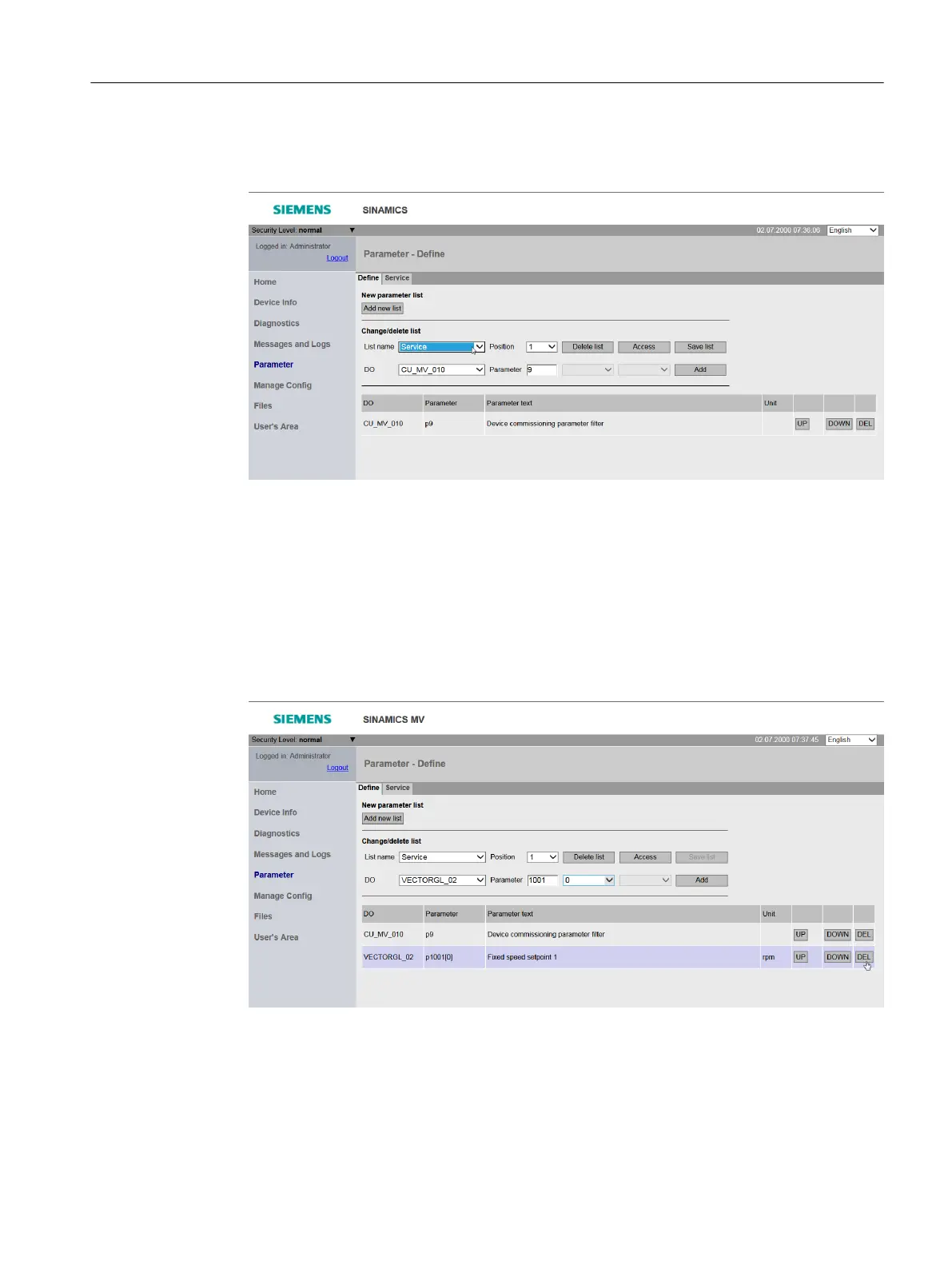Deleting a parameter list
1. From the "List name" drop-down list, select the parameter list you wish to delete.
Figure 5-20 Example: Deleting a parameter list
2. Then click the "Delete list" button to delete the displayed parameter list.
Delete list element
1. From the "List name" drop-down list, select the parameter list containing the selected list
elements you wish to delete.
2. For the list element you wish to delete, click the "DEL" button. The selected list element is
deleted.
Figure 5-21 Example: Delete list element
3. After deleting all the required list elements, save the parameter list. To do this, click the
"Save list" button.
Security measures for SINAMICS
5.6 Web server
Industrial Security
Configuration Manual, 08/2017, A5E36912609A 71