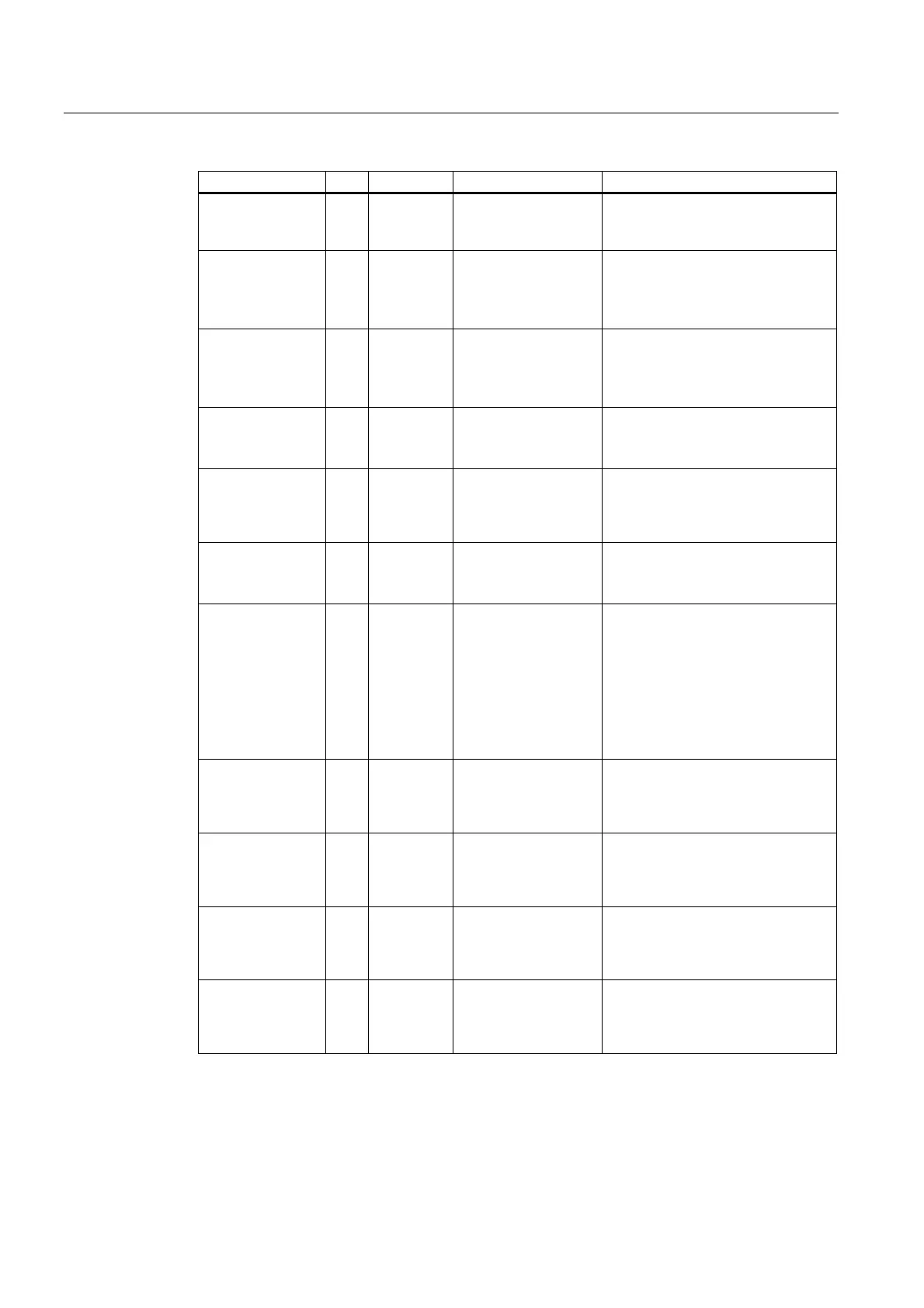Detailed description
2.12 Block descriptions
Power Line Basic PLC Program (P3)
2-96 Function Manual, 08/2005 Edition, 6FC5397-0BP10-0BA0
Signal I/O Type Value range Remarks
MCPMPI I Bool 1: All machine control panels
connected to the MPI bus (without
GD parameterization)
MCP1Stop
MCP2Stop
I Bool 0: Start transfer of machine control
panel signals
1: Stop transfer of machine control
panel signals
MCP1NotSend
MCP2NotSend
I Bool 0: Send and receive operation
activated
1: Receive MCP signals only
(under development)
MCPSDB210 I Bool 0: No SDB 210 for MCP
1: Activate timeout monitors on
SDB 210 for MCP
MCPCopyDB77 I Bool 1: Copy between DB 77 and MCP
pointers on DB 7
Can only be used with standard
SDB 210 configuration on DB 77.
MCPBusType I Byte 0: MPI or OPI
b#16#33: PROFIBUS for MCP1
and MCP2
HHU I Int HHU interface
0: No HHU
1: HHU to MPI with SDB 210
configuration (for SW V3.x):
2: HHU to OPI or MPI if FB 1
parameter BHGMPI is also set to
TRUE
(SW V4.x and higher)
BHGIn I Pointer I0.0 to I124.0,
F0.0 to F252.0 or
DBn DBX0.0 to
DBXm.0
Start address
PLC receive data
from HHU
BHGOut I Pointer Q0.0 to Q124.0,
F0.0 to F252.0 or
DBn DBX0.0 to
DBXm.0
Start address
PLC transmit data
to HHU
BHGStatSend I Pointer Q0.0 to Q124.0,
F0.0 to F252.0 or
DBn DBX0.0 to
DBXm.0
Start address for status double
word for transmitting data to HHU:
DW#16#08000000: Timeout,
otherwise 0
BHGStatRec I Pointer Q0.0 to Q124.0,
F0.0 to F252.0 or
DBn DBX0.0 to
DBXm.0
Start address for status double
word for receiving data
from HHU: DW#16#00000400:
Timeout, otherwise 0
