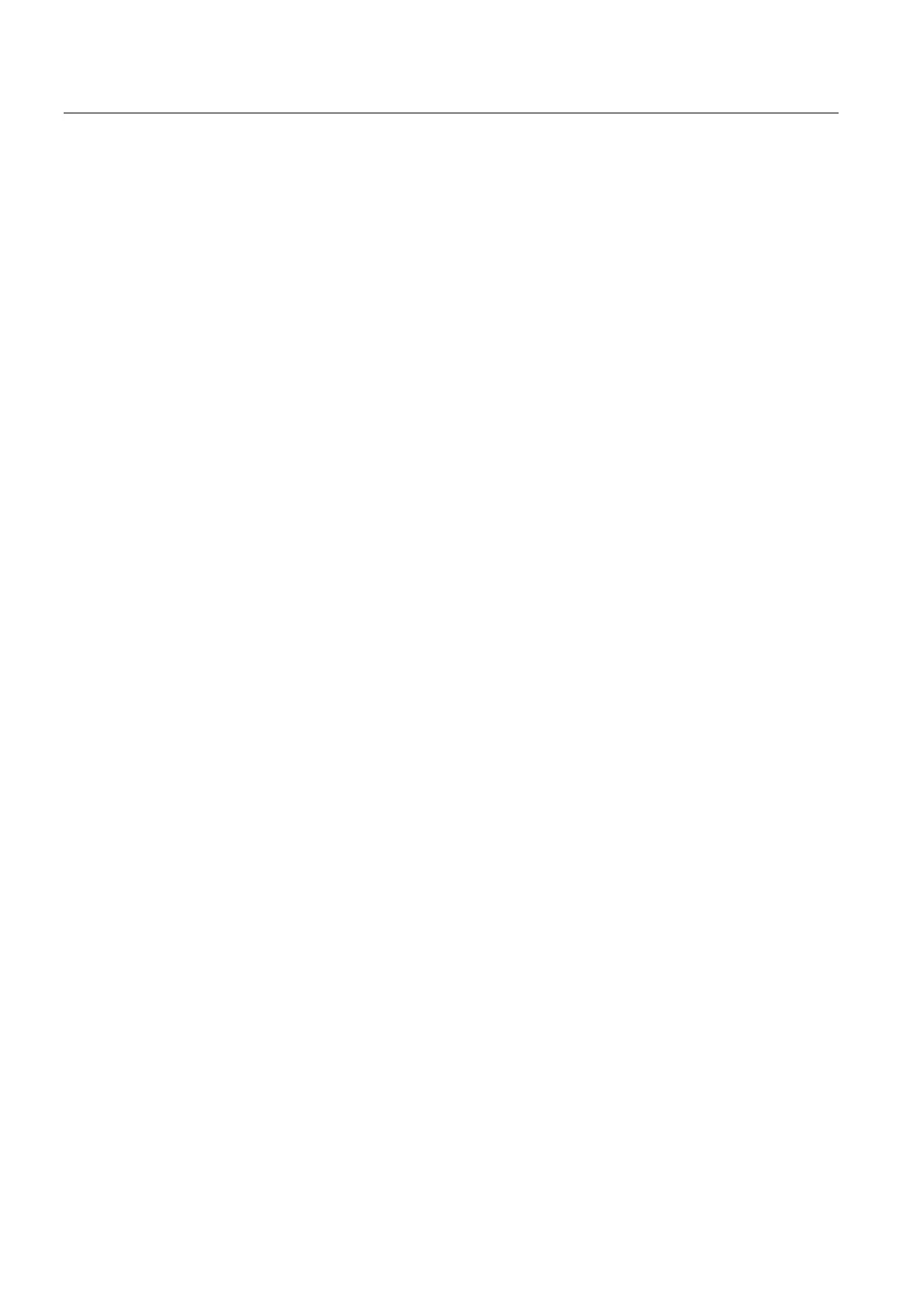Detailed Description
2.4 Drive service display (for digital drives only)
Diagnostic Tools (D1)
2-14 Function Manual, 08/2005 Edition, 6FC5397-0BP10-0BA0
For details of the behavior of the NC control in response to individual alarms, and remedial
action, please refer to:
References: /DA/, "Diagnostics Guide"
Diagnostics of operational state errors
Moreover, with this information, faulty operating modes can be investigated, for example:
• Despite an active motion command, the axis does not move.
⇒ Check whether controller is enabled. In controller mode, position control or speed
control (with spindle control) must be activated.
• Occurrence of feed fluctuations.
⇒ Detection via following error or actual speed value.
• Incorrect positioning.
⇒ Compare position setpoint with actual position value of measuring system 1/2 and
absolute compensation value of measuring system 1 or 2.
• The cam is not detected by the PLC during referencing.
⇒ Check status display "referenced"
• An incorrect reference point value was displayed.
⇒ The wrong measuring system may have been used for referencing.
• Large fluctuations in the actual speed value are occurring in the main spindle drive.
⇒ The selected actual speed range for encoders is too high or the machine datum:
MD36300 $MA_ENC_FREQ_LIMIT [n] (encoder limiting frequency)
is set higher than specified in the encoder data sheet.
Incorrect spindle positioning occurs.
⇒ The wrong measuring system may be selected or synchronization may have been
performed with the wrong zero mark.
2.4 2.4 Drive service display (for digital drives only)
Displays
Displays on the control's user interface that show values and statuses allow for evaluation of
the operating statuses of the digital drives.
Access
Accessing diagnostic options:
For the purposes of installing and diagnosing
• Feed drives (FDD) and
• Main spindle drives (MSD)
the information shown in the following figure can be called up for each axis/spindle in the
"Diagnostics" operating area via the operator panel.
