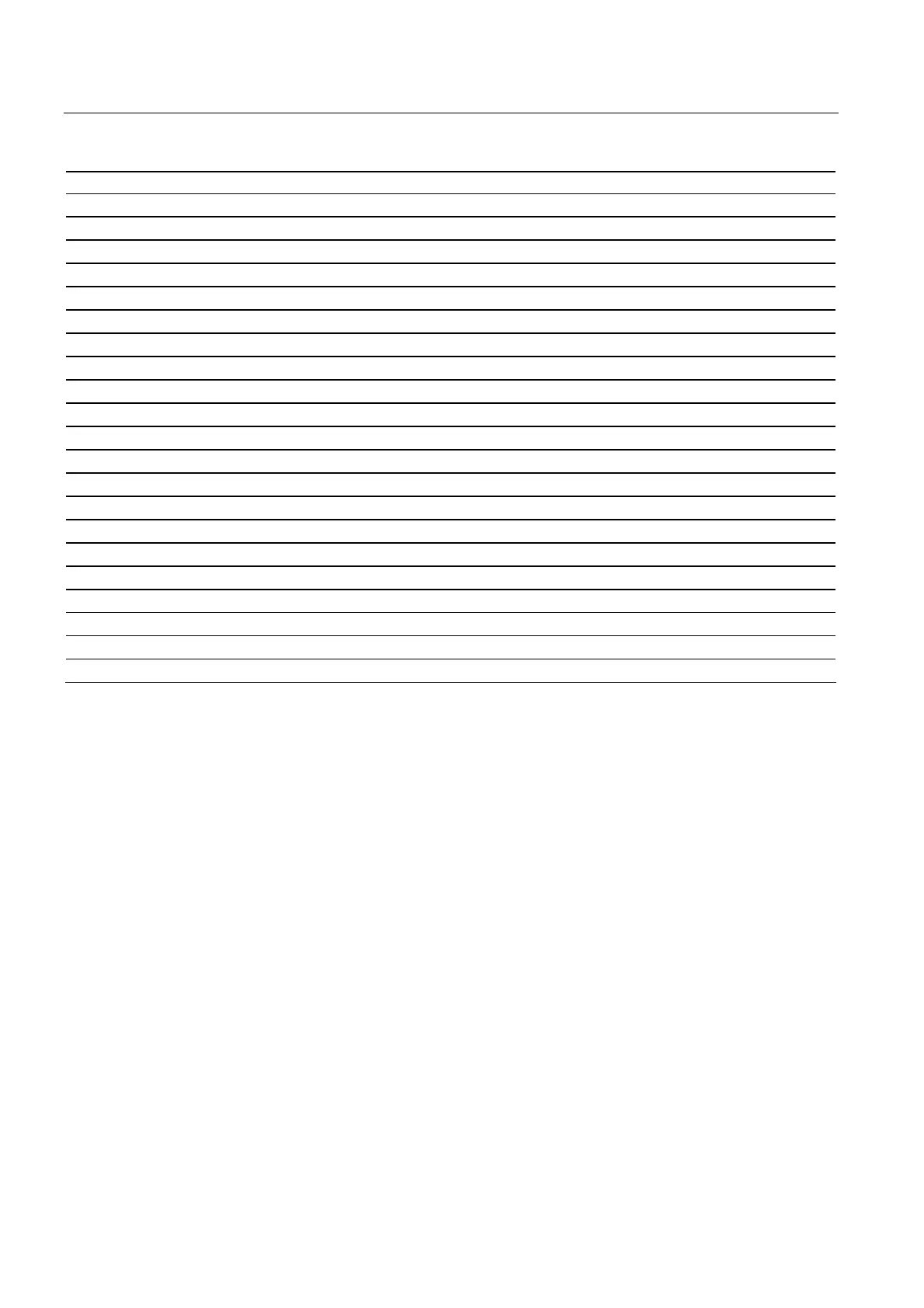Detailed Description
2.12 Block descriptions
PLC Basic Program Solution Line (P3 sl)
2-226 Function Manual, 08/2005 Edition, 6FC5397-0BP10-0BA0
Addresses in DB21, ... Variable Type Basic position Comment
DBB 228
G_FKT_GR_21
Byte 0 Active G function of group 21
DBB 229
G_FKT_GR_22
Byte 0 Active G function of group 22
DBB 230
G_FKT_GR_23
Byte 0 Active G function of group 23
DBB 231
G_FKT_GR_24
Byte 0 Active G function of group 24
DBB 232
G_FKT_GR_25
Byte 0 Active G function of group 25
DBB 233
G_FKT_GR_26
Byte 0 Active G function of group 26
DBB 234
G_FKT_GR_27
Byte 0 Active G function of group 27
DBB 235
G_FKT_GR_28
Byte 0 Active G function of group 28
DBB 236
G_FKT_GR_29
Byte 0 Active G function of group 29
DBB 237
G_FKT_GR_30
Byte 0 Active G function of group 30
DBB 238
G_FKT_GR_31
Byte 0 Active G function of group 31
DBB 239
G_FKT_GR_32
Byte 0 Active G function of group 32
DBB 240
G_FKT_GR_33
Byte 0 Active G function of group 33
DBB 241
G_FKT_GR_34
Byte 0 Active G function of group 34
DBB 242
G_FKT_GR_35
Byte 0 Active G function of group 35
DBB 243
G_FKT_GR_36
Byte 0 Active G function of group 36
DBB 244
G_FKT_GR_37
Byte 0 Active G function of group 37
DBB 245
G_FKT_GR_38
Byte 0 Active G function of group 38
DBB 246
G_FKT_GR_39
Byte 0 Active G function of group 39
...
...
... ... ...
DBB 271
G_FKT_GR_64
Byte 0 Active G function of group 64
G functions (values)
A full list of all G functions can be found in:
References:
/PG/ Programming Guide, Basics
2.12.29.4 Message signals in DB 2
General
DB 2 allows the user to display the messages for individual signals on the operator panel. As
the lists of interface signals show, signals are divided into predefined groups. When a
message occurs, disappears or is acknowledged, the number entered in the message
number column is transferred to the HMI. Text can be stored in the HMI for each message
number.
References:
/IAD/ Installation and Start-Up Guide; Message Numbers
