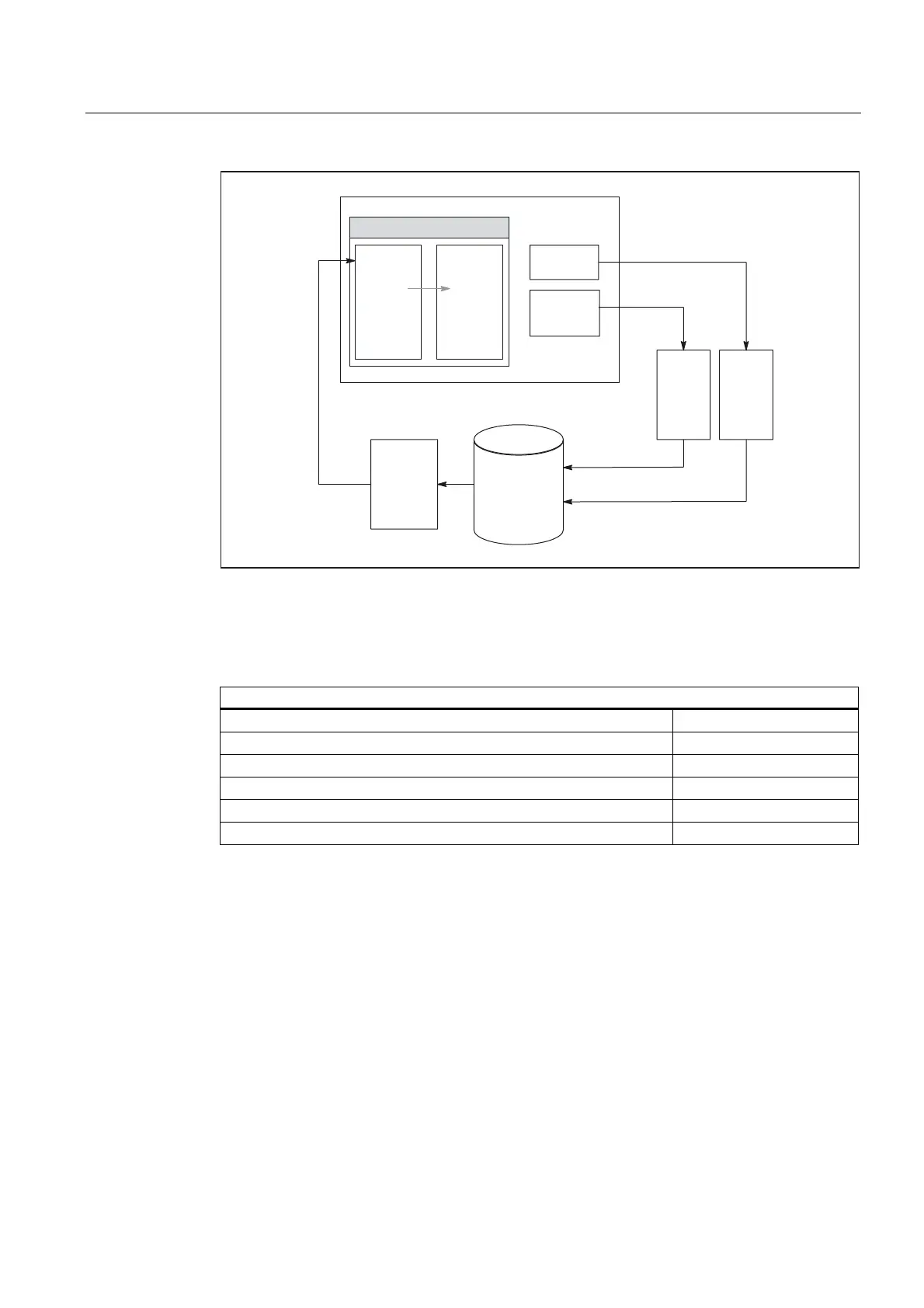Detailed Description
2.11 General conditions and NC-VAR_Selector
PLC Basic Program Solution Line (P3 sl)
Function Manual, 08/2005 Edition, 6FC5397-0BP10-0BA0
2-73
)XOOOLVW
6HOHFWHG
OLVW
3URMHFW
*HQHUDWH
FRGH
6HOHFWHG
OLVW
6DYH
+DUGGLVN
DZOYDU
PGE
YDUB
YDUB
YDUB
YDUB
YDUB
Fig. 2-20 NC VAR selector
After the "NC VAR selector" application has been started, select a list of variables of an NC
variant (hard disk → file Ncv.mdb) to display all the variables contained in this list in a
window.
In SW V6.3 and higher, the variable lists ncv*.mdb are separated according to:
NC variables including machine and setting data: ncv_NcData.mdb
Machine data for 611D drive: ncv_611d.mdb
Machine data for 611D linear drive: ncv_611dLinear.mdb
Machine data of the 611D drive, Performance 2: ncv_611d_P2.mdb
Machine data of the 611D linear drive, Performance 2: ncv_611d_P2Linear.mdb
Machine data of the hydraulic drive: ncv_Hydraulics.mdb
The user can also transfer variables to a second list (separate window). This latter selection
of variables can then be stored in an ASCII file or edited as a STEP7 source file (.awl) and
stored.
Once he has generated a PLC data block by means of the STEP7 compiler, the programmer
is able to read or write NCK variables via the basic program function blocks "PUT" and
"GET" using the STEP7 file.
The list of selected variables is also stored as an ASCII file (file extension .var).
