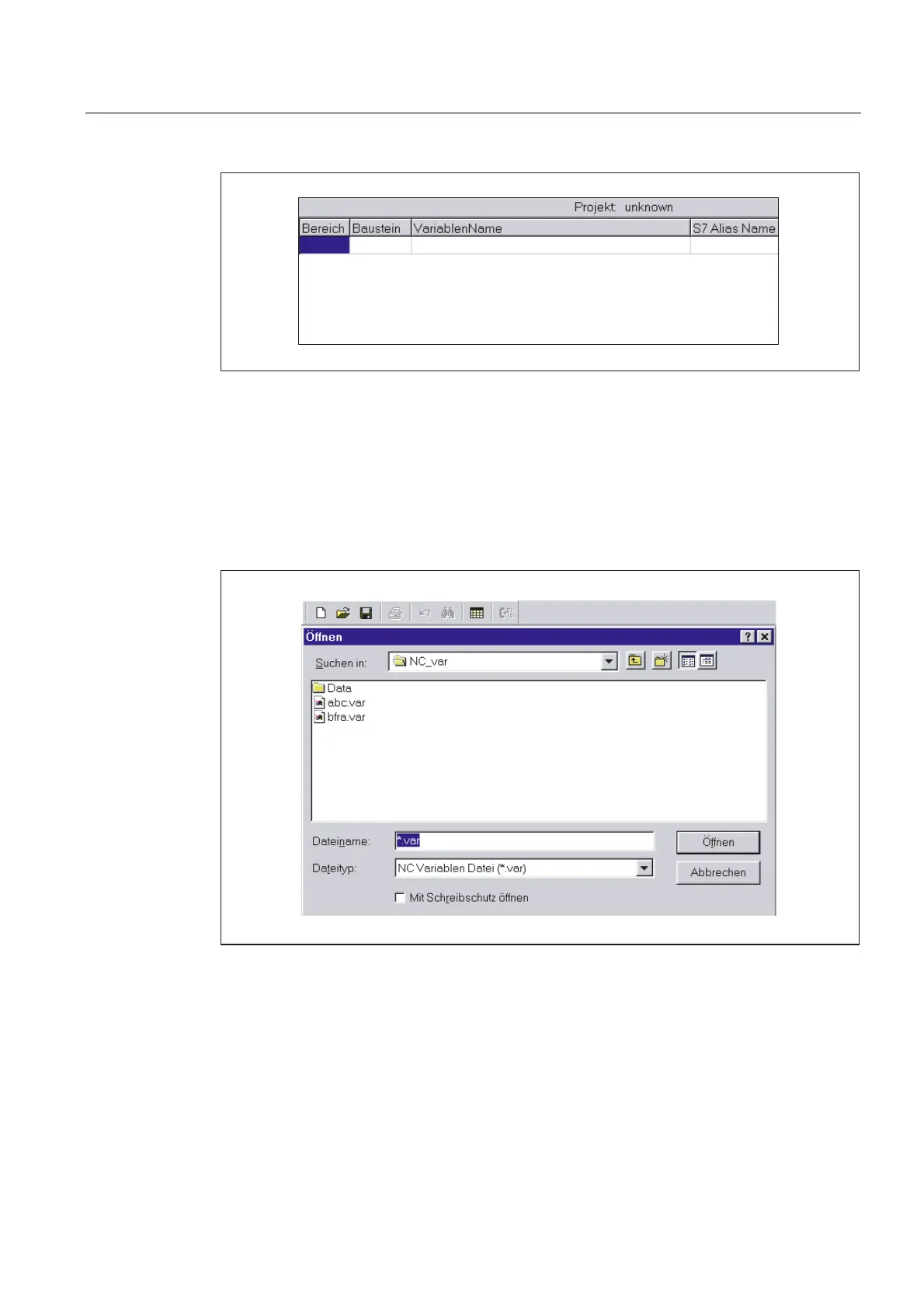Detailed Description
2.11 General conditions and NC-VAR_Selector
PLC Basic Program Solution Line (P3 sl)
Function Manual, 08/2005 Edition, 6FC5397-0BP10-0BA0
2-77
Fig. 2-23 Window with selected variables for new project
The selected variables are displayed in a window.
Opening an existing project
Select "Open" under the "Project" menu item to open an existing project (variables already
selected). A file selection window is displayed allowing the appropriate project with extension
".var" to be selected.
Fig. 2-24 Selection window for existing projects
If, after selection of the project, new variables are to be added, a complete list of NCK
variables must be selected (see: Selecting complete list). No complete list need be called if
the user only wishes to delete variables from the project.
