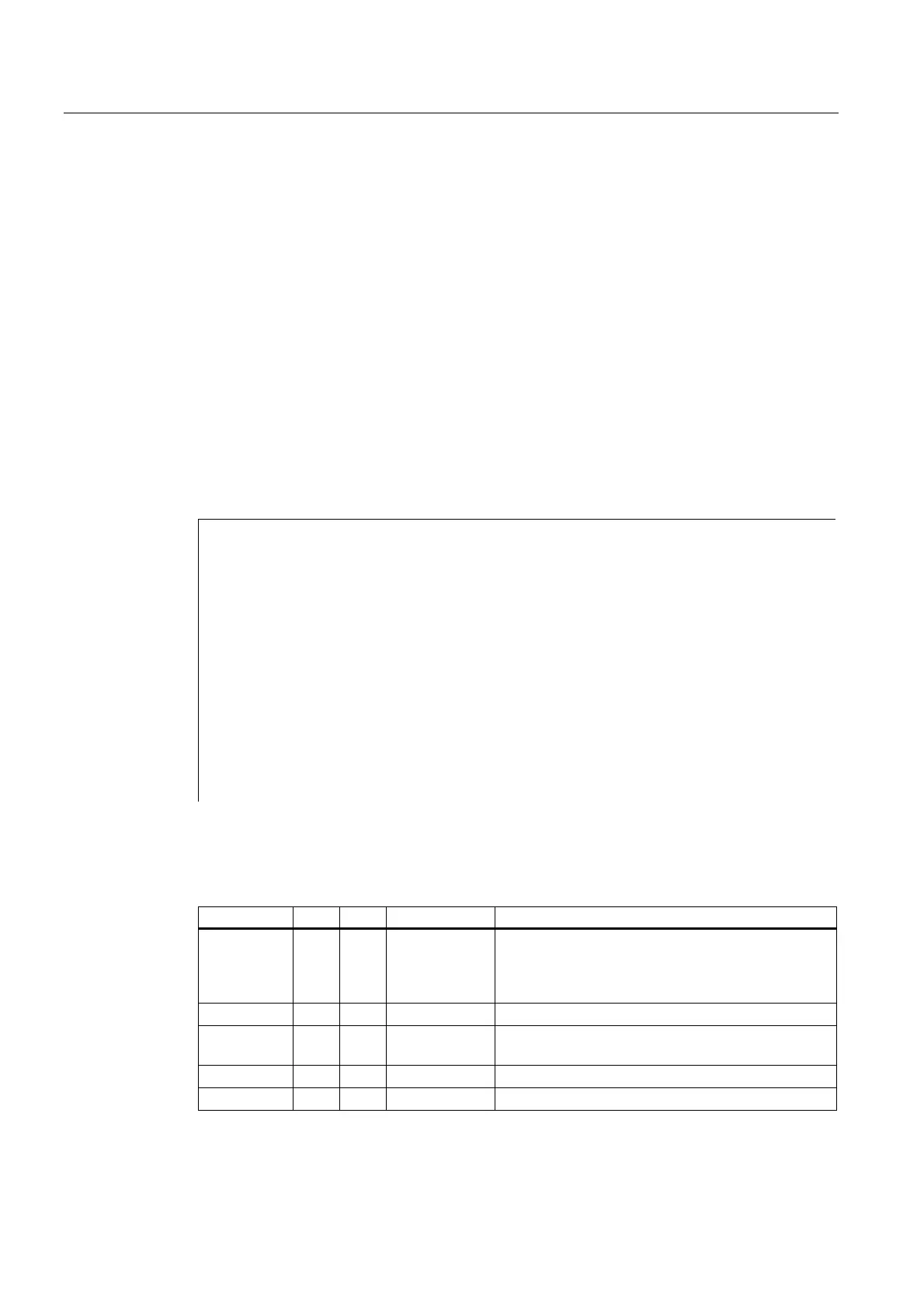Detailed Description
2.12 Block descriptions
PLC Basic Program Solution Line (P3 sl)
2-196 Function Manual, 08/2005 Edition, 6FC5397-0BP10-0BA0
Example
More than nine axes are to be controlled with FC19 using a special application. We
recommend that you proceed as follows:
• Reserve free key on MCP
• Evaluate this key as a flipflop
• Evaluate the flipflop output as pos. and neg. edge
• For pos. edge write one set of axis numbers in the axis table (DB10) and switch on LED
via this key.
• For neg. edge write a different set of axis numbers in the axis table (DB10) and switch off
LED via this key.
Declaration of the function
FUNCTION FC 19: void
//NAME : MCP_IFM
VAR_INPUT
BAGNo : BYTE ;
ChanNo: BYTE ;
SpindleIFNo: BYTE ;
END_VAR
VAR_OUTPUT
FeedHold : BOOL ;
SpindleHold : BOOL ;
END_VAR
BEGIN
END_FUNCTION
Description of formal parameters
The table below shows all formal parameters of the "MCP_IFM" function:
Signal Type Type Value range Remarks
BAGNo I Byte 0 - b#16# and
b#16#10 -
b#16#1A
No. of mode group to which the mode signals are
transferred.
BAGNo >= b#16#10 means access to the
second machine control panel.
ChanNo I Byte 0 - B#16#0A Channel no. for the channel signals
SpindleIFNo I Byte 0 - 31
(B#16#1F)
Number of the axis interface declared as a spindle
FeedHold Q Bool Feed stop from MCP, modal
SpindleHold Q Bool Spindle stop from MCP, modal
