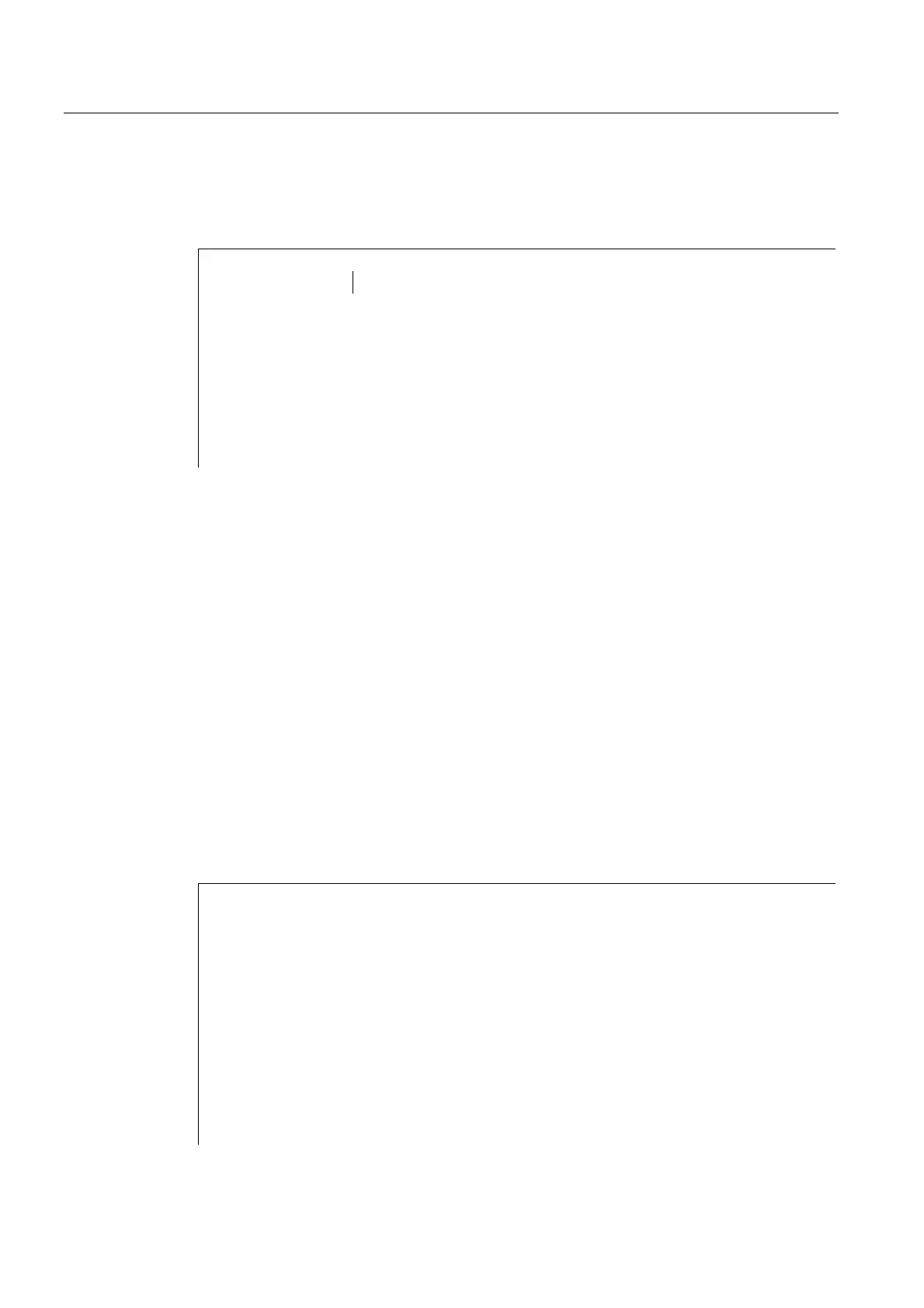Detailed Description
2.12 Block descriptions
PLC Basic Program Solution Line (P3 sl)
2-200 Function Manual, 08/2005 Edition, 6FC5397-0BP10-0BA0
Call example
//Machine control panel M variants CALL FC 19 (
//Signals to interface
BAGNo := B#16#1, //Mode group no. 1
ChanNo := B#16#1, //Channel no. 1
SpindleIFNo := B#16#4, //Spindle interface
//number = 4
FeedHold := m22.0, //Feed stop signal
//modal
SpindleHold := db2.dbx151.0); //Spindle stop modal in
//message DB
With these parameter settings, the signals are sent to the 1st mode group, the 1st channel
and all axes. In addition, the spindle override is transferred to the 4th axis/spindle interface.
The feed hold signal is passed to bit memory 22.0 and the spindle stop signal to data block
DB2, data bit 151.0.
Reconnecting the axis selections
To ensure a flexible assignment of the axis selection keys to the appropriate axis or spindle,
FC 19 needs not be modified or reprogrammed.
The required flexibility can be obtained by applying the solution described below.
1. Before FC 19 is called, the information (RLO) relating to the newly defined axis selection
key is transferred to the key selection identified by an axis number.
2. After FC 19 has been called, the information (RLO) relating to the LED identified by the
axis number is transferred to the LED of the new axis selection key and the RLO of the
previous axis LED is then deleted.
Example:
The spindle is defined as the 4th axis and must be selected via axis key 9.
STL extract:
u i 5.2; //Selection of ninth axis
= e 4.2; //Selection of fourth axis
call fc 19(
BAGNo := b#16#1,
ChanNo := b#16#1,
SpindleIFNo := b#16#4,
FeedHold := m 30.0,
SpindleHold := m 30.1);
u a 2.5; //LED fourth axis
= a 3.3; //LED ninth axis
clr;
= a 2.5; //Switch off LED on fourth axis
