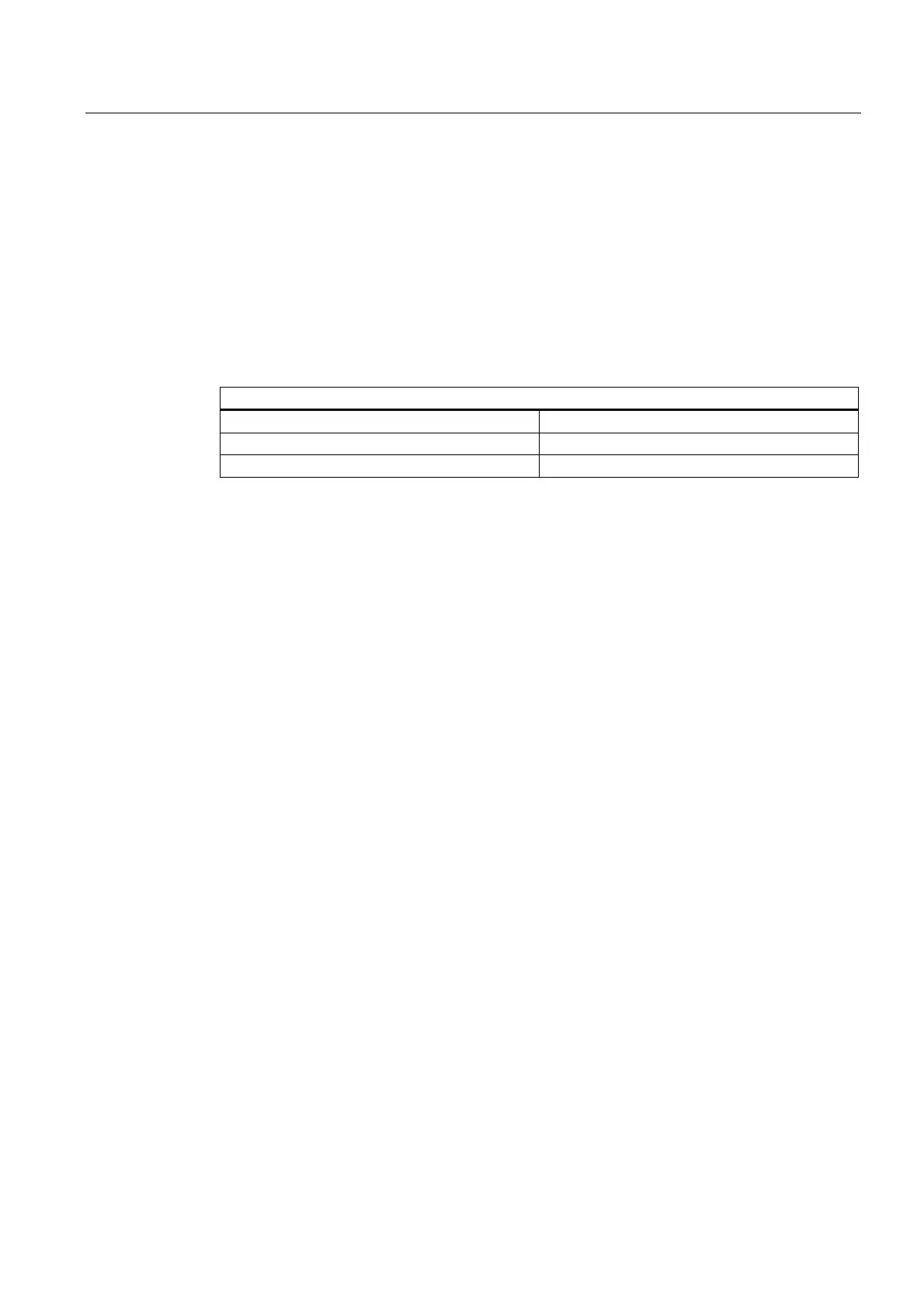Detailed Description
2.3 Feedrate control
Feeds (V1)
Function Manual, 08/2005 Edition, 6FC5397-0BP10-0BA0
2-27
The override, which is to be active, can be selected from the PLC or operator panel. When
rapid traverse override is activated via the operator front panel, interface signal "Feedrate
override for rapid traverse selected" (DB21, ... DBX25.3) is transferred by the PLC basic
program to interface signal "Rapid traverse override active" (DB21, ... DBX6.6) and interface
signal "Feedrate override" (DB21, ... DBB4) is copied to IS "Rapid traverse override"
(DB21, ... DBB5).
If selected via the PLC, interface signal "Rapid traverse override active" (DB21, ...DBX6.6)
must be set by the PLC user program and the interface signal of the feedrate override
(DB21, ... DBB4) must be copied to the interface signal of the rapid traverse override
(DB21, ... DBB5).
Activation of channel-specific feedrate and rapid traverse override
If G33, G34, G35 active: Not effective
If G63 active: Not effective
If G331, G332 active: Not effective
Reference speed for path feedrate override
The reference velocity for the path feedrate override specified via the machine control panel
can be set to a value other than the default value.
The selection is made via machine data:
MD12082 OVR_REFERENCE_IS_MIN_FEED.
Axis-specific "Feedrate override" DB31, ...DBB0
One enable signal and one byte for the feedrate override factor are available on the PLC
interface for each positioning axis.
IS "Feedrate override" (DB31, ... DBB0)
IS "Override active" (DB31, ... DBX1.7)
The interface for the feedrate override can be provided by the PLC in binary-coded or Gray-
coded format.
Machine data:
MD12000 OVR_AX_IS_GRAY_CODE (axis feedrate override switch Gray-coded)
is used to define whether binary or Gray coding is active.
