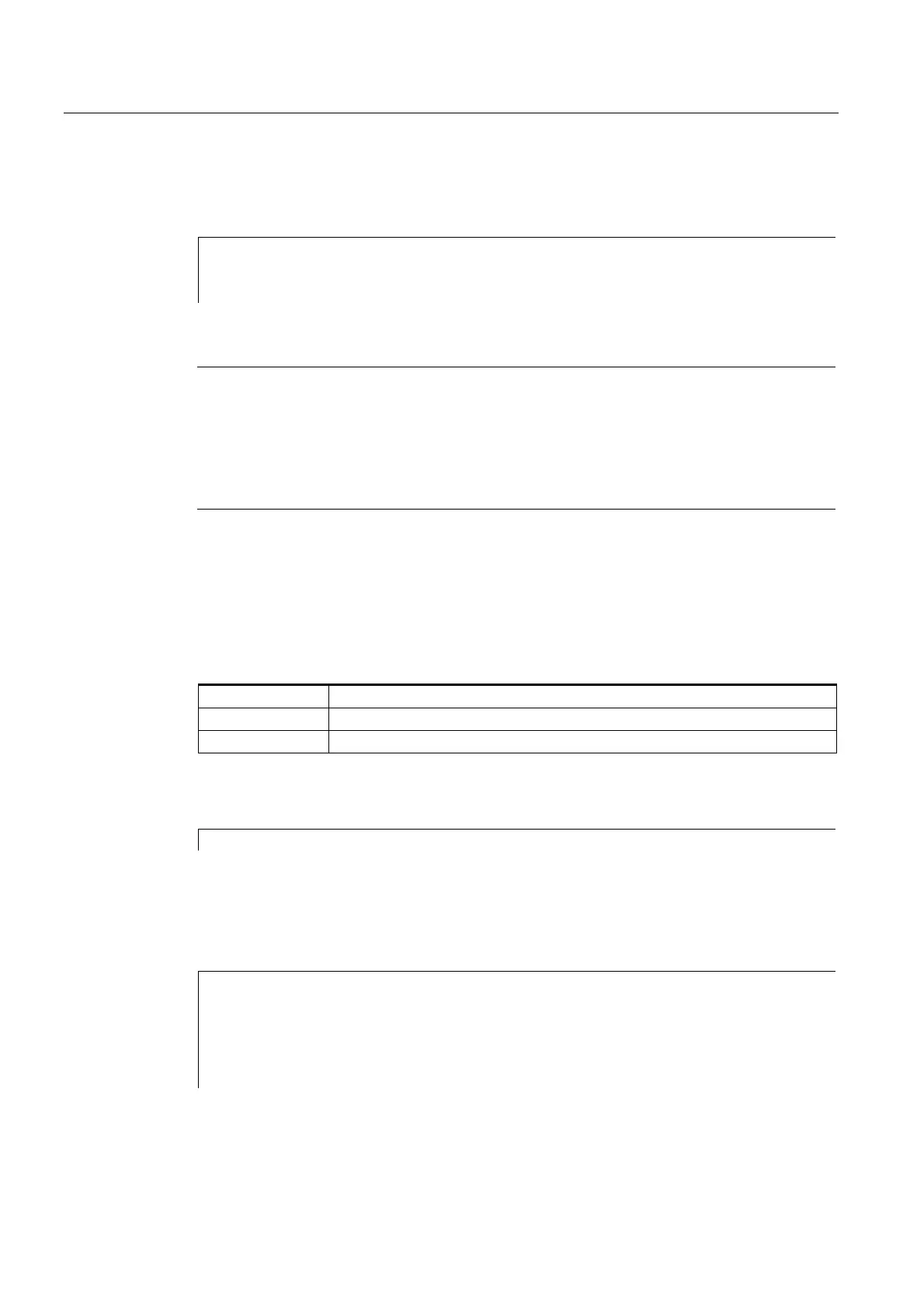Detailed Description
2.1 Tool
Tool Compensation (W1)
2-12 Function Manual, 08/2005 Edition, 6FC5397-0BP10-0BA0
This compensation is now programmed in the part program with T1, ....D17 and the data are
addressed as follows:
$TC_DP2[ 1, 17 ] = 120
$TC_DP3[ 1, 17 ] = 5.5
$TC_DPCE[ 1, 17 ] = 3 ;Cutting edge number CE
Note
If a further cutting edge has been defined for the tool, e.g.,
$TC_DPCE[ 1, 2 ] = 1 ; = CE,
D number 2 of cutting edge 1 cannot have the same name as the D number of cutting
edge 3, i.e.,
SETDNO( 1, 1, 17)
returns the status = FALSE.
DZERO - Invalidate D numbers
The activation of this command invalidates all D numbers of the tools in the TO unit. It is no
longer possible to activate a compensation until valid D numbers are again available in the
NCK. The D numbers must be reassigned using the SETDNO command.
The following tools must be defined (all with cutting edge number 1):
T1, D1 D no. of cutting edge CE=1
T2, D10 D no. of cutting edge CE=1
T3, D100 D no. of cutting edge CE=1
The following command is then programmed:
DZERO
If one of the compensations is now activated (e.g., with T3 D100), an alarm is generated,
because D100 is not currently defined.
The D numbers are redefined with:
SETDNO( 1, 1,
100 )
;T=1, cutting edge 1 receives the (new) D number 100
SETDNO( 2, 1, 10
)
;T=2, cutting edge 1 receives the (old) D number 10
SETDNO( 3, 1, 1
)
;T=3, cutting edge 1 receives the (new) D number 1
