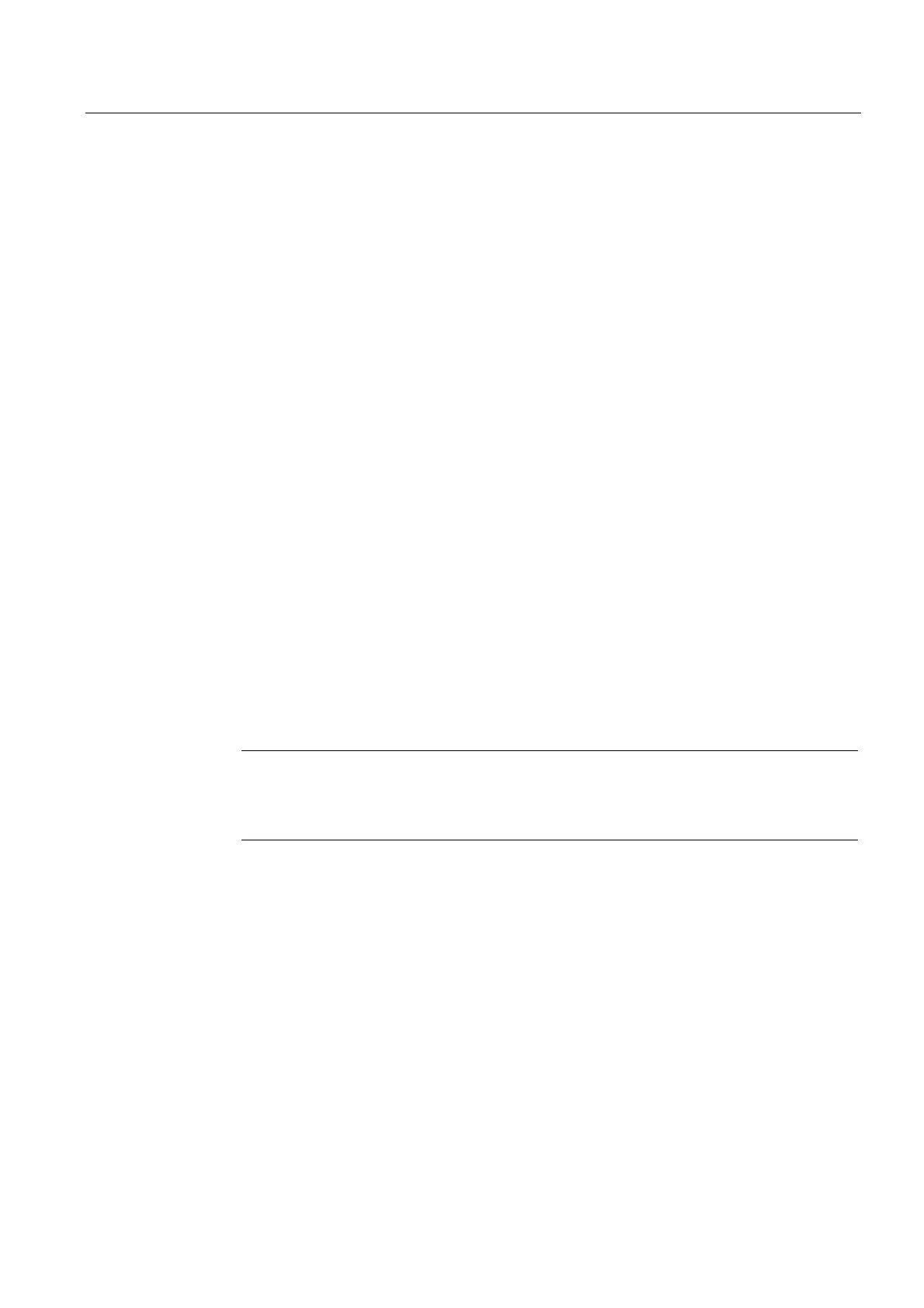Detailed Description
2.2 Functions
Various NC/PLC Interface Signals and Functions (A2)
Function Manual, 08/2005 Edition, 6FC5397-0BP10-0BA0
2-33
Delete password
Access rights assigned by means of setting a password remain effective until they are
explicitly revoked by deleting the password.
Example: HMI Advanced
DIAGNOSTICS operation area, softkey: DELETE PASSWORD
References:
/BAD/ Operator's Guide HMI Advanced
Note
Access rights and password status (set/deleted) are not affected by POWER OFF/ON!
Maximum number of characters
A password may contain up to eight characters. We recommend that you confine yourself to
the characters available on the operator panel when defining the password. Where a
password consists of less than eight characters, the additional characters are interpreted as
blanks.
Defaults
The following default passwords are defined for protection levels 1 to 3:
• Protection level 1: SUNRISE
• Protection level 2: EVENING
• Protection level 3: CUSTOMER
Note
Following NC-CPU ramp-up in commissioning mode (NCK commissioning switch:
position 1) the passwords for protection levels 1 – 3 are reset to the default settings. For
reasons of data protection, we strongly recommend that you change the default settings.
