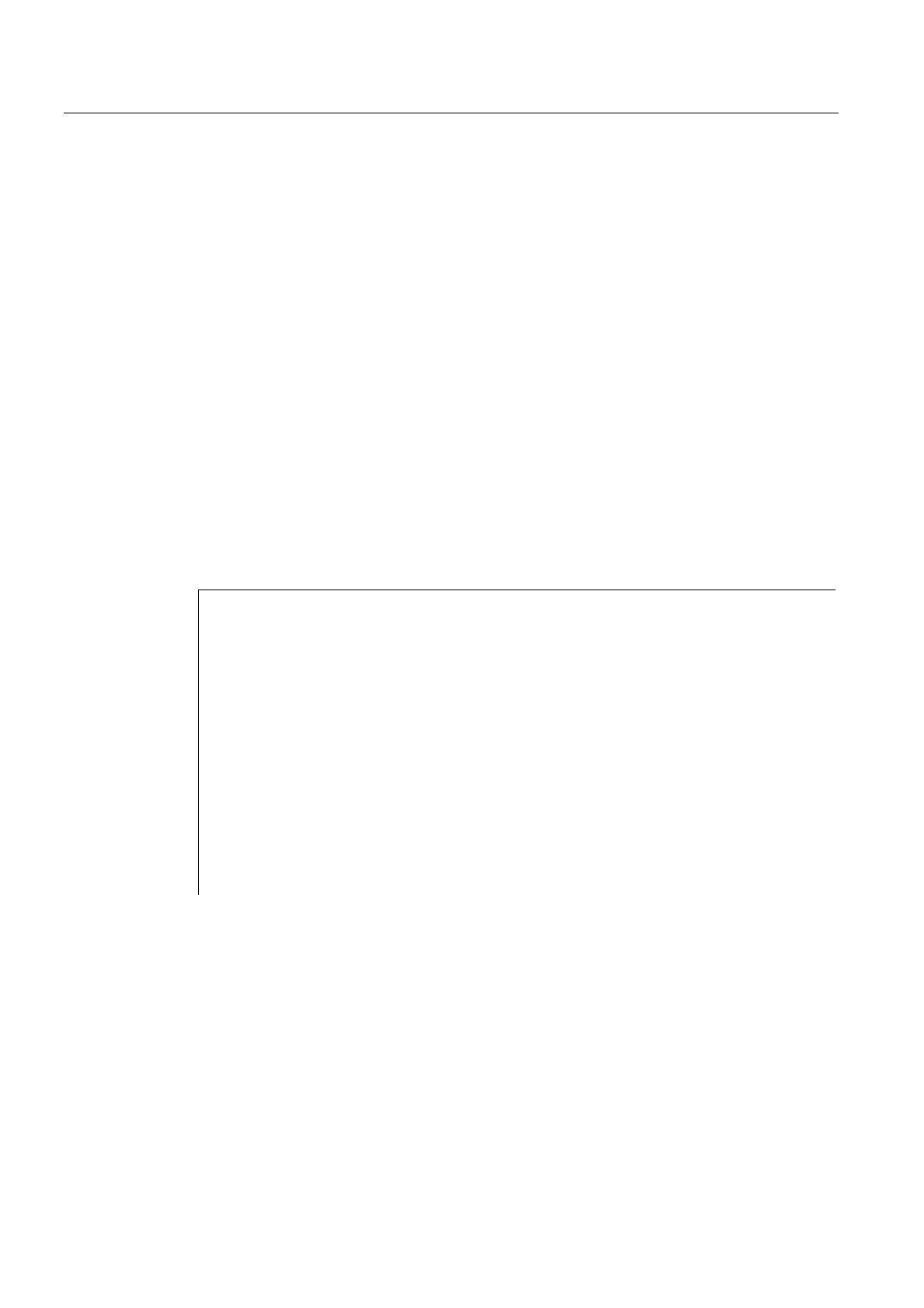Detailed description
2.4 Starting up the PLC program
Power Line Basic PLC Program (P3)
2-20 Function Manual, 08/2005 Edition, 6FC5397-0BP10-0BA0
"Option" parameter:
0: Normal series startup file with general reset
Bit 0 = 1: Series startup file without general reset. When project contains SDBs, this
option is inoperative.
A general reset is then always executed.
Bit 1 = 1: Series startup file with PLC restart (supported in MMC SW 6.2 and higher)
Return parameter value:
0 = OK
-1 = Function unavailable, call Magic function beforehand
-2 = File name cannot be generated
-4 = Container parameter invalid or container block empty
-5 = Internal error (memory request rejected by Windows)
-6 = Internal error (problem in STEP 7 project)
-7 = Write error when generating series startup files (e.g., diskette full)
If S7Ext.Magic("") < 0 Then
Wscript.Quit(1)
End If
Set Proj1 = s7.Projects("new")
set S7Prog = Nothing
Set s7prog = Proj1.Programs.Item(1) 'if there is only one program'
For i = 1 to S7Prog.Next.Count
Set Cont = S7Prog.Next.Item(i)
Check block container
If (Cont.ConcreteType = S7BlockContainer) Then
Exit For
End if
Next
Error = S7Ext.MakeSerienIB("f:\dh\arc.dir\PLC.arc", 0, Cont)'Error analysis now'
