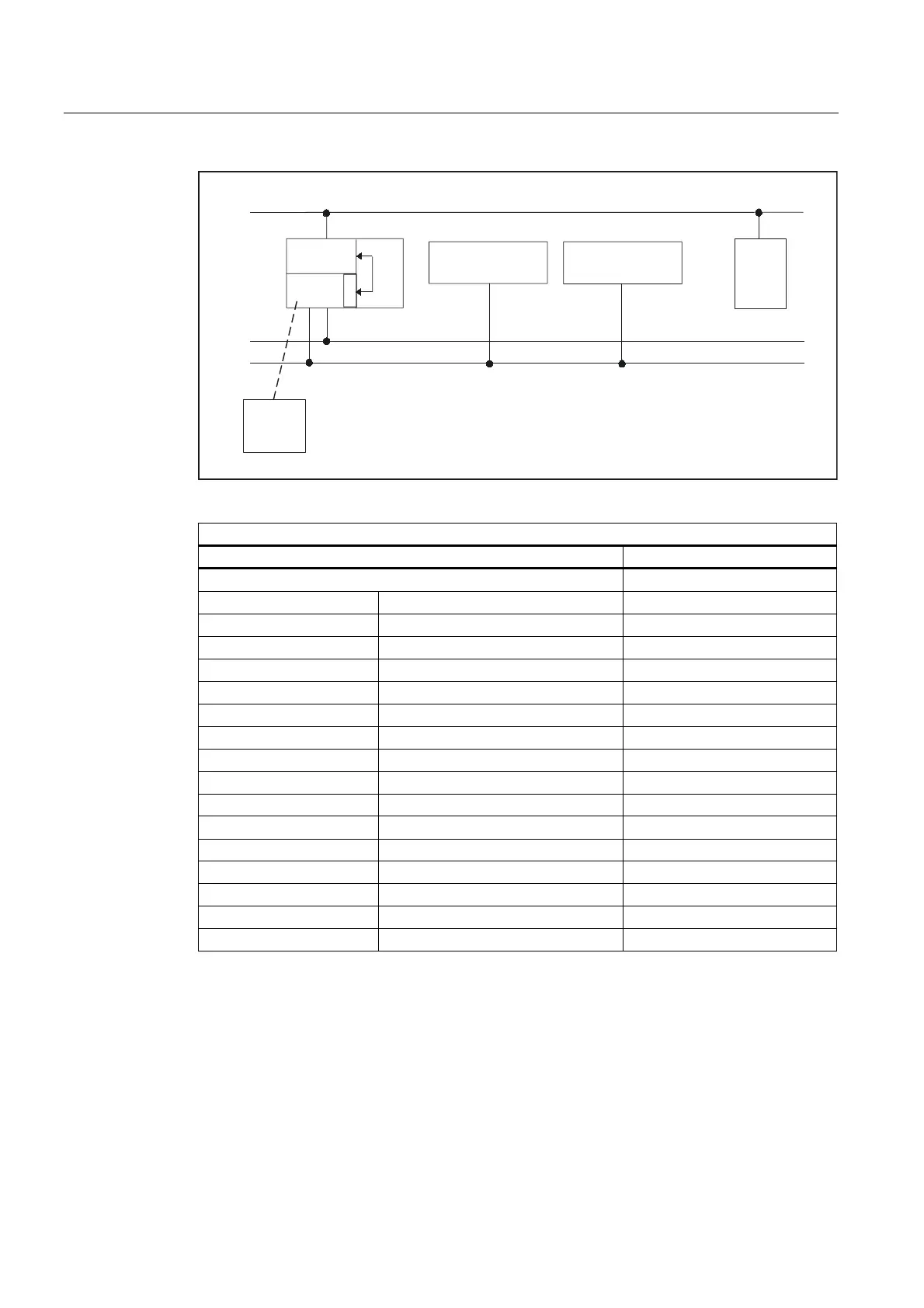Detailed description
2.7 Structure and functions of the basic program
Power Line Basic PLC Program (P3)
2-70 Function Manual, 08/2005 Edition, 6FC5397-0BP10-0BA0
03,'3
'3
++8
1&
23,
0&3
0&3
'
3
5
352),
%86IRU
0&
&2
LQW
Relevant parameters (FB1)
MCP HHU
MCPNum = 1 or 2 (number of MCPs) HHU = 2 (via COM module)
MCP1In MCP2In BHGIn
MCP1Out MCP2Out BHGOut
MCP1StatSend (n.r.) MCP2StatSend (n.r.) BHGStatSend
MCP1StatRec (n.r.) MCP2StatRec (n.r.) BHGStatRec
MCP1BusAdr MCP2BusAdr BHGInLen
MCP1Timeout (n.r.) MCP2Timeout (n.r.) BHGOutLen
MCP1Cycl (n.r.) MCP2Cycl (n.r.) BHGTimeout
MCPMPI = FALSE BHGCycl
MCP1Stop (n.r.) MCP2Stop (n.r.) BHGRecGDNo
MCPBusType = 3 BHGRecGBZNo
BHGRecObjNo
BHGSendGDNo
BHGSendGBZNo
BHGSendObjNo
BHGMPI = FALSE
BHGStop
MCP failure switches the PLC to the STOP state. If this is undesirable, OB 82, OB 86 can be
used to avoid a stop. The MCP (as PROFIBUS slave) can also be switched on and off via
SFC12.
In the event of a failure, alarm messages are not generated by the basic program.
M to N is not possible with the MCP variant.
