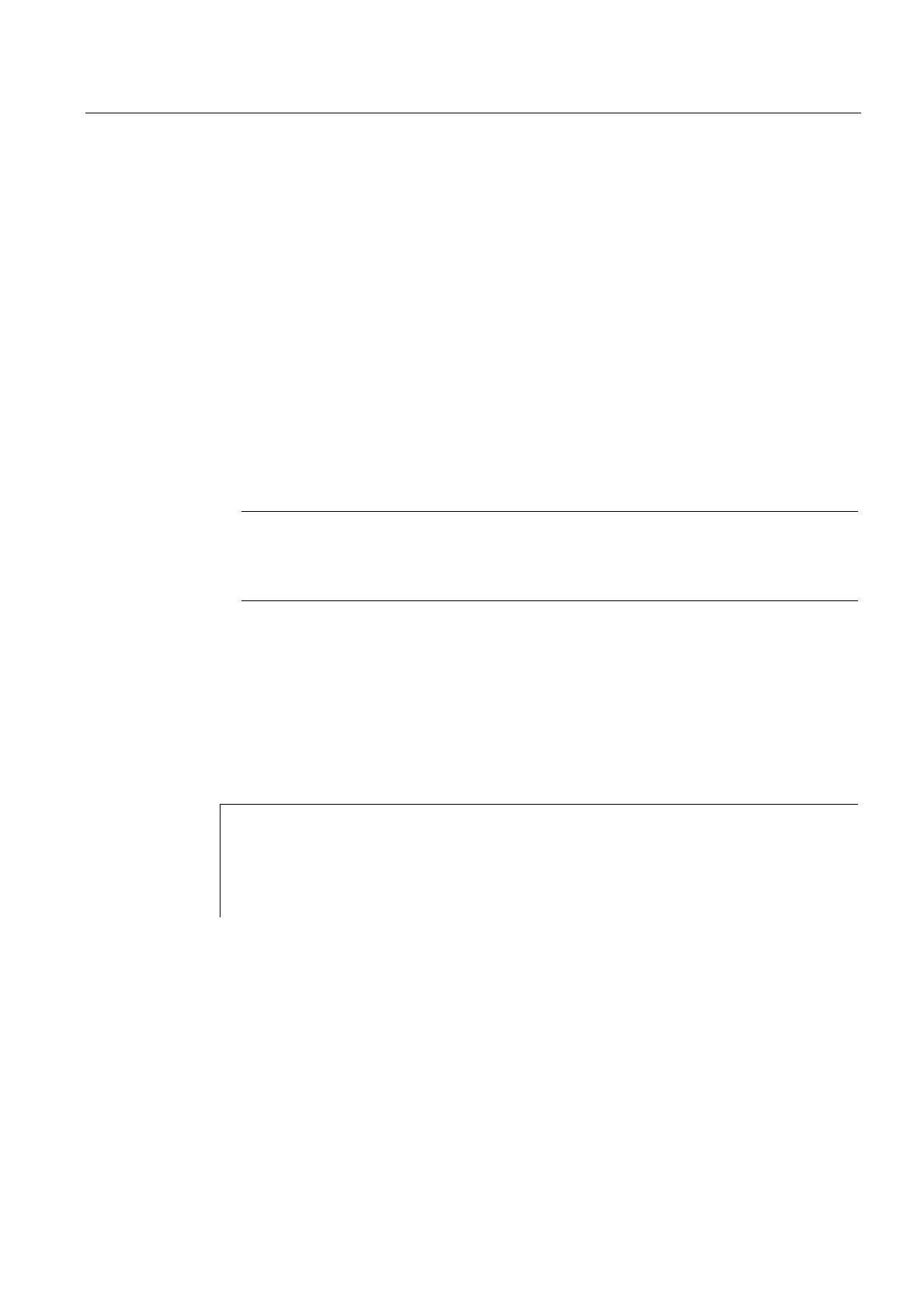Subroutines, Macros
2.16 Suppress individual block (SBLOF, SBLON)
Job planning
Programming Manual, 03/2006 Edition, 6FC5398-2BP10-1BA0
2-35
Restrictions
• The current block display can be suppressed in cycles using DISPLOF.
• If DISPLOF is programmed together with SBLOF, the cycle call continues to be displayed
on single block stops within the cycle.
• If the single block stop in the system ASUB or the user ASUB is suppressed with Bit0 = 1
or Bit1 = 1 for MD 10702: IGNORE_SINGLEBLOCK_MASK, the SBLON in the ASUB can
be programmed to reactivate the single block stop.
• The single block stop in the user ASUB is suppressed with
MD 20117: IGNORE_SINGLEBLOCK_ASUP and can no longer be activated by
programming the SBLON.
• By selecting SBL3 you can suppress the SBLOF command.
• Ignore single block stop in the single block type 2. Single block type 2 (SBL2) does not
stop in the SBLON block, if Bit12 = 1 is set in MD 10702:
IGNORE_SINGLEBLOCK_MASK.
Note
Further information about the block display with/without single block suppression, see
/FB1/ Function Manual, Basic Functions; Mode Group, Channel, Program Operation
Mode (K1), "Single Block" chapter.
Single block disable for unsynchronized subroutines
To run an ASUB in single block mode in one step, the ASUB must contain a PROC
statement with SBLOF. This also applies to the function "editable system ASUB" in
MD 11610: ASUP_EDITABLE.
Example of "editable system ASUP":
N10 PROC ASUB1 SBLOF DISPLOF
N20 IF $AC_ASUP==’H200’
N30 RET
N40 ELSE
N50 REPOSA
N60 ENDIF
;No REPOS on mode change
;REPOS in all other cases
Program control in single block mode
With the single block function, the user can process a parts program block by block. The
single block function has the following settings:
• SBL1: IPO single block with stop after each machine function block.
• SBL2: Single block with stop after each block.
• SBL3: Stop in the cycle (by selecting SBL3 you can suppress the SBLOF command).
