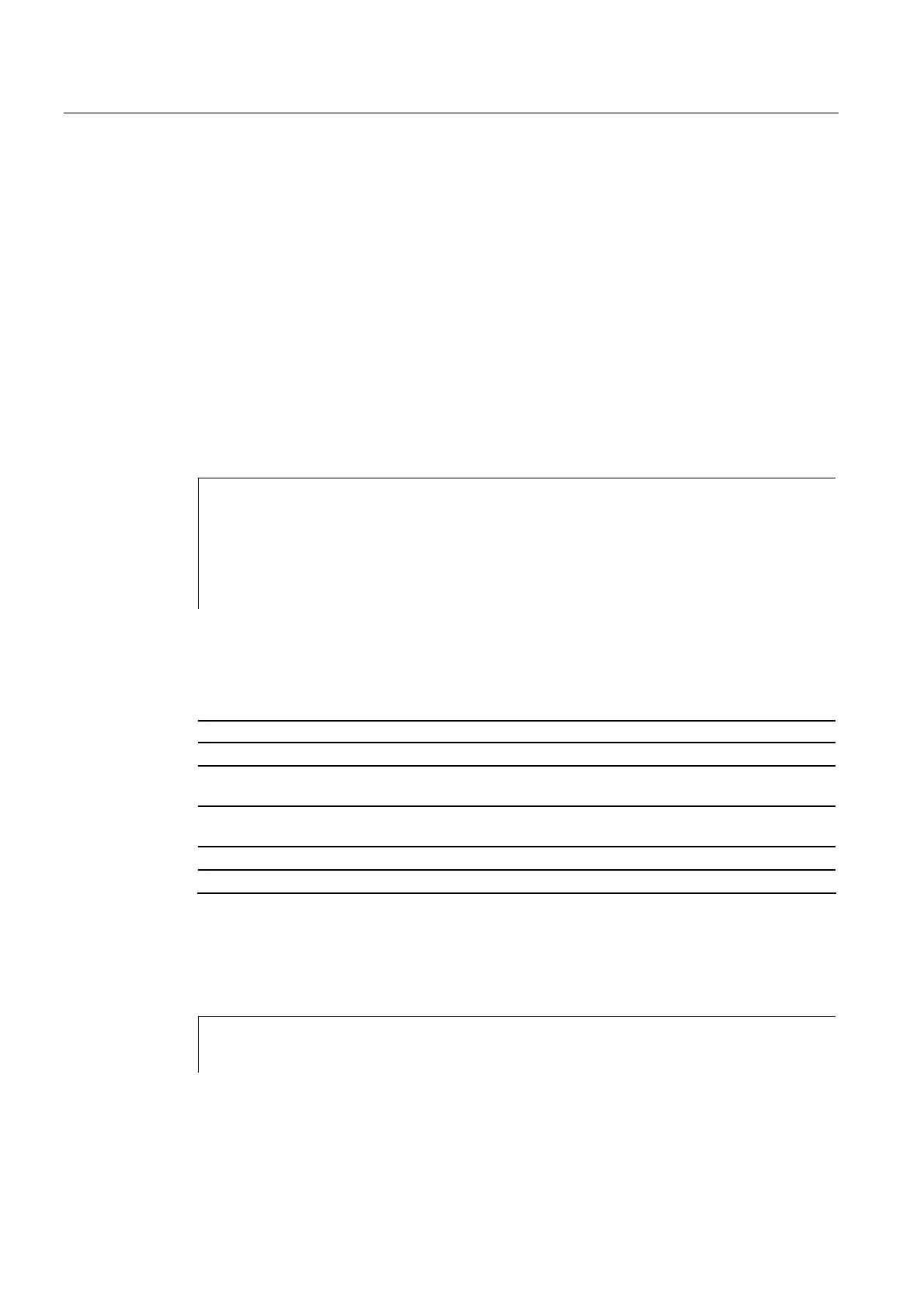File and Program Management
3.2 Working memory
Job planning
3-6 Programming Manual, 03/2006 Edition, 6FC5398-2BP10-1BA0
3.2 3.2 Working memory
Function
The working memory contains the current system and user data with which the control
operates (active file system).
Example: Active machine data, tool offset data, zero offsets.
Parameters
Initialization programs
These are programs with which the working memory data are initialized. The following file
types can be used for this:
name_TEA Machine data
name_SEA Setting data
name_TOA Tool offsets
name_UFR Zero offsets/frames
name_INI Initialization files
name_GUD Global user data
name_RPA R parameters
Data areas
The data can be organized in different areas in which they are to apply. For example, a
control can use several channels
(not 810D CCU1, 840D NCU 571) and can usually use several axes. The following exist:
Identifier Data areas
NCK NCK-specific data
CHn Channel-specific data (n specifies the
channel number)
AXn Axis-specific data (n specifies the number
of the machine axis)
TO Tool data
COMPLETE All data
Example: create initialization program on the external PC
The data area identifier and the data type identifier can be used to determine the areas,
which are to be treated as a unit when the data are saved.
_N_AX5_TEA_INI Machine data for axis 5
_N_CH2_UFR_INI Frames of channel 2
_N_COMPLETE_TEA_INI All machine data
When the control is started up initially, a set of data is automatically loaded to ensure proper
operation of the control.
