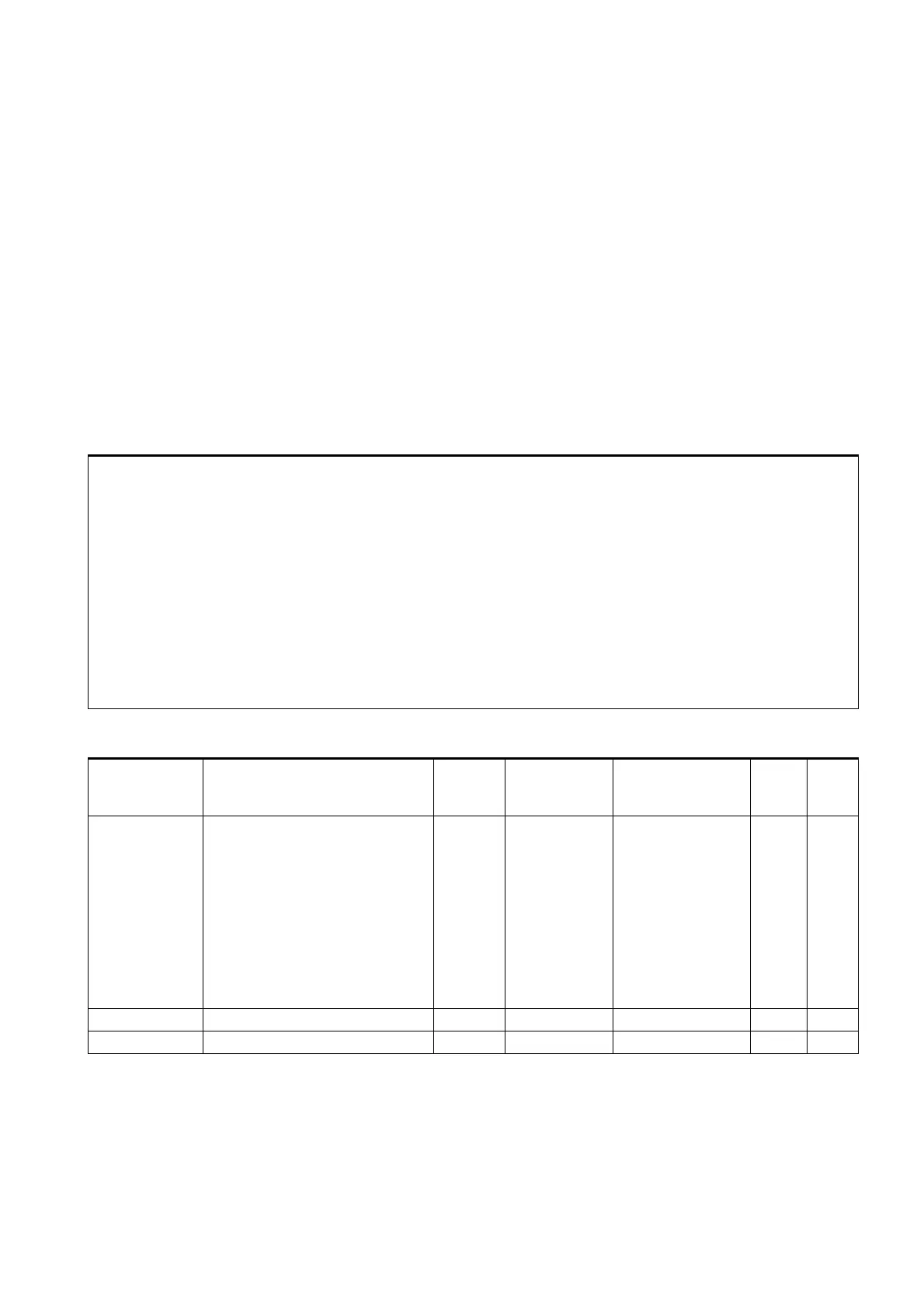Job planning
Programming Manual, 03/2006 Edition, 6FC5398-2BP10-1BA0
15-1
Tables
15
15.1 15.1 List of statements
The list of statements summarizes all programming commands and G codes available in the
job planning.
Legend:
1
Default setting at beginning of program (factory settings of the control, if nothing else programmed).
2
The groups are numbered according to the table in section "List of G functions/preparatory functions".
3
Absolute end points: modal; incremental end points: non-modal; otherwise modal/non-modal (m, n) depending on syntax
of G function.
4
As arc centers, IPO parameters act incrementally. They can be programmed in absolute mode with AC. The address
modification is ignored when the parameters have other meanings (e.g., thread pitch).
5
The keyword is not valid for SINUMERIK 810D
6
The keyword is not valid for SINUMERIK 810D/NCU571
7
The keyword is only valid for SINUMERIK FM-NC
8
The OEM can add two extra interpolation types. The names can be changed by the OEM.
9
Extended address notation cannot be used for these functions.
name Meaning Value
assignme
nt
Description,
comment
Syntax Modal/
non-
modal
Group
2
: Block number - main block (see N) 0 ...
9999
9999
integers
only,
without
leading
signs
Special
identification of
blocks rather
than N... ;this
block should
contain all
statements for
a following
complete
machining
section
e.g. :20
A Axis Real m,n
3
A2
5
Tool orientation: Euler angles Real s
