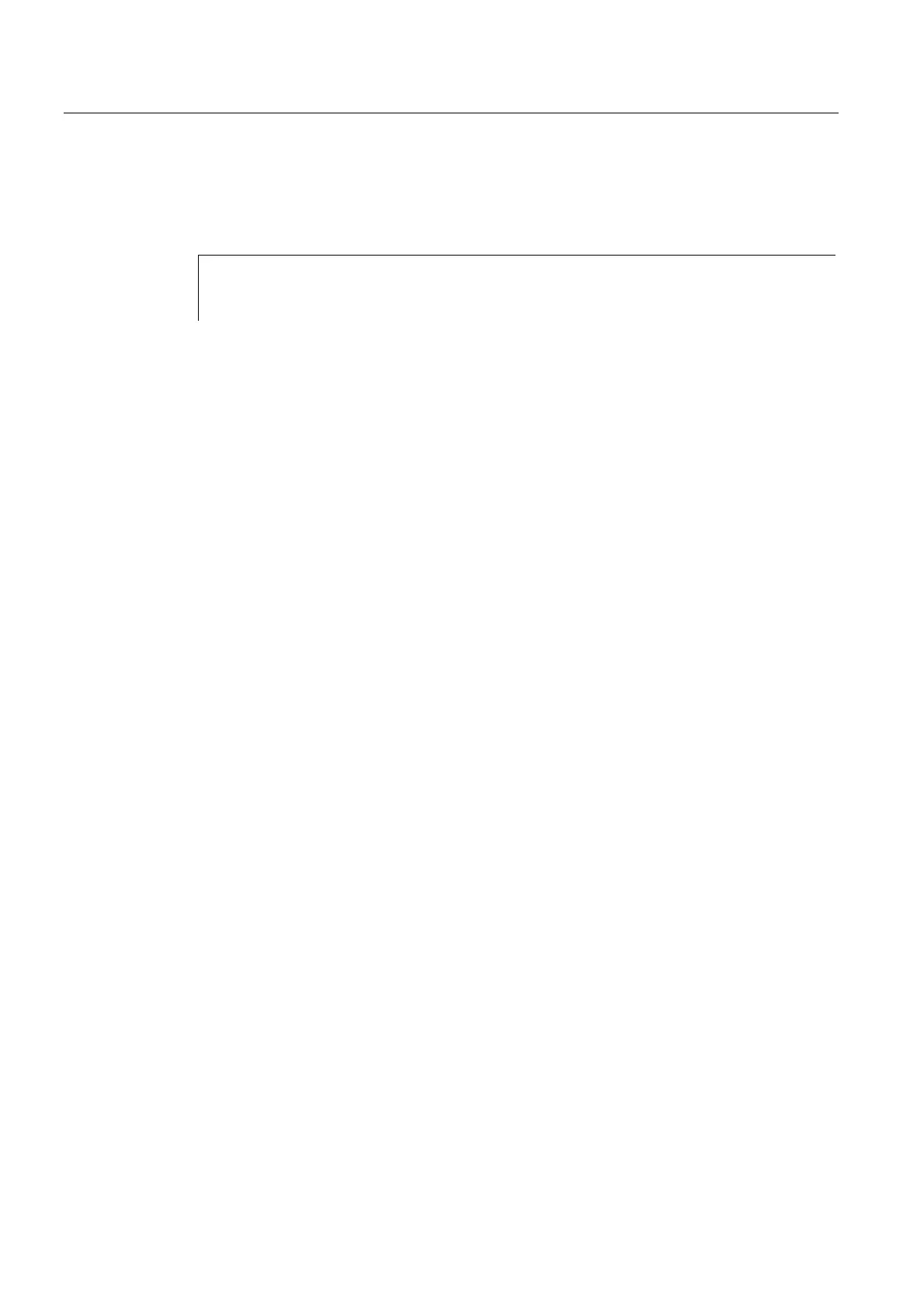Transformations
7.13 Replaceable geometry axes (GEOAX)
Job planning
7-84 Programming Manual, 03/2006 Edition, 6FC5398-2BP10-1BA0
Exchange axis positions
It is also possible to change positions within the geometry axis grouping by reassigning the
axis numbers to already assigned channel axes.
N... GEOAX (1, XX, 2, YY, 3, ZZ)
N... GEOAX (1, U, 2, V, 3, W)
;Channel axis XX is the first, YY the
;second and ZZ the third geometry axis,
;Channel axis U is the first, V the
;second and W the third geometry axis.
Deactivating switchover
The command GEOAX() calls the basic configuration of the geometry axis grouping.
After POWER ON and when switching over to reference point approach mode, the basic
configuration is reset automatically.
Transition and tool length compensation
An active tool length compensation is also effective after the transition. However, for the
newly adopted or repositioned geometry axes, it counts as not retracted. So accordingly, at
the first motion command for these geometry axes, the resultant travel path comprises the
sum of the tool length compensation and the programmed travel path.
Geometry axes that retain their position in the axis grouping during a switchover, also keep
their status with regard to tool length compensation.
Geometry axis configuration and transformation change
The geometry axis configuration applicable in an active transformation (defined via the
machine data) cannot be modified by using the "switchable geometry axes" function.
If it is necessary to change the geometry axis configuration in connection with
transformations, this is only possible via an additional transformation.
A geometry axis configuration modified via GEOAX is deleted by activating a transformation.
If the machine data settings for the transformation and for switching over the geometry axes
contradict one another, the settings in the transformation take precedence.
Example:
A transformation is active. According to the machine data, the transformation should be
retained during a RESET, however, at the same time, a RESET should produce the basic
configuration of the geometry axes. In this case, the geometry axis configuration is retained
as specified by the transformation.
