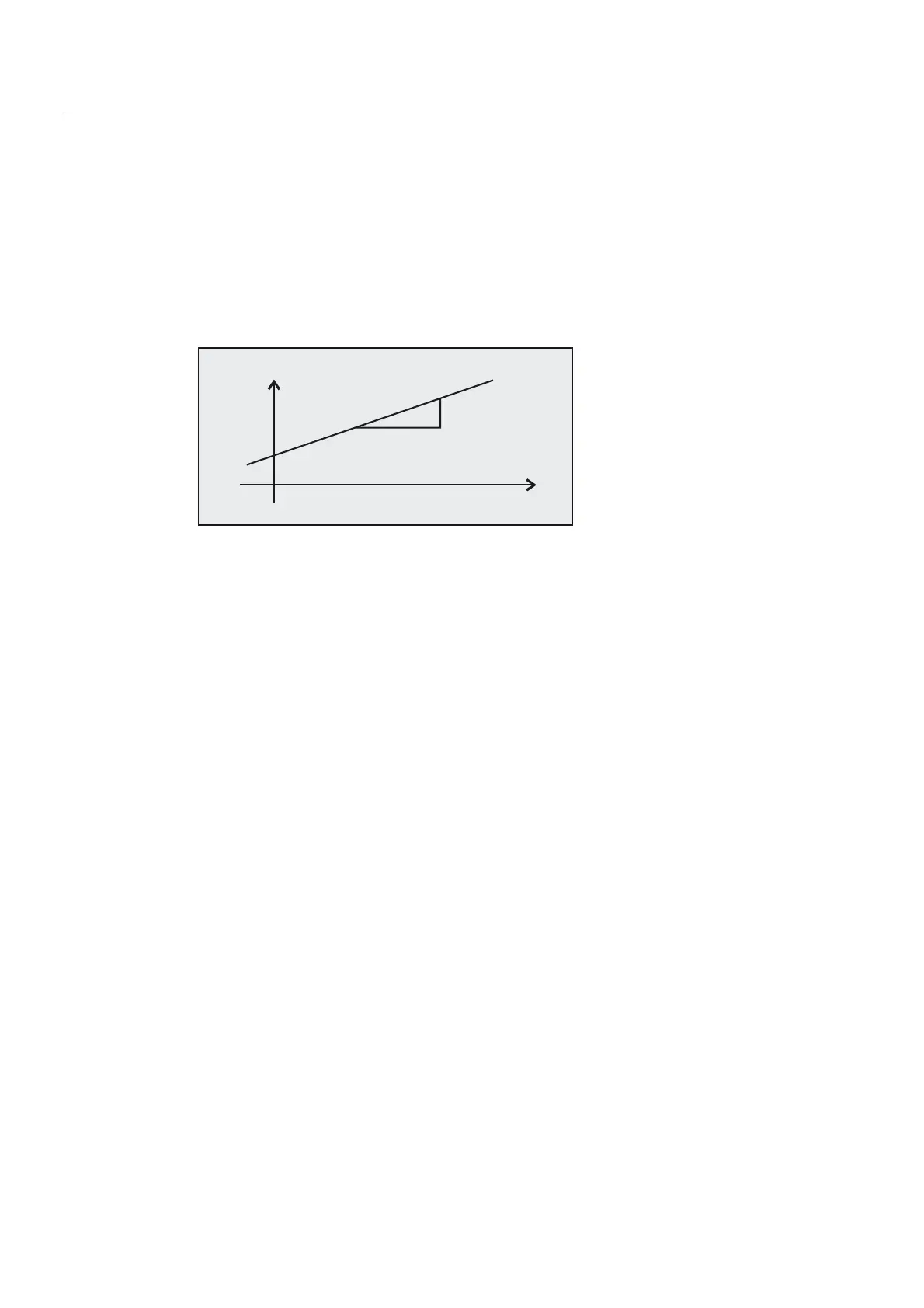Tool offsets
8.3 Online tool compensation (PUTFTOCF, PUTFTOC, FTOCON, FTOCOF)
Job planning
8-12 Programming Manual, 03/2006 Edition, 6FC5398-2BP10-1BA0
Set parameters for FCTDEF function
The parameters are defined in a separate block:
FCTDEF(Polynomial_no., LLimit, ULimit,a0,a1,a2,a3)
The polynomial can be a 1st, 2nd or 3rd order polynomial. The limit identifies the limit values
(LLimit = lower limit, ULimit = upper limit).
Example: Straight line (y = a0 + a1x) with gradient 1
FCTDEF(1, -1000, 1000, -$AA_IW[X], 1)
D
D
<
;
Write online offset discretely: PUTFTOC
This command can be used to write an offset value once. The offset is activated immediately
on the target channel.
Application of PUTFTOC: The grinding wheel is dressed from a parallel channel, but not at
the same time as machining.
PUTFTOC(Value, Length1_2_3, Channel, Spindle)
The online tool offset for the specified length 1, 2 or 3 is changed by the specified value, i.e.
the value is added to the wear parameter.
Include online tool offset: FTOCON, FTOCOF
The target channel can only receive online tool offsets when FTOCON is active.
• FTOCON must be written in the channel on which the offset is to be activated. With
FTOCOF, the offset is no longer applied, however the complete value written with
PUTFTOC is corrected in the tool edge-specific offset data.
• FTOCOF is always the reset setting.
• PUTFTOCF always acts non-modally, i.e. in the subsequent traversing block.
• The online tool offset can also be selected modally with FTOC. Please refer to Section
"Motion-synchronized actions" for more information.
