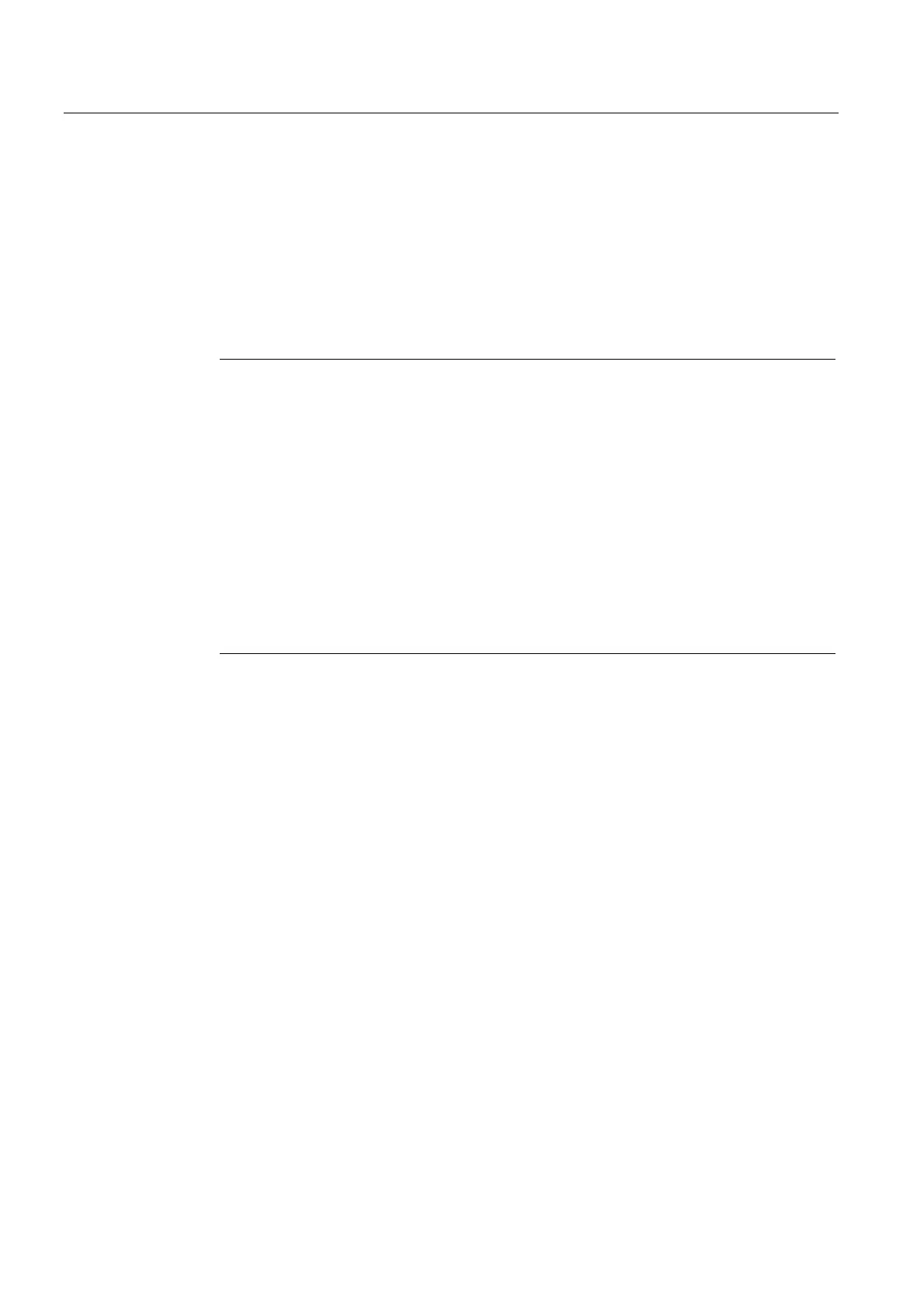Path traversing behavior
9.7 Conditionally interruptible program sections (DELAYFSTON, DELAYFSTOF)
Job planning
9-48 Programming Manual, 03/2006 Edition, 6FC5398-2BP10-1BA0
The following features regulate the interaction between NC commands DELAYFSTON and
DELAYFSTOF with nesting and end of subroutine:
1. DELAYFSTOF is activated implicitly at the end of the subroutine in which DELAYFSTON is
called.
2. DELAYFSTON stop delay section has no effect.
3. If subroutine 1 calls subroutine 2 in a stop delay section, the whole of subroutine 2 is a
stop delay section. DELAYFSTOF in particular has no effect in subroutine 2.
Note
REPOSA is an end of subroutine command and DELAYFSTON is always deselected.
If a "hard" stop event coincides with the "stop delay section", the entire "stop delay
section" is deselected! Thus, if any other stop occurs in this program section, it will be
stopped immediately. A new program setting (new DELAYFSTON) must be made in order
to start a new stop delay section.
If the Stop key is pressed before the stop delay section and the NCK must travel into the
stop delay section for braking, the NCK will stop in the stop delay section and the stop
delay section will remain deselected!
A stop delay section entered with an override of 0% will not be accepted!
This applies to all "soft" stop events.
STOPALL can be used to decelerate in the stop delay section. A STOPALL, however,
immediately activates all other stop events that were previously delayed.
System variables
A stop delay section can be detected in the parts program with $P_DELAYFST. If bit 0 of the
system variables is set to 1, parts program processing is now in a stop delay section.
A stop delay section can be detected in synchronized actions with $AC_DELAYFST. If bit 0 of
the system variables is set to 1, parts program processing is now in a stop delay section.
Compatibility
Default of machine data MD 11550: STOP_MODE_MASK Bit 0 = 0 triggers implicit stop delay
section during a G code group G331/G332 and when a path movement or G4 is
programmed.
Bit 0 = 1 permits a stop during a G code group G331/G332 and when a path movement or
G4 has been programmed (behavior until SW 6). The DELAYFSTON/DELAYFSTOF
commands must be used to define a stop delay section.
