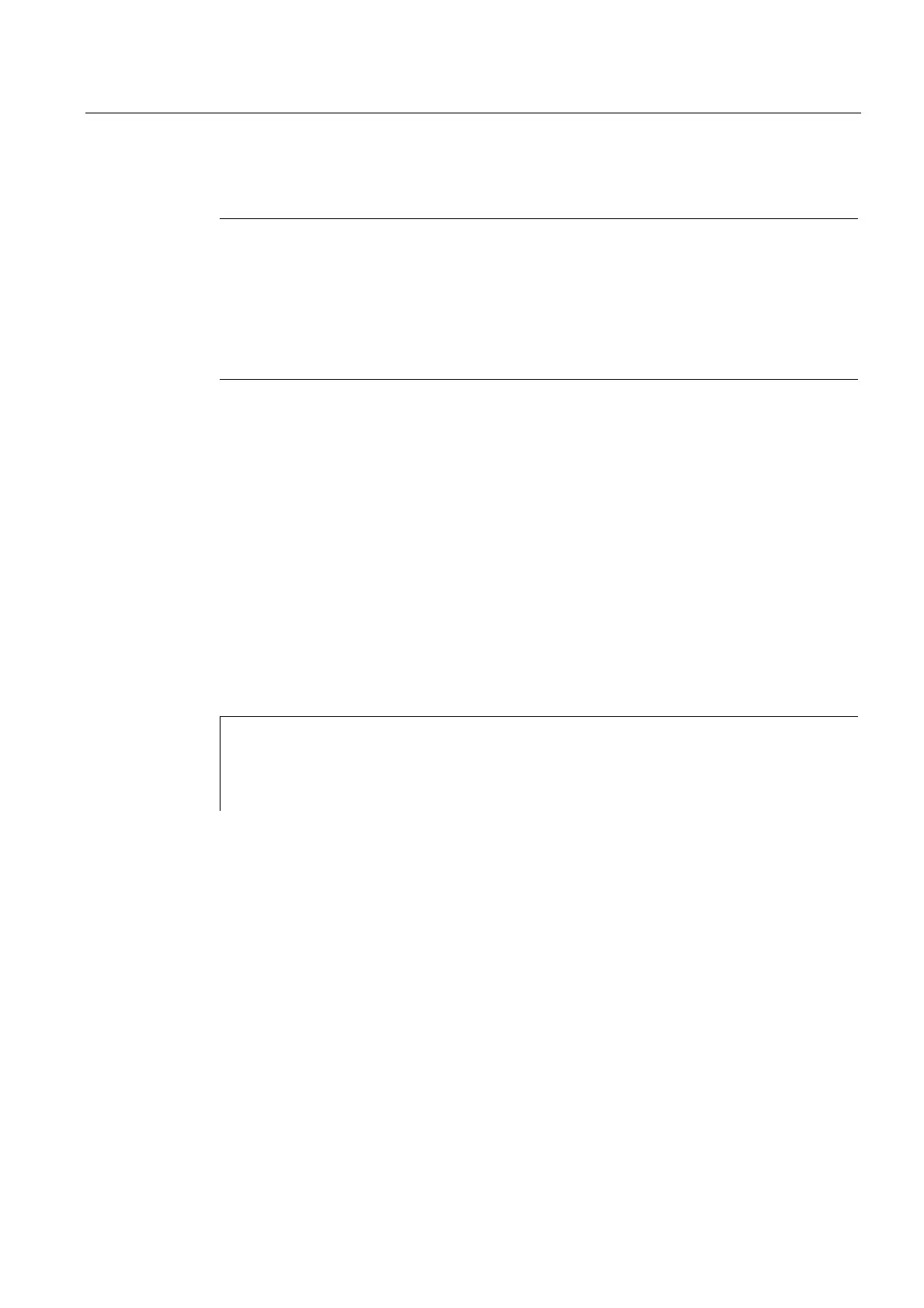Flexible NC programming
1.11 CASE statement
Job planning
Programming Manual, 03/2006 Edition, 6FC5398-2BP10-1BA0
1-35
Note
For more information on the GOTO commands, see Chapter 10, Arithmetic parameters and
program jumps
In cases where the constant matches none of the predefined values, the DEFAULT
statement can be used to determine the branch destination.
If the DEFAULT statement is not programmed, the jump destination is the block following the
CASE statement.
Example 1
CASE(expression) OF 1 GOTOF LABEL1 2 GOTOF LABEL2 … DEFAULT GOTOF
LABELn
"1" and "2" are possible constants.
If the value of the expression = 1 (INT constant), jump to block with LABEL1
If the value of the expression = 2 (INT constant), jump to block with LABEL2
…
otherwise jump to the block with LABELn
Example 2
DEF INT VAR1 VAR2 VAR3
CASE(VAR1+VAR2-VAR3) OF 7 GOTOF LABEL1 9 GOTOF LABEL2 DEFAULT GOTOF LABEL3
LABEL1: G0 X1 Y1
LABEL2: G0 X2 Y2
LABEL3: G0 X3 Y3
