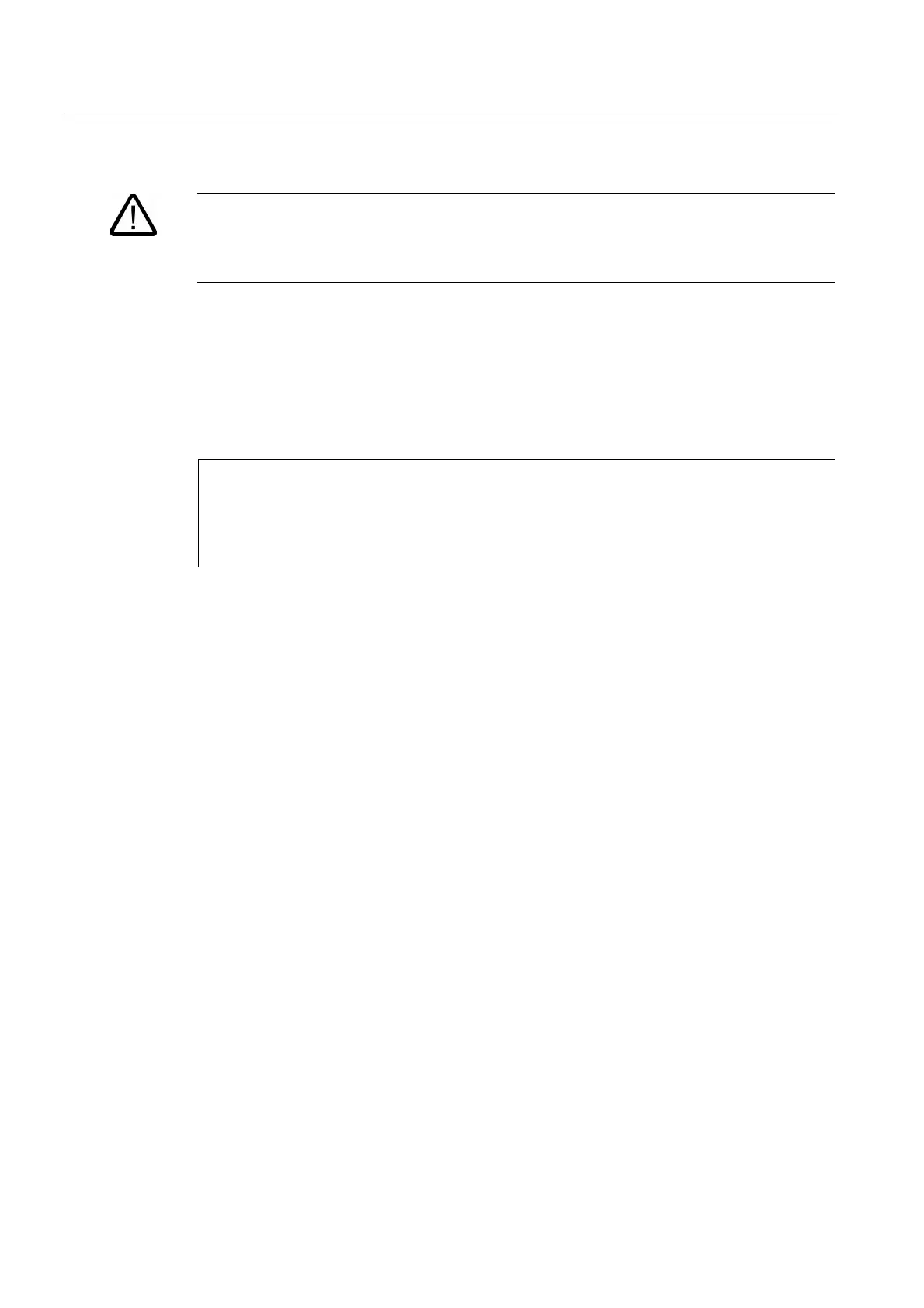Additional functions
13.7 Extended stop and retract
Job planning
13-36 Programming Manual, 03/2006 Edition, 6FC5398-2BP10-1BA0
Caution
The positions programmed with POLF and the activation by POLFMASK or POLFMLIN are
deleted when the parts program is started. This means that the user must reprogram in each
part program the values for POLF and the selected axes in POLFMASK or POLFMLIN.
For more information on changing the coordinate system, the effect on modulo rotary axes,
etc. see
/FB3/ Function Manual, Special Functions; Coupled axes and ESR (M3).
Example of the extended retraction of a single axis:
MD 37500: ESR_REACTION[AX1] = 21 ;NC-controlled retraction
...
$AA_ESR_ENABLE[AX1] = 1
POLFA(AX1,1, 20.0) ;AX1 becomes the axial retraction
;position 20.0 assigned (absolutely)
$AA_ESR_TRIGGER[AX1] = 1 ;Retraction starts here.
Requirements
Retract
• the axes selected with POLFMASK or POLFMILIN,
• the axis-specific positions defined with POLF,
• the retraction positions of a single axis defined with POLFA ,
• the time window in
MD 21380: ESR_DELAY_TIME1 and
MD 21381: ESR_DELAY_TIME2,
• the trigger via system variable $AC_ESR_TRIGGER
$AA_ESR_TRIGGER for single axes,
• the agreed ESR
MD 37500: ESR_REACTION = 21
• LFPOS from the modal 46. G code group.
Enable and start NC-controlled reactions
If system variable $AC_ESR_TRIGGER = 1 is set, and if a retract axis is configured in this
channel (i.e. MD 37500: ESR_REACTION = 21) and $AA_ESR_ENABLE = 1 is set for this
axis, then LIFTFAST becomes active in this channel.
The retraction position POLF must have been programmed in the parts program. On single
axis retraction with POLFA(axis, type, value), the value must have been programmed
and the following conditions met:
• $AA_ESR_ENABLE = 1 set.
