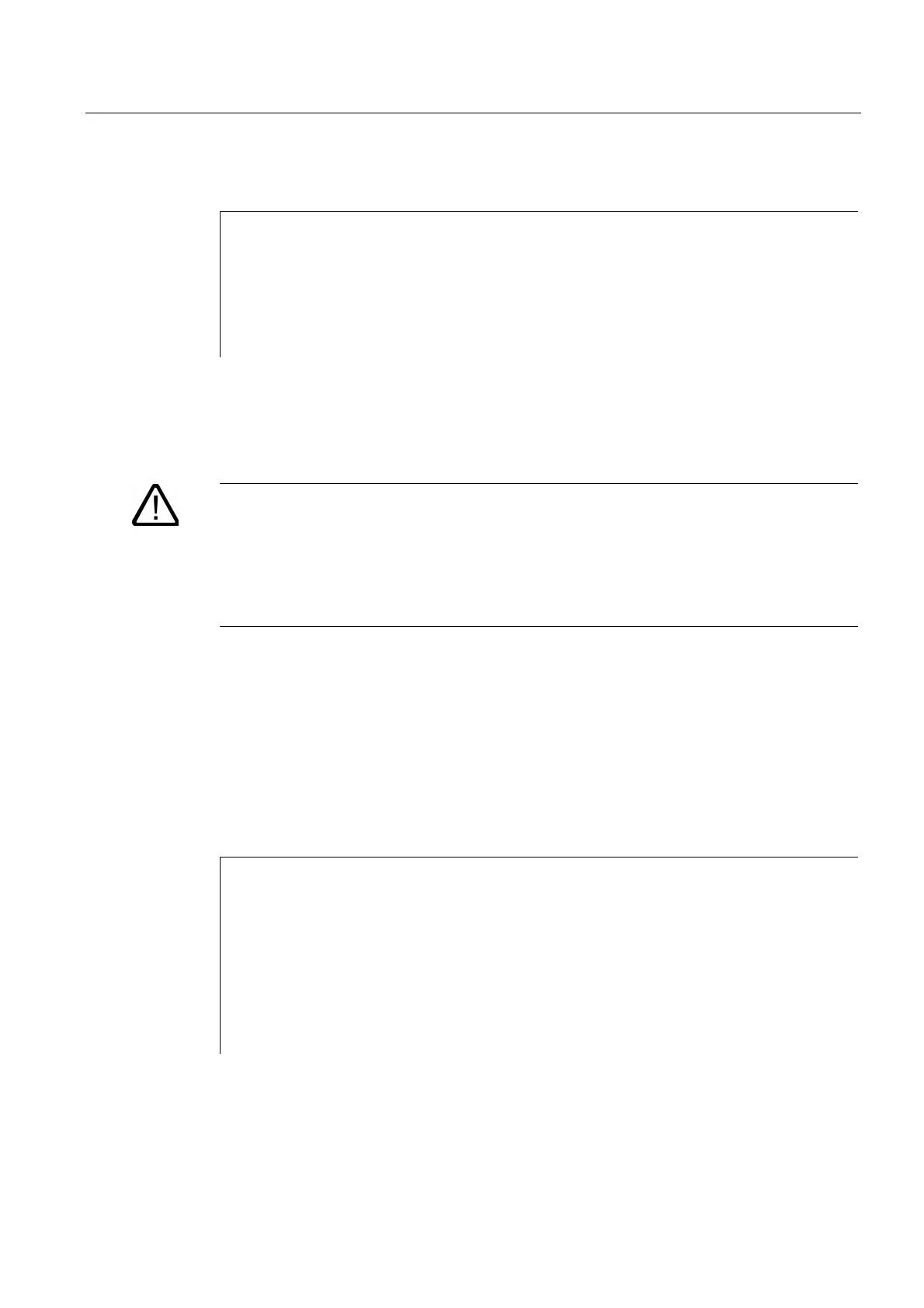Flexible NC programming
1.15 Axis replacement, spindle replacement (RELEASE, GET, GETD)
Job planning
Programming Manual, 03/2006 Edition, 6FC5398-2BP10-1BA0
1-55
Parameters
RELEASE (axis name, axis name, …) Release the axis (axes)
GET (axis name, axis name, …) Accept the axis (axes)
GETD (axis name, axis name, …) Directly accept the axis (axes)
Axis name Axis assignment in system: AX1, AX2, ... or
specify machine axis name
RELEASE (S1) Release spindles S1, S2, ...
GET(S2) Accept spindles S1, S2, ...
GETD(S3) Direct acceptance of spindles S1, S2, ...
GET request without preprocessing stop
If, following a GET request without preprocessing stop, the axis is enabled again with
RELEASE(axis) or WAITP(axis), a subsequent GET will induce a GET with
preprocessing stop.
Caution
An axis or spindle accepted with GET remains assigned to this channel even after a key or
program RESET.
When a program is restarted the replaced axes or spindles must be reassigned in the
program if the axis is required in its original channel.
It is assigned to the channel defined in the machine data on POWER ON.
Example of an axis replacement between two channels
Of the 6 axes, the following are used for machining in channel 1: 1., 2., 3. and 4th axis.
The 5th and 6th axes in channel 2 are used for the workpiece change.
Axis 2 is to be transferred between the 2 channels and then assigned to channel 1 after
power ON.
Program "MAIN" in channel 1
%_N_MAIN_MPF
INIT (2,"TRANSFER2") ;Select program TRANSFER2 in channel 2
N… START (2) ;Start program in channel 2
N… GET (AX2)
…
;Accept axis AX2
N… RELEASE (AX2) ;Enable axis AX2
N… WAITM (1,1,2) ;Wait for WAIT marker in channel 1 and 2
;for synchronizing in both channels
N…
N… M30
;Rest of program after axis replacement
