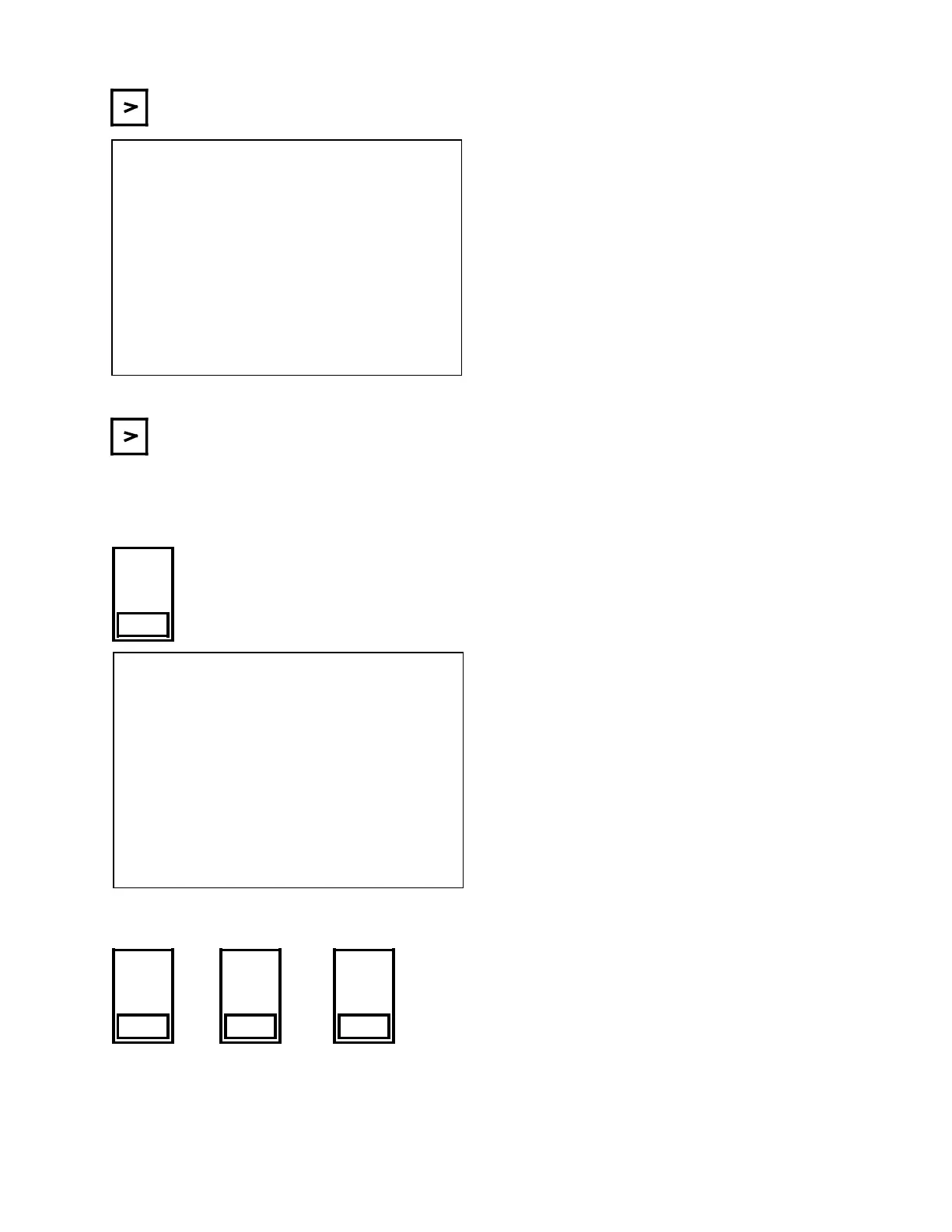3 Operating Sequences 09.91
3.1.11 Contour
When you operate the ETC key...
... this display appears with further
softkey functions.
((Bild 810M/27 einmontieren))
Before programming the contour, select the plane:
PLANE
Press the ”PLANE” softkey.
((Bild 810M/28 einmontieren))
X - Y
or
Z - X
or
Y - Z
Select the plane you require with one of the
softkeys.
The appropriate axis names of the plane se-
lected are also transferred into the display for
the selectable plane G16 in flexible plane
selection (see Section 3.1.7).
This display appears on the screen.
The axis names can be modified from
those specified by the machine
manufacturer.
When you operate the ETC key, the
previous display reappears.
3-50
© Siemens AG 1990 All Rights Reserved 6ZB5 410-0EQ02
SINUMERIK 810M, GA3 (BN)