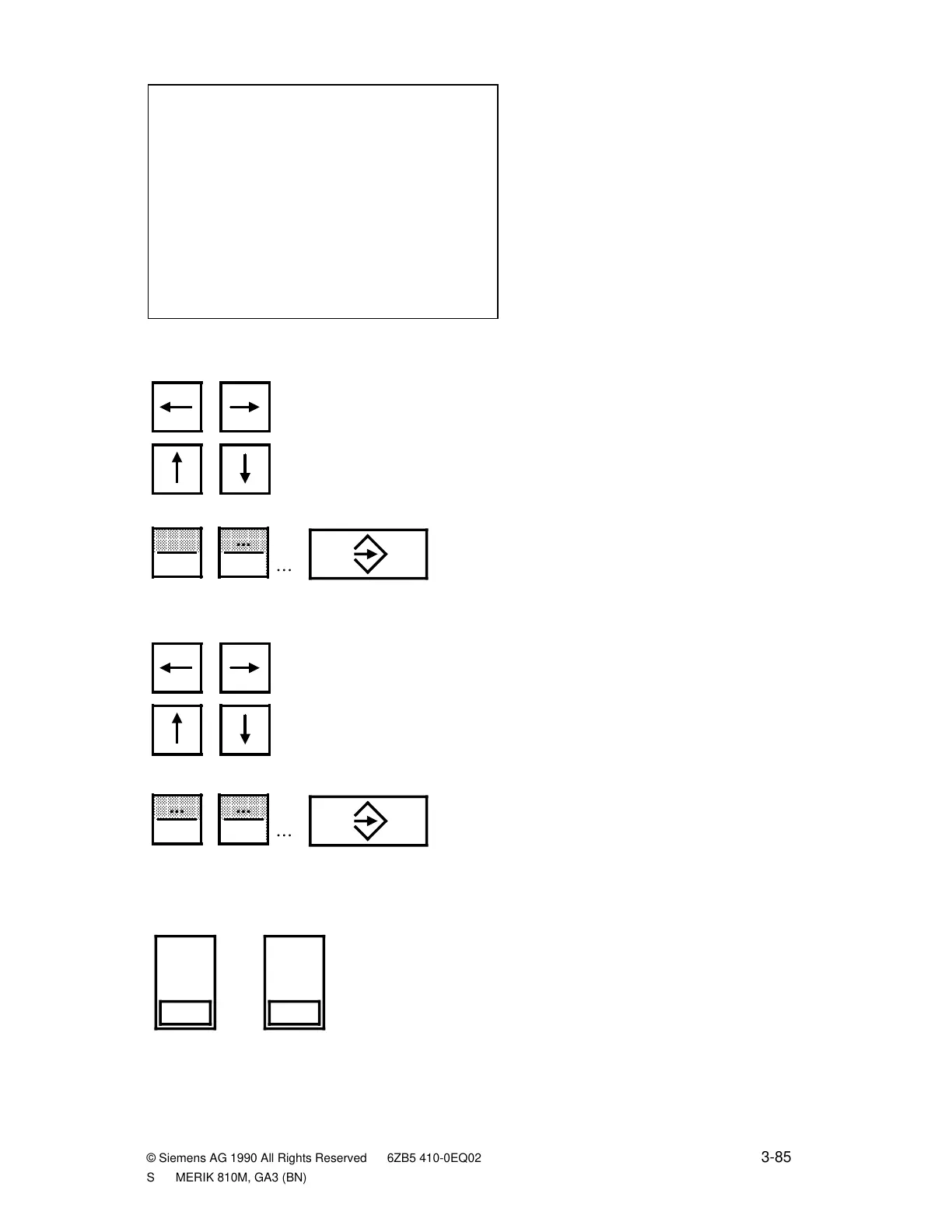09.91 3 Operating Sequences
3.1.15 Data input/data output
This input form appears.
((Bild 810M/43 einmontieren))
Using the cursor keys, now select the upper
of the two main program ”%...” or, to the
right of it, subroutine ”L...” lines.
Using the numerical keyboard, enter the
number of the main program, or the
subroutine with which you want the output to
begin.
Now store your input with the input key.
Again using the cursor keys, select the lower
of the two main program ”%...” or, to the
right of it, subroutine ”L...” lines.
Using the numerical keyboard, enter the
number of the main program, or the
subroutine with which you want the output to
end. Now store your input with the input key.
Operate the
”MAIN PROGRAM START” or
”SUBROUTINE START” softkey.
By doing this, you start the control's
transmit function (output of data).
MAINPRG.
START
SUBROUT.
START
or
...
a
a
a
a
a
a
a
a
a
a
a
a
a
a
a
a
a
a
a
a
a
a
a
a
a
a
a
a
a
a
a
a
a
a
a
a
a
a
a
a
a
a
a
a
a
a
a
a
a
...
a
a
a
a
a
a
a
a
a
a
a
a
a
a
a
a
a
a
a
a
a
a
a
a
a
a
a
a
a
a
a
a
a
a
a
a
a
a
a
a
a
a
a
a
a
a
a
a
a
a
a
a
a
a
a
a
...
a
a
a
a
a
a
a
a
a
a
a
a
a
a
a
a
a
a
a
a
a
a
a
a
a
a
a
a
a
a
a
a
a
a
a
a
a
a
a
a
a
a
a
a
a
a
a
a
a
...
a
a
a
a
a
a
a
a
a
a
a
a
a
a
a
a
a
a
a
a
a
a
a
a
a
a
a
a
a
a
a
a
a
a
a
a
a
a
a
a
a
a
a
a
a
a
a
a
a
a
a
a
a
a
a
a
• • •
• • •
© Siemens AG 1990 All Rights Reserved 6ZB5 410-0EQ02 3-85
SINUMERIK 810M, GA3 (BN)