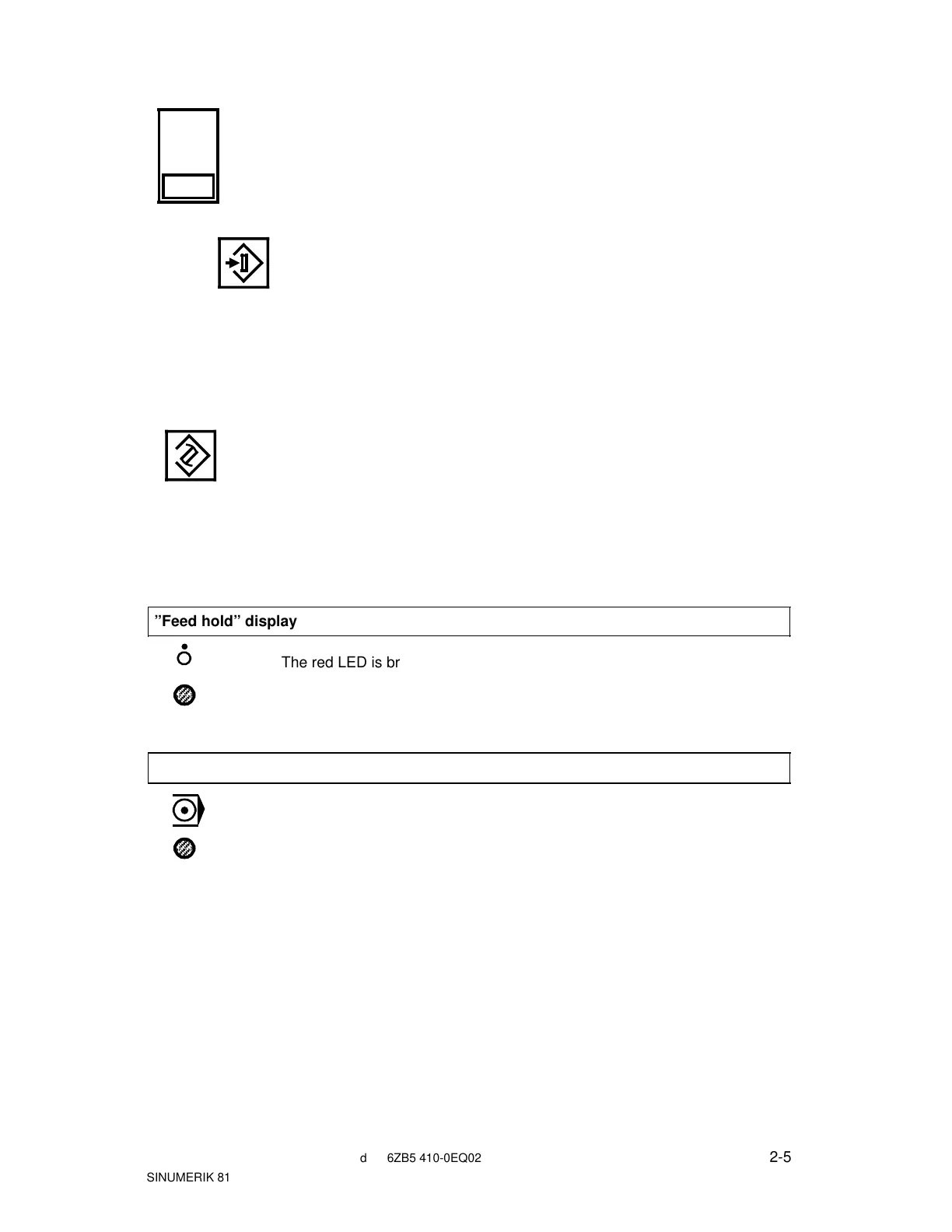01.93 2 Operation
2.1.1 SINUMERIK 810M operator interface with integrated machine control panel
NC-MD
Press the “NC-MD” softkey.
272*
Use this key to call up MD 272*. Position the cursor at the
desired axis.
*=0 1st axis
*=1 2nd axis
*=2 3rd axis
*=3 4th axis
*=4 5th axis
*=6 6th axis
*=7 7th axis.
Press the ”Modify word” key.
The new compensation value is displayed in the MD.
”Program running” display
• The green LED is bright when a program is being processed, even if
the machine is not moving any axes!
• The LED is extinguished when program processing is completed:
– with programmed stop M00, M01
– at the end of single block
– at the end of program.
”Feed hold” display
The red LED is bright when feed is interrupted.
The program is stopped.
© Siemens AG 1990 All Rights Reserved 6ZB5 410-0EQ02 2-5
SINUMERIK 810M, GA3 (BN)