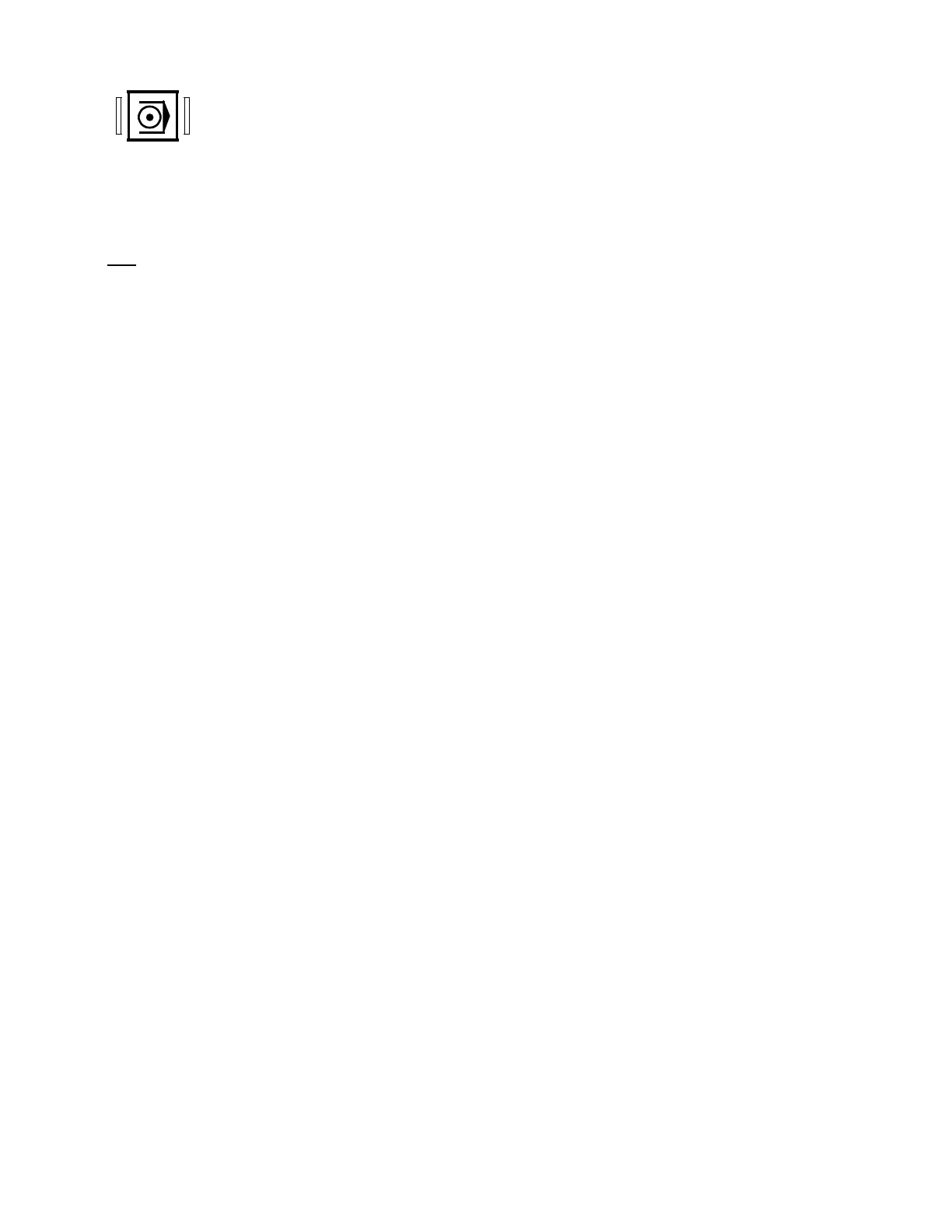3 Operating Sequences 11.90
3.2.4 ”Manual data input - automatic” (MDI AUTOMATIC) mode
Operate the ”Program start” key
Important:
”Feed hold” display must not be present.
The entered block is now processed by the control and subsequently deleted.
Note:
Before ”Program start” is operated, you can enter several blocks (max. 256 characters).
The ”retentive (modal) input data” (e. g. feedrate) remain.
They are deleted or reset.
• by changing the operating mode
• by ”RESET”.
3-118 © Siemens AG 1990 All Rights Reserved 6ZB5 410-0EQ02
SINUMERIK 810M, GA3 (BN)