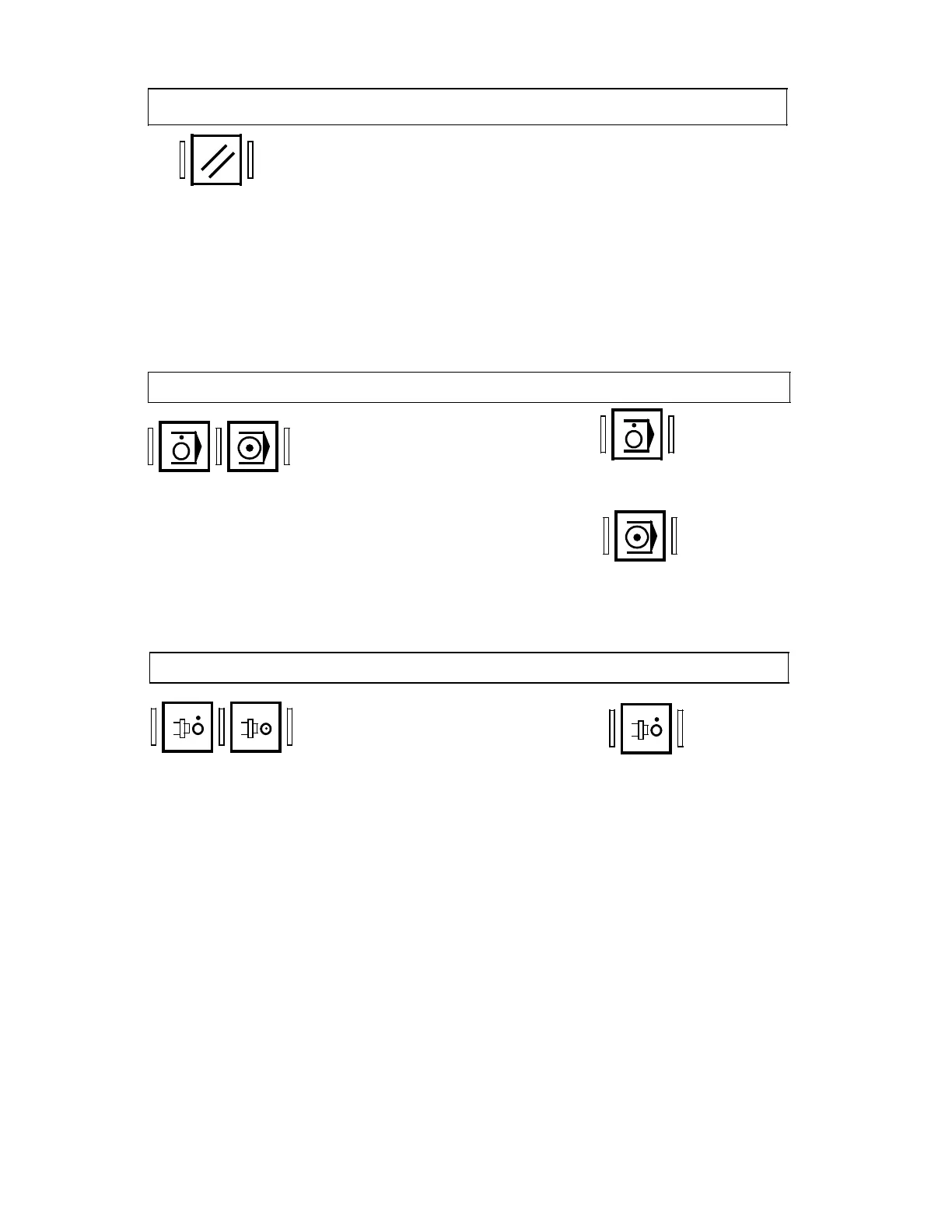09.91 2 Operation
2.1.2 SINUMERIK 810M operator interface with external machine control panel
When you operate the ”Reset” key:
• The current part program is interrupted.
• Diagnostics messages are cleared (Alarm nos.100 to 2999)
• The control is switched to the ”Reset” state:
– the NC remains synchronized with the machine
– all buffer and working memories are cleared (the part program
memory remains unchanged)
– the control is in the reset condition and ready for a new program
start
Program stop / program start (NC stop / NC start)
When you press the ”Program stop” key:
The program being processed is interrupted. You can continue the
operation by pressing ”Program start”.
When you press the ”Program start” key:
The part program called is re-started at the current block. In
automatic operation the overstored functions are transferred to the
PLC.
Spindle stop / Spindle start
When you operate the ”Spindle stop” key:
• the spindle is brought to a standstill
Example of the use of ”Spindle stop”
• during operation in ”MDI AUTOMATIC” mode, a block with a fault is
discovered
• in ”JOG”, ”INC.”,”REPOS” modes, e.g. during repositioning to the
contour
• to change a tool
• to input S, T, H, M functions during setting up
(overstore)
Reset
© Siemens AG 1990 All Rights Reserved 6ZB5 410-0EQ02 2-29
SINUMERIK 810M, GA3 (BN)