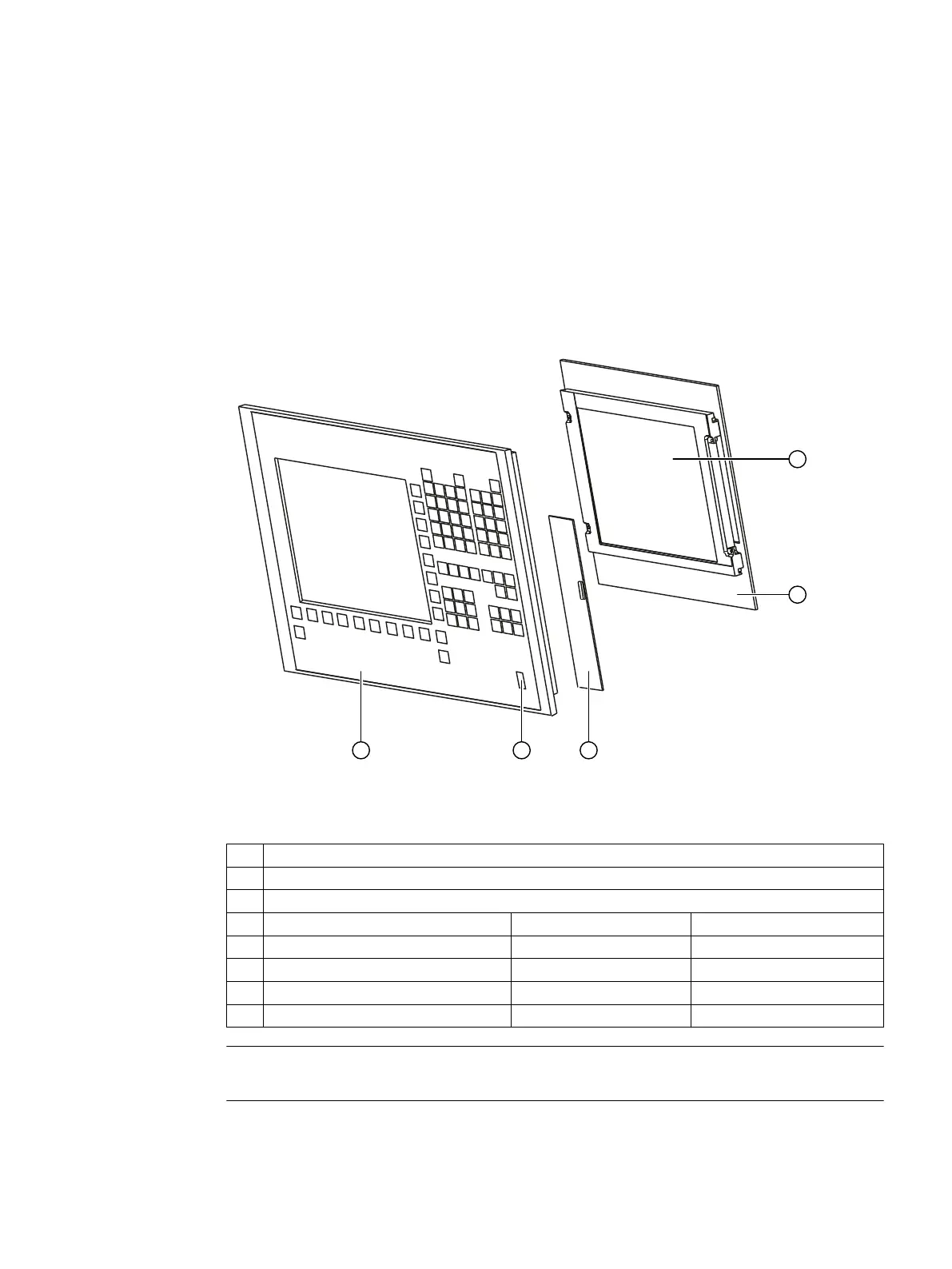Spare parts
7
7.1 Overview
The following diagram shows the OP 010 operator panel front dismantled into its individual
parts.
Figure 7-1 Individual parts for the OP 010 operator panel front
The components listed in the following table with an article number are available as spare parts.
① Display
② Display support
③ Keyboard controller
Spare part Article number Remark
④ Caps for the USB port 6FC5248-0AF05-0AA0 Set of 10
⑤ Operator panel front without display 6FC5248-0AF00-0AA2
Tension jacks 6FC5248-0AF14-0AA0 Set of 9
Slide-in strips that can be labeled 6FC5248-0AF07-0AA0 Set with 3 foils, DIN A4
Note
To mount the operator panel front in the mounting wall, you need 12 tension jacks.
Operator panel front: OP 010
Manual, 07/2018, A5E36371538B 105
