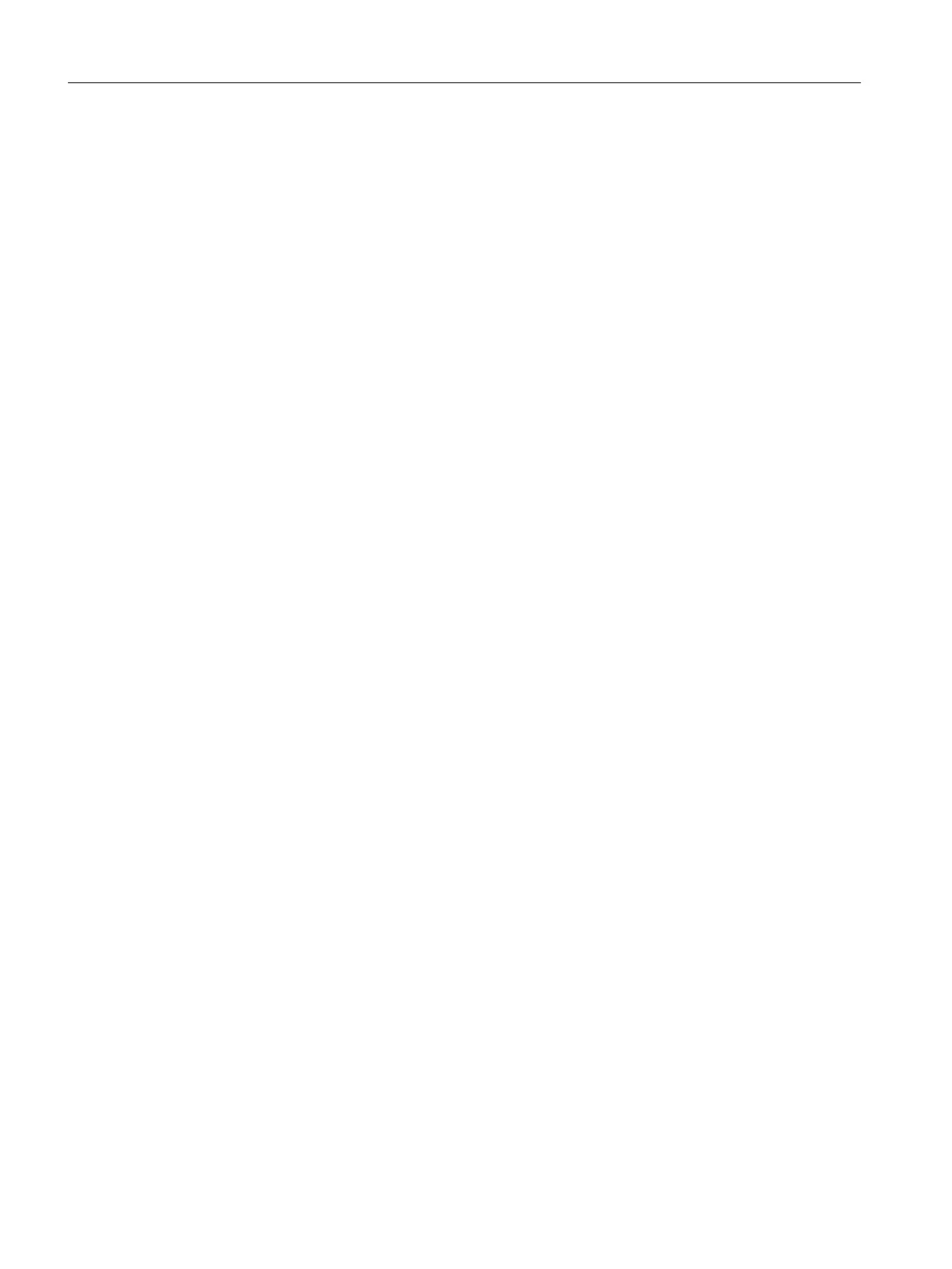6.1.2 Settings for SINUMERIK solution line .................................................................................. 40
6.1.3 System boot with system network...................................................................................... 42
6.1.4 Factory default settings...................................................................................................... 43
6.2 Commissioning TCU........................................................................................................... 45
6.2.1 Key assignment.................................................................................................................. 45
6.2.2 Settings in the "TCU.ini" le ................................................................................................ 46
6.2.3 Displacement mechanism for TCUs..................................................................................... 47
6.2.4 Disable switchover between TCU via PLC ............................................................................ 48
6.2.5 Example: How to select the behavior of the TCUs during boot up ........................................ 51
6.3 Network conguration ....................................................................................................... 52
6.3.1 Permissible network topologies .......................................................................................... 52
6.3.2 Networks without connection to the company network ...................................................... 53
6.3.2.1 Conguration 1: NCU and TCU............................................................................................ 53
6.3.3 Networks with NCU connection to the company network.................................................... 54
6.3.3.1 Conguration 2: NCU and TCU............................................................................................ 54
6.3.3.2 Conguration 3: PCU/IPC with TCU on NCU ......................................................................... 55
6.3.3.3 Connecting the programming device (PG) to the NCU......................................................... 56
6.3.4 Example: Conguring a VNC connection to a PC.................................................................. 56
6.4 Service and diagnostics...................................................................................................... 58
6.4.1 Using the TCU's main menu................................................................................................ 58
6.4.2 Operating the TCU menu "Service sessions" ........................................................................ 61
6.4.3 Operating the TCU menu "Service menu"............................................................................ 63
6.4.4 Operating the TCU menu "Modify settings"......................................................................... 66
6.4.5 Operating the menu for a new TCU or spare part TCU ......................................................... 67
6.4.6 How to register a TCU on the system network..................................................................... 72
6.4.7 This is how you register a spare part TCU............................................................................ 74
6.4.8 Booting of the TCU ........................................................................................................... 75
6.4.8.1 Messages during booting ................................................................................................... 75
6.4.8.2 Diagnostics options during booting ................................................................................... 75
7 Service and maintenance .................................................................................................................... 77
8 Technical data...................................................................................................................................... 79
8.1 Technical data.................................................................................................................... 79
8.2 Supplementary electrical conditions................................................................................... 80
8.2.1 Power supply ..................................................................................................................... 80
8.2.2 Grounding concept ............................................................................................................ 81
8.2.3 RI suppression measures .................................................................................................... 81
8.2.4 EMF assessments for 24 V components .............................................................................. 82
8.2.5 EMC limiting values in South Korea .................................................................................... 83
8.3 Climatic and mechanical environmental conditions ............................................................ 83
8.3.1 Transport and storage conditions ....................................................................................... 83
8.3.2 Operating conditions ......................................................................................................... 84
8.4 Standards and approvals .................................................................................................... 86
8.5 Recycling and disposal ....................................................................................................... 86
9 Spare parts / accessories...................................................................................................................... 87
10 Safety symbols..................................................................................................................................... 89
Index .................................................................................................................................................... 91
Table of contents
TCU 30.3
4 Equipment Manual, 03/2023, A5E40874197B AD
