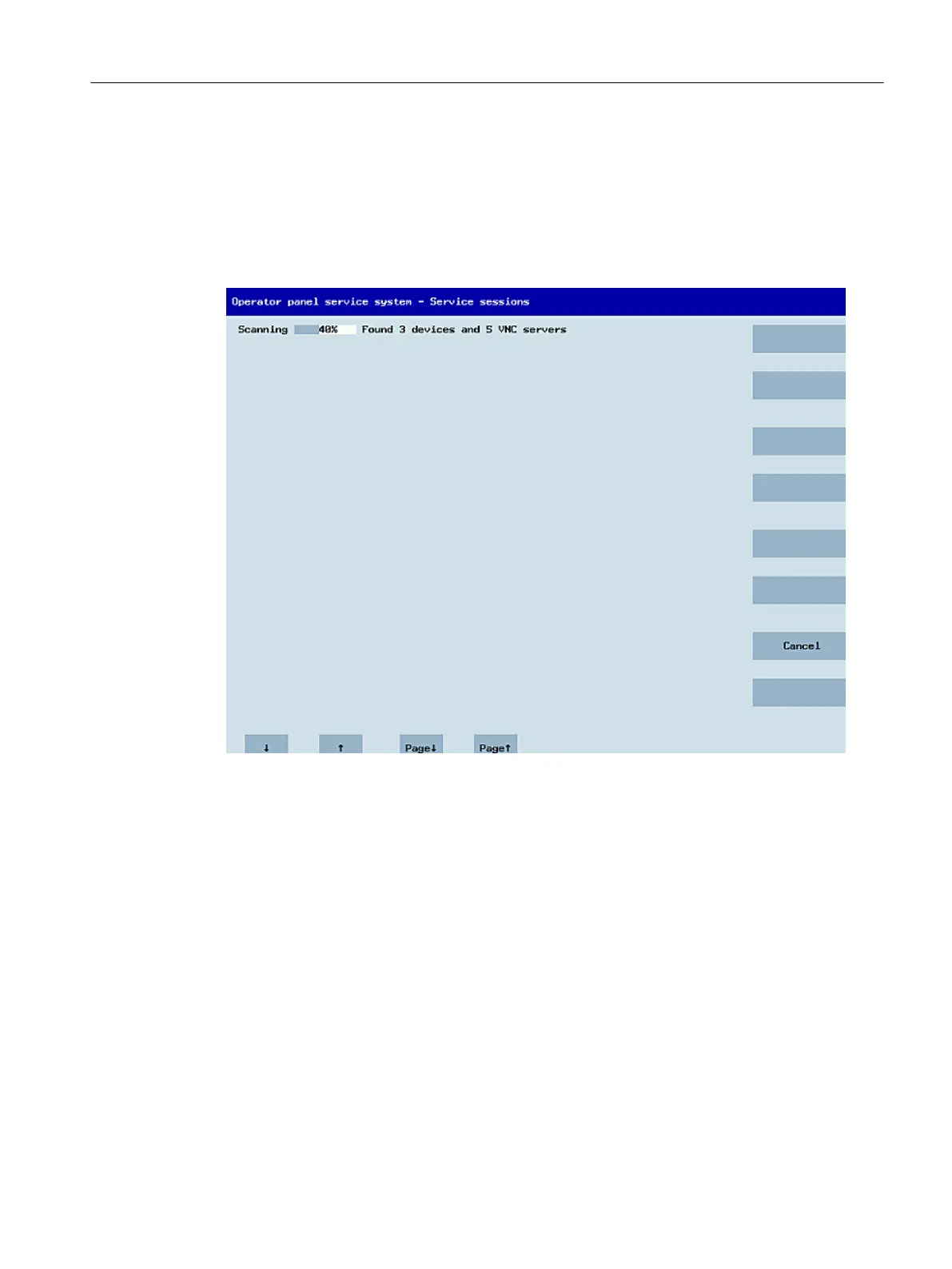6.4.2 Operating the TCU menu "Service sessions"
"Service sessions" dialog
When "Select service session" is selected from the main menu, the resulting process begins by
triggering a server scan:
Figure6-4 TCU menu: Scanning
After this, the following dialog appears:
Networking
6.4Service and diagnostics
TCU 30.3
Equipment Manual, 03/2023, A5E40874197B AD 61
