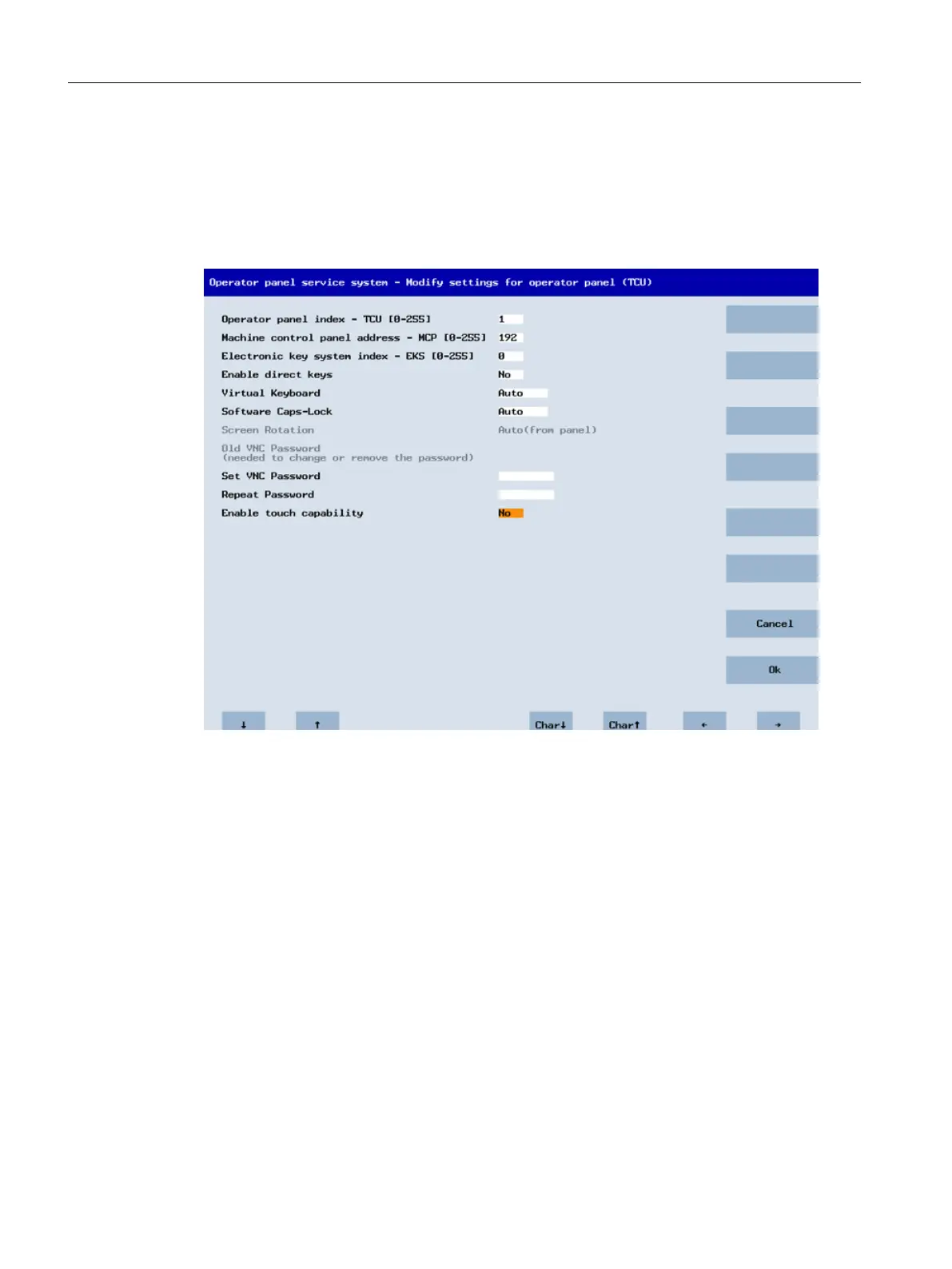6.4.4 Operating the TCU menu "Modify settings"
"Modify settings for operator panel (TCU)" dialog
The following dialog appears when "Modify settings" is selected from the main menu:
Figure6-9 TCU menu: Settings
The following TCU parameters are set here during the rst commissioning:
• "HT8 individual mode" (yes/no)
This is only visible with HT 8, and is used to switch between Auto Mode and Individual Mode.
You do not have to make settings for an HT 8 in Auto Mode because the name is generated
automatically: ("DIP<n>") MCP address and TCU index are derived from the DIP setting
("DIP<n>").
• "Operator panel index - TCU" (0-255)
Denes the TCU index; see column "TCU" on the user interface.
• "Machine control panel address - MCP" (0-255)
Species the address of the associated MCP; see column "MCP" on the user interface.
• "Electronic key system index - EKS" (0-255)
Species the index of the associated EKS; see column "EKS" on the user interface.
• "Enable direct keys" (yes/no)
Species whether direct keys are registered with the PLC (yes) or are treated as ordinary keys
(no); see column "DCK" on the user interface.
Networking
6.4Service and diagnostics
TCU 30.3
66 Equipment Manual, 03/2023, A5E40874197B AD
