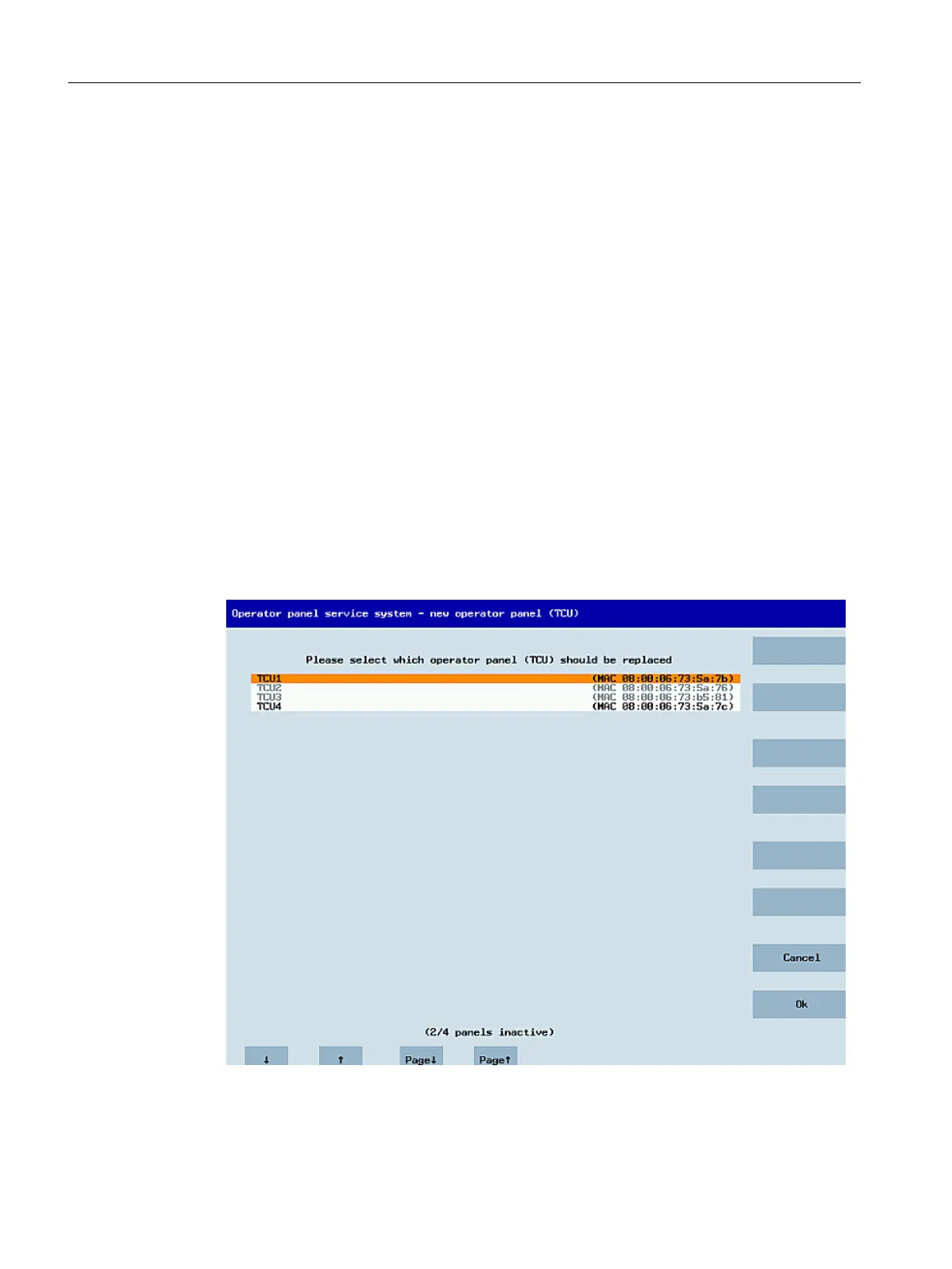All TCUs, PCU50s and IPCs can be used along with the OP/TP with "integrated TCU", e.g.
OP08T, OP015T, TP015AT.
Specifying settings without machine control panel
If a PCU, IPC or TCU does not have a machine control panel (MCP), one of the two following
options must be set:
• MCP address = 0 or no entry
After the change of user authorization, there is no switchover of the machine control panel;
the previously active MCP remains active.
• MCP address = 255
If the user authorization is transferred to this PCU, IPC or TCU, the previous machine control
panel is deactivated, and there is no active machine control panel as from this point.
6.4.7 This is how you register a spare part TCU
To connect the spare part TCU, proceed as follows:
1. Connect the new TCU.
The "New operator panel (TCU)" dialog opens.
This dialog lists the TCUs on the system network along with their "active" or "inactive" status:
2. Select the name previously assigned to the defective TCU. As a result, the new TCU is
recognized on the network and acquires all of the conguration settings from the TCU that
has been replaced.
Networking
6.4Service and diagnostics
TCU 30.3
74 Equipment Manual, 03/2023, A5E40874197B AD
