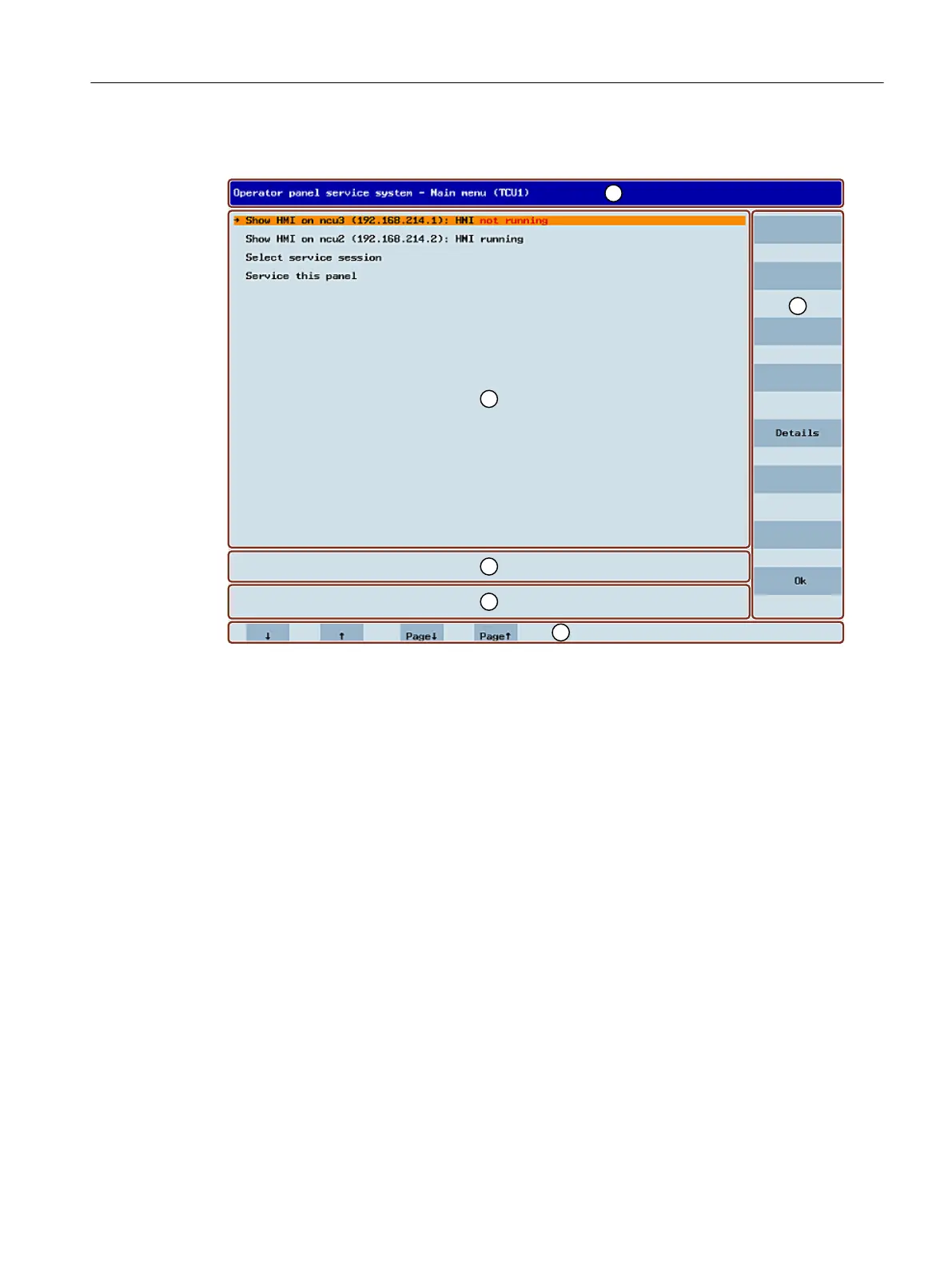"Main menu"
① "Main menu" title followed by the TCU name in brackets
② Central area with the list of servers and two further permanent items, "Select service session" and
"Service this panel":
• "Select service session" triggers a server scan which detects all the VNC servers in the local
system network. These are then displayed in a session menu which largely reects the main
menu.
• "Service this panel" opens the "Service menu for operator panel" submenu.
③ Eight vertical softkeys for use depending on the context
④ Four horizontal softkeys for navigating with the cursor
⑤ Message line whose content can be set via HWS commands from the servers
⑥ Error line in which error messages as well as transient status messages are output
Figure6-2 TCU menu: Main menu
Networking
6.4Service and diagnostics
TCU 30.3
Equipment Manual, 03/2023, A5E40874197B AD 59
