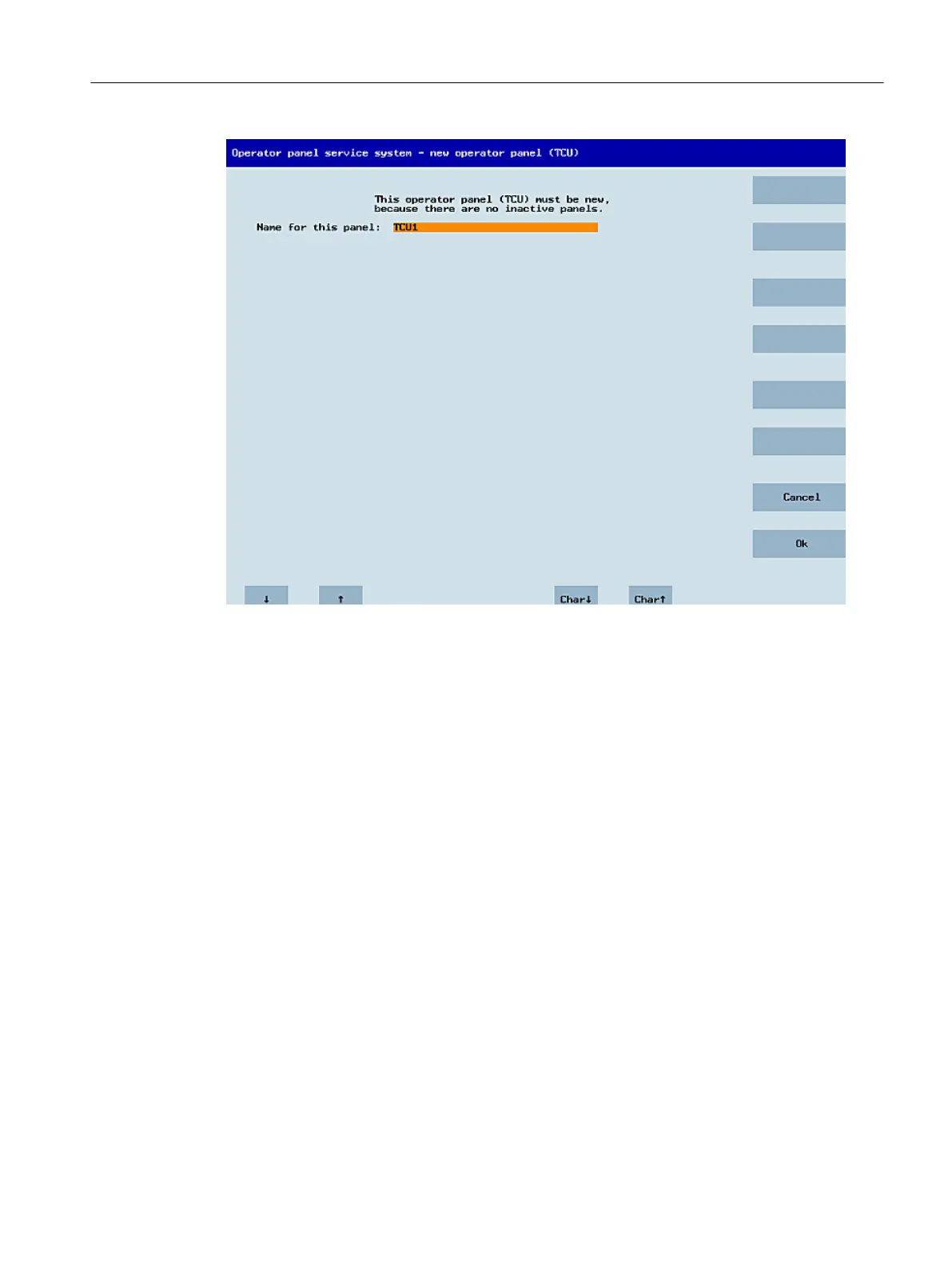Figure6-11 TCU menu: Name of TCU
If a TCU30.3 is to be operated with a software version < 4.7 SP2, the TCU is operated in
compatibility mode. If required, you can view and change the emulation type in the settings.
Replacing a device
If "Replacement" is selected, all the registered TCUs will appear in a selection menu. Those which
are active in the network are grayed out. They are functioning and should not be replaced by a
spare part. The cursor automatically defaults to the rst line for selection.
As the accessibility test is still running in the background, the active status of the lines may
change if panels are switched on or o.
If a name is ultimately chosen, it will be applied to the new TCU along with the associated
saved settings.
Networking
6.4Service and diagnostics
TCU 30.3
Equipment Manual, 03/2023, A5E40874197B AD 69
