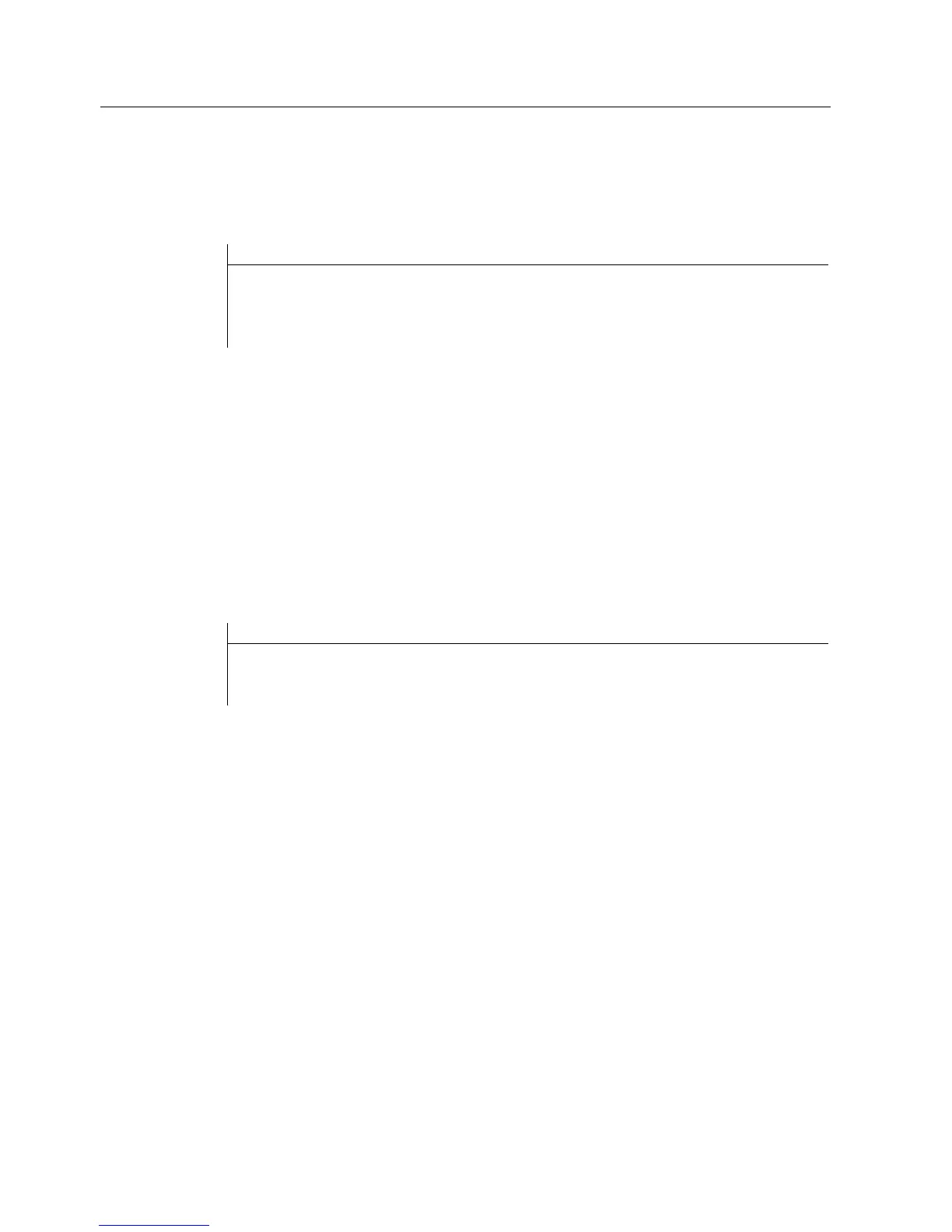Release management - Updating the eP-Satellite server
5.3 BC run of version 4.6.x on version 4.7.1
eP-Satellite server
90 Operating Instructions, 06/2009
Business Converter: Starting online
It is then possible for the system to go online, as the changes below can be made during
operation.
Command line:
ePS.Business.Converter.exe /ALLONLINE
/WebDir:"%InstallPath%\eps_services\services\Version4\ba" >
C:\temp\bconline.txt 2>&1
The BA portal, which is called via the URL https://localhost/Webservices/Version4/BA, can
be used to check whether the online Business Converter has finished all its actions (under
"Service Request Monitor"). If jobs other than the "OverdueMaintenanceTicketsServerJob"
maintenance job are listed, this means that Business Converter jobs are still being executed
in the background.
Once the online Business Converter has finished, you can move on to the next installation
step.
Locking organizations
Since the Business Converter call "/ALLOFFLINE" temporarily unlocks all locked
organizations, these organizations need to be locked again. The call looks like this:
Command line:
ePS.Business.Converter.exe
/RESETTEMPORARILYUNLOCKEDORGANIZATIONS
Additional settings in the web.config file
The following settings can be made in file web.config of folder
C:\eps_services\Services\Version4:
<add key="zipBigStoreData" value="true"/>
If this parameter is set to true" (default setting), this means that newly uploaded data on the
web server will be compressed before it is stored in the database. If it is set to "false" the
data will be stored without being compressed.
