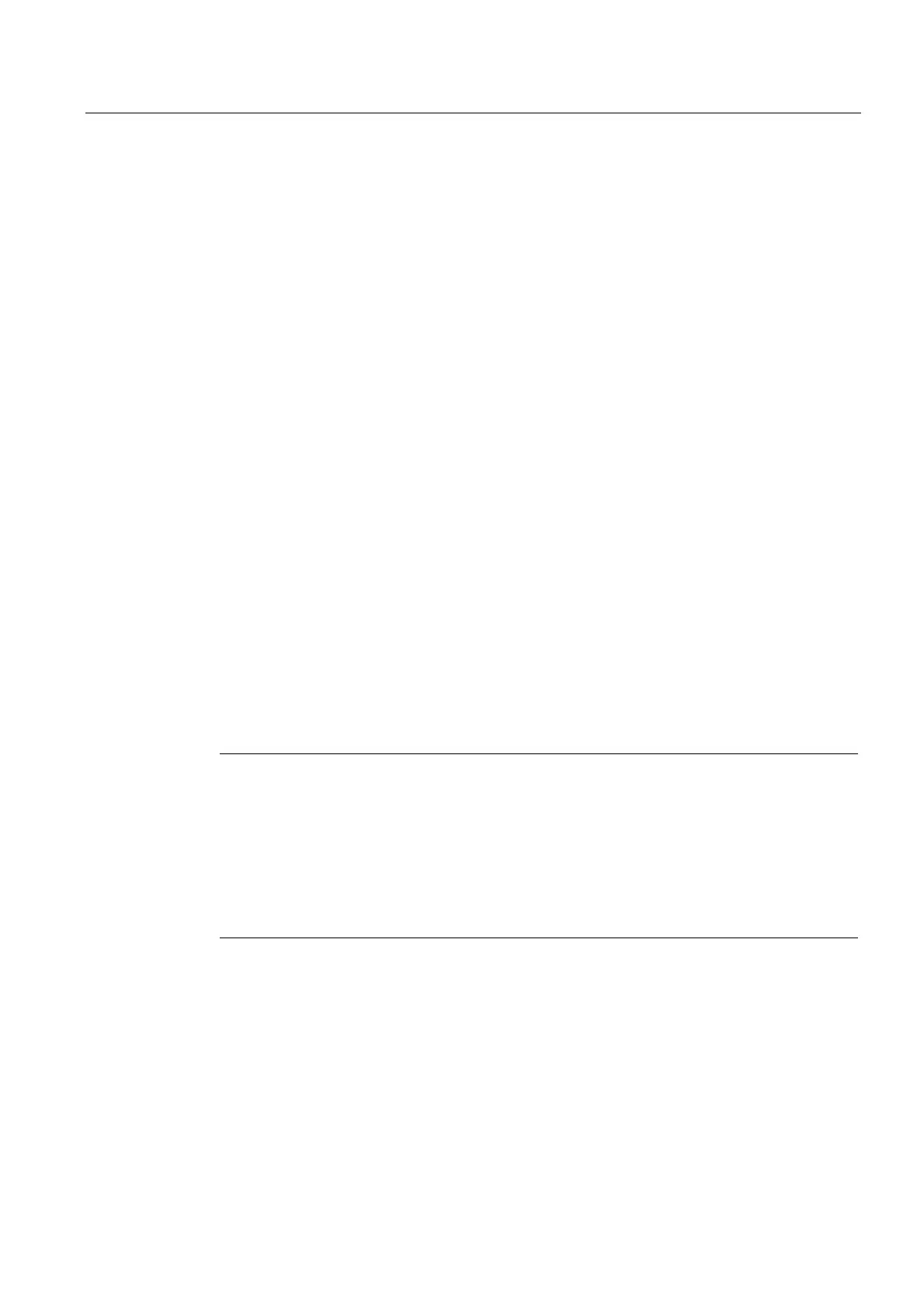Subroutines, Macros
2.14 Execute external subroutine (EXTCALL)
Job planning
Programming Manual, 03/2006 Edition, 6FC5398-2BP10-1BA0
2-29
Call of external subroutine for SINUMERIK with HMI Advanced
An external subroutine is called by means of parts program command EXTCALL.
From the
• subroutine names programmed with EXTCALL and
• setting data SD 42700: EXT_PROG_PATH provides the program path for the external
subroutine call by the concatenation of
• the content of SD 42700: EXT_PROG_PATH (e.g. /_N_WKS_DIR/_N_WKST1_WPD)
• the character "/" as a separator
(if a path has been specified via SD 42700: EXT_PROG_PATH)
• the subroutine path or subroutine identifier specified with EXTCALL.
SD 42700: EXT_PROG_PATH is a blank. If the external subroutine is called without an
absolute path name, the same search path is executed on the HMI Advanced as for calling a
subroutine from NCK memory.
1. current directory / subroutine identifier
2. current directory / subroutine identifier_SPF
3. current directory / subroutine identifier_MPF
4. /_N_SPF_DIR / subroutine identifier_SPF
5. /_N_CUS_DIR / subroutine identifier_SPF
6. /_N_CMA_DIR / subroutine identifier_SPF
7. /_N_CST_DIR / subroutine identifier_SPF
"current directory" represents the directory in which the main program has been selected
"subroutine designation" represents the subroutine identifier programmed in
EXTCALL.
Note
The following applies to HMI embedded powerline:
An absolute path must always be specified in HMI Embedded.
The following applies to HMI embedded solution line:
Specified programs with EXTCALL and an absolute path are only used if the specified target
also exists. Program execution is canceled if a target is not found. This is the case, for
example, if the path is specified for a network drive with a mandatory option which is not
present.
