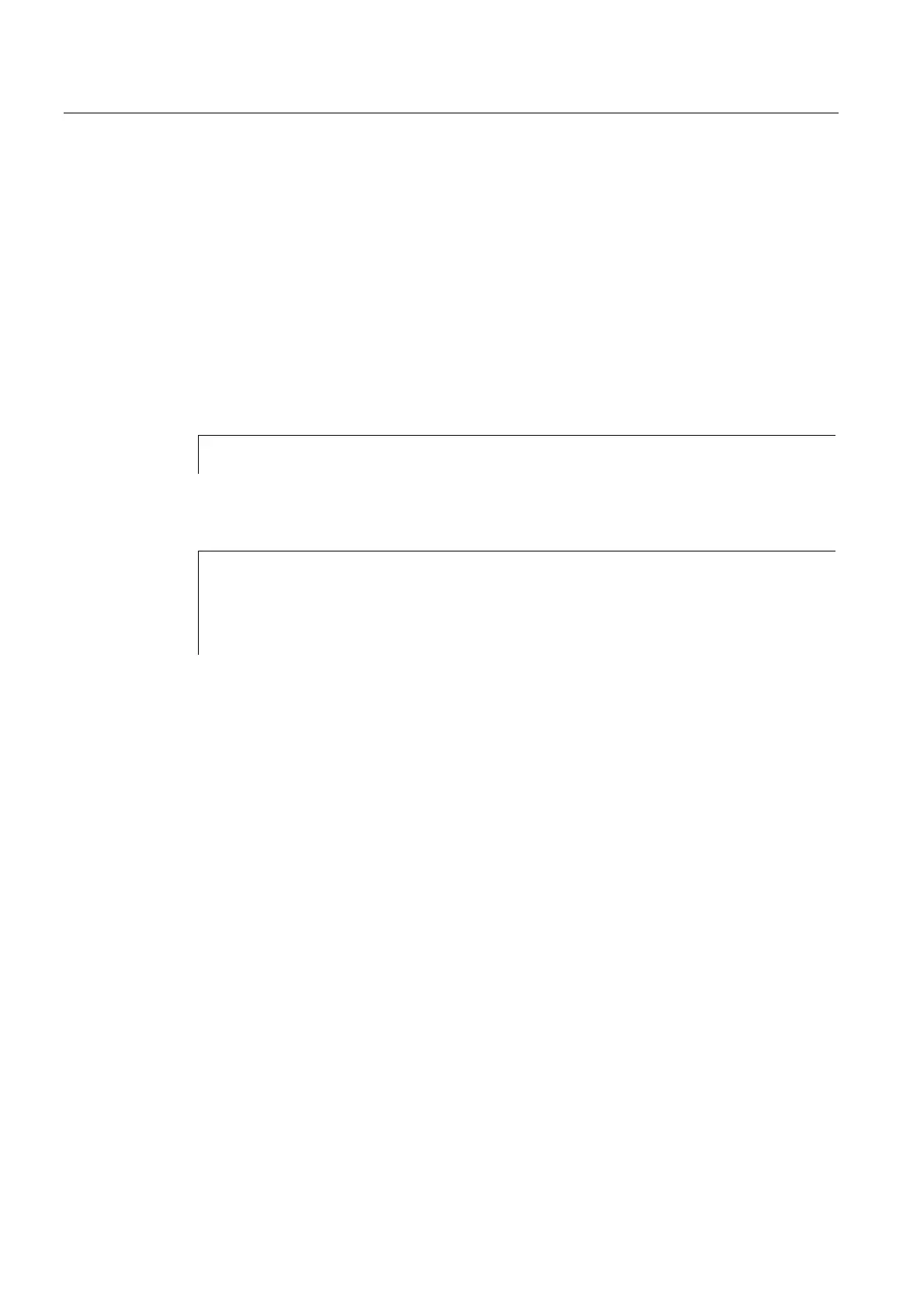Motion synchronous actions
10.4 Actions in synchronized actions
Job planning
10-54 Programming Manual, 03/2006 Edition, 6FC5398-2BP10-1BA0
10.4.20 Spindle motions
Function
Spindles can be positioned completely unsynchronized with respect to the parts program
from synchronized actions. This type of programming is advisable for cyclic sequences or
operations that are strongly dependent on events.
If conflicting commands are issued for a spindle via simultaneously active synchronized
actions, the most recent spindle command takes priority.
Example of starting/stopping/positioning spindles
ID=1 EVERY $A_IN[1]==1 DO M3 S1000
;Set direction and speed of rotation
ID=2 EVERY $A_IN[2]==1 DO SPOS=270
;Position spindle
Example of setting the direction and speed of rotation/ positioning the spindle
ID=1 EVERY $A_IN[1]==1 DO M3 S300 ;Set direction and speed of rotation
ID=2 EVERY $A_IN[2]==1 DO M4 S500 ;Specify new direction and new speed of
;rotation
ID=3 EVERY $A_IN[3]==1 DO S1000 ;Specify new speed
ID=4 EVERY ($A_IN[4]==1) AND ($A_IN[1]==0)
DO SPOS=0
;Position spindle
10.4.21 Coupled motion (TRAILON, TRAILOF)
Function
When the coupling is activated from the synchronized action, the leading axis can be in
motion. In this case the following axis is accelerated up to the set velocity. The position of
the leading axis at the time of synchronization of the velocity is the starting position for
coupled-axis motion. The functionality of coupled-axis motion is described in the Section
"Path traversing behavior".
Programming
Activate coupled-axis motion
DO TRAILON(following axis, leading axis,
coupling factor)
Deactivate coupled-axis motion
DO TRAILOF(following axis, leading axis,
leading axis 2)
