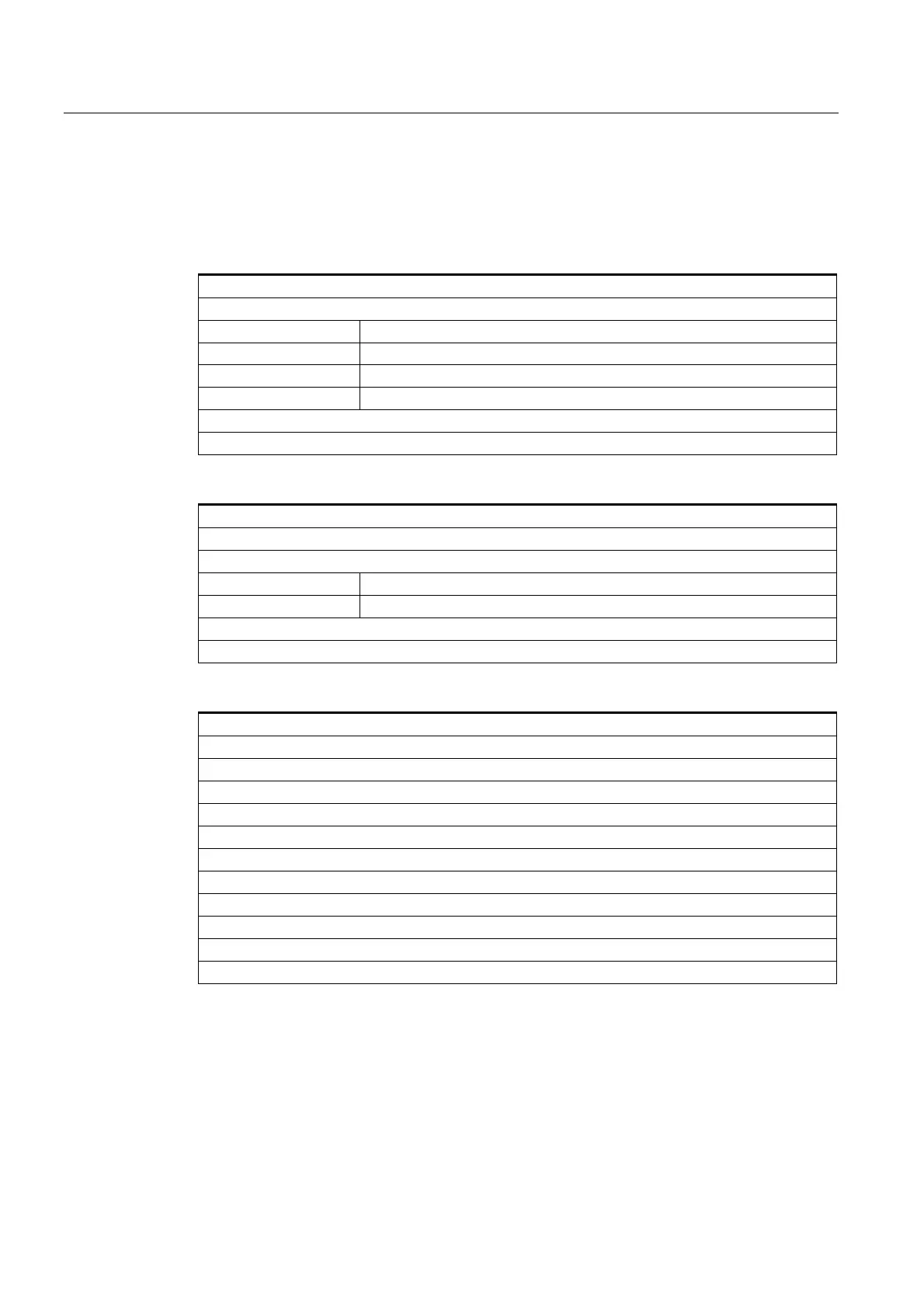Subroutines, Macros
2.18 Cycles: Setting parameters for user cycles
Job planning
2-38 Programming Manual, 03/2006 Edition, 6FC5398-2BP10-1BA0
Example: uc.com file - user cycle description
The explanation is based on the continuation of the
example:
For the following two cycles a cycle parameterization is to be newly created:
PROC MY_CYCLE_1 (REAL PAR1, INT PAR2, CHAR PAR3, STRING[10] PAR4)
;The cycle has the following transfer parameters:
;PAR1: Real value in range –1000.001 <= PAR2 <= 123.456, default with 100
;PAR2: Positive integer value between 0 <= PAR3 <= 999999, default with 0
;PAR3: 1 ASCII character
;PAR4: String of length 10 for a subroutine name
...
M17
PROC SPECIAL CYCLE (REAL VALUE1, INT VALUE2)
;The cycle has the following transfer parameters:
;
;VALUE1: Real value without value range limitation and default
;VALUE2: Integer value without value range limitation and default
...
M17
Associated file uc.com:
%_N_UC_COM
;$PATH=/_N_CUS_DIR
//C25(MY_CYCLE_1) usercycle_1
(R/-1000.001 123.456 / 100 /Parameter_2 of cycle)
(I/0 999999 / 1 / Integer value)
(C//"A" / Character parameter)
(S///Subroutine name)
//C26(SPECIALCYCLE)
(R///Entire length)
(I/*123456/3/Machining type)
M17
