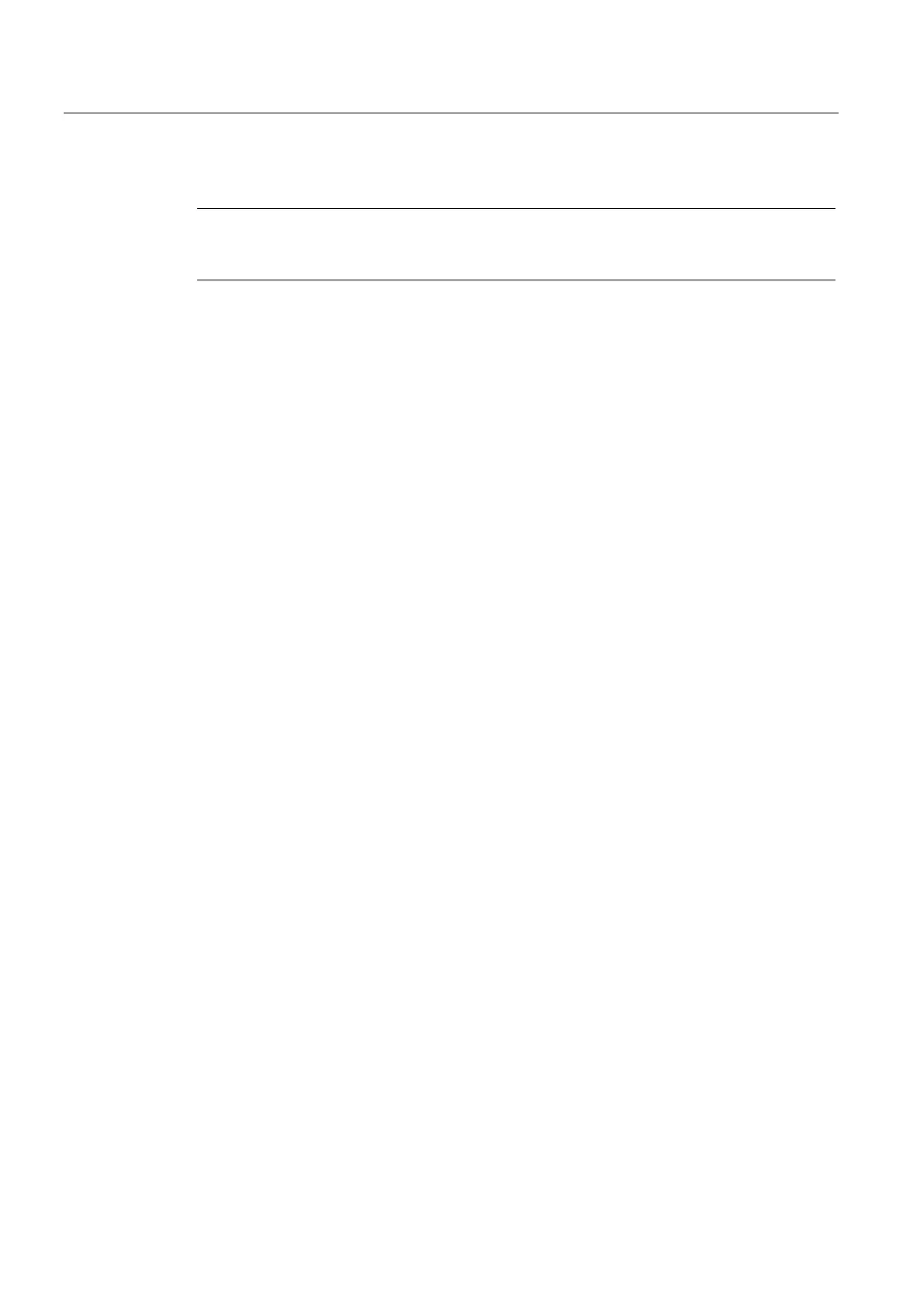Flexible NC programming
1.14 Interrupt routine (SETINT, DISABLE, ENABLE, CLRINT)
Job planning
1-48 Programming Manual, 03/2006 Edition, 6FC5398-2BP10-1BA0
Note
SETINT statements can be programmed within the interrupt routine and used to activate
additional interrupt routines. They are triggered via the input.
You will find more information on how to create subroutines in Chapter "Subroutines,
Macros".
Save interrupt position, SAVE
The interrupt routine can be identified with SAVE in the definition.
Example:
PROC LIFT_Z SAVE
N10
N50 M17
At the end of the interrupt routine the modal G functions are set to the value they had at the
start of the interrupt routine by means of the SAVE attribute. The programmable zero offset
and the basic offset are reestablished in addition to the settable zero offset (modal
G function group 8). If the G function group 15 (feed type) is changed, e.g. from G94 to
G95, the appropriate F value is also reestablished.
Machining can thus be resumed later at the point of interruption.
