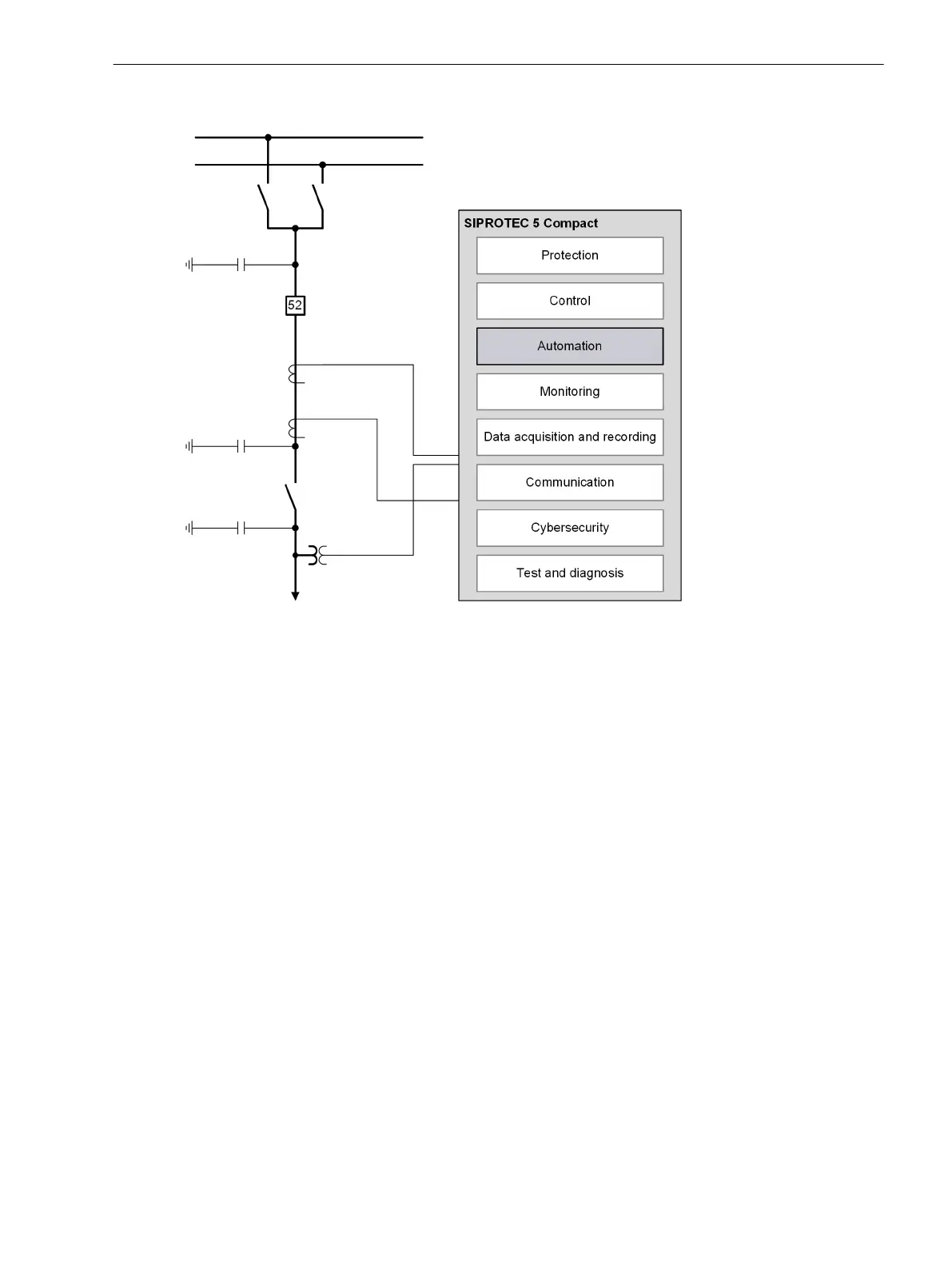Automation
[dw_automation_SIP5C, 1, en_US]
Figure 2-2
SIPROTEC 5 Compact – Functional Integration – Automation
The integrated CFC (Continuous Function Chart) graphical automation editor enables you to create logic
diagrams clearly and simply. DIGSI 5 supports this with powerful logic blocks based on the standard
IEC 61131-3. All devices already have a powerful base automation package. This makes it easy to provide
specific functions for automation of a switchgear.
You can graphically link all internal digital information, such as internal protection signals or operating states,
directly to the logic blocks and process them in real time using CFCs. You can also link measured values or
monitor them with respect to limiting values.
Examples of automation applications are:
•
Interlockings
•
Switching sequences
•
Message derivations or the tripping of switching operations
•
Messages or alarms by linking available information
•
Load shedding in a feeder
•
Administration of decentralized energy infeeds
•
System switchovers depending on the network status
•
Automatic grid separations in the event of grid stability problems
Of course, SIPROTEC 5 Compact provides a substation automation system, such as SICAM PAS/PQS, with all
necessary information, thus ensuring consistent, integrated, and efficient solutions for further automation.
Using macros makes it possible to reuse CFC subplans simply and clearly, in the device, project, or in other
projects. CFC online monitoring makes it possible to track and check the sequence of the plans in the device.
Corrections can therefore be made quickly and efficiently.
Forms of Devices and On-Site Operation Panels
2.1 Device Design
SIPROTEC 5 Compact, Hardware Description, Manual 19
C53000-G5300-C002-3, Edition 12.2021