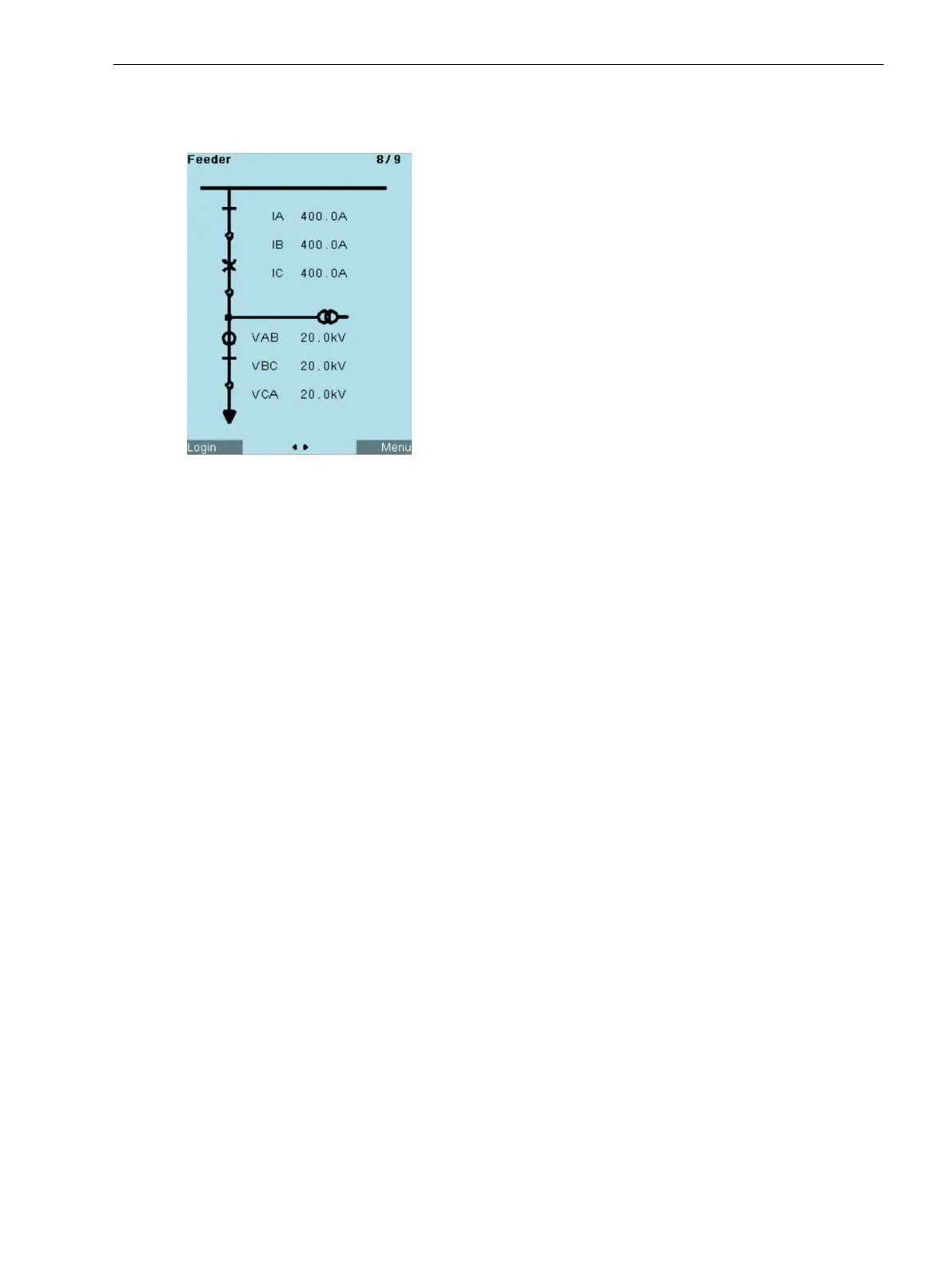The operation panel enables the illustration of a control display and provides space for measured values and to
display event lists.
[sc_SIP5CompactDisplay v3, 1, --_--]
Figure 2-7 Display – Control Display
The O and I keys (red and green) for the direct control of equipment, a key for displaying the LED labeling, and
the CTRL key for activating the system diagram complete the operation panel.
You can order any SIPROTEC 5 Compact device in 2 different installation variants:
•
As a flush-mounting device
•
As a surface-mounting device
Forms of Devices and On-Site Operation Panels
2.1 Device Design
SIPROTEC 5 Compact, Hardware Description, Manual 25
C53000-G5300-C002-3, Edition 12.2021