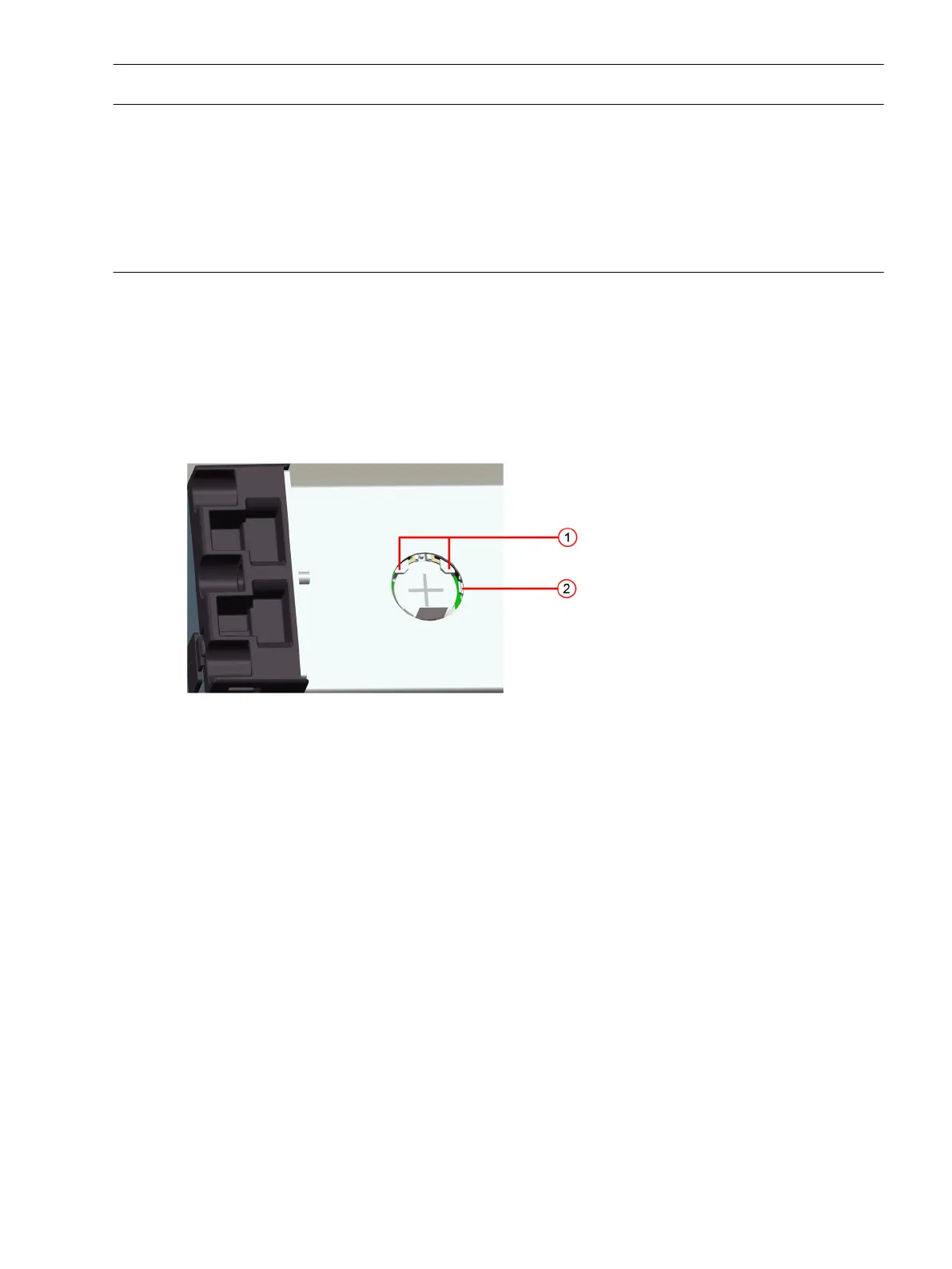NOTICE
Exercise caution when disposing of the battery. The battery contains lithium. Lithium batteries are subject
to the statutory regulations governing the disposal of batteries.
Noncompliance with the specified measures can result in material damage.
²
Dispose of the battery in compliance with national and international regulations. Hand in the battery
at an approved collection point, or dispose of it in the collection bins provided for the purpose.
Error Message on the Device
The Battery fault message is displayed on the device.
²
Replace the battery.
Replacing the Battery
²
Press down the interlocking lug and slide it under the housing wall.
²
Push the battery slide further and open it up to the stop.
[le_SIP5Comp_battery_holder, 1, --_--]
Figure 5-2 Battery-Slide Position
(1) Battery retaining tabs
(2) Battery slide open
²
Remove the battery.
²
Place the new battery in the battery compartment so that the positive terminal points upwards.
Press down the battery until it locks in place.
²
Check whether the battery is properly secured under all 4 battery retaining tabs.
²
Grab the tab of the battery slide with small flat nose pliers and lift it over the 2 battery retaining tabs.
Slide the battery slide further over the battery.
Working on the Device
5.2 Battery
SIPROTEC 5 Compact, Hardware Description, Manual 43
C53000-G5300-C002-3, Edition 12.2021