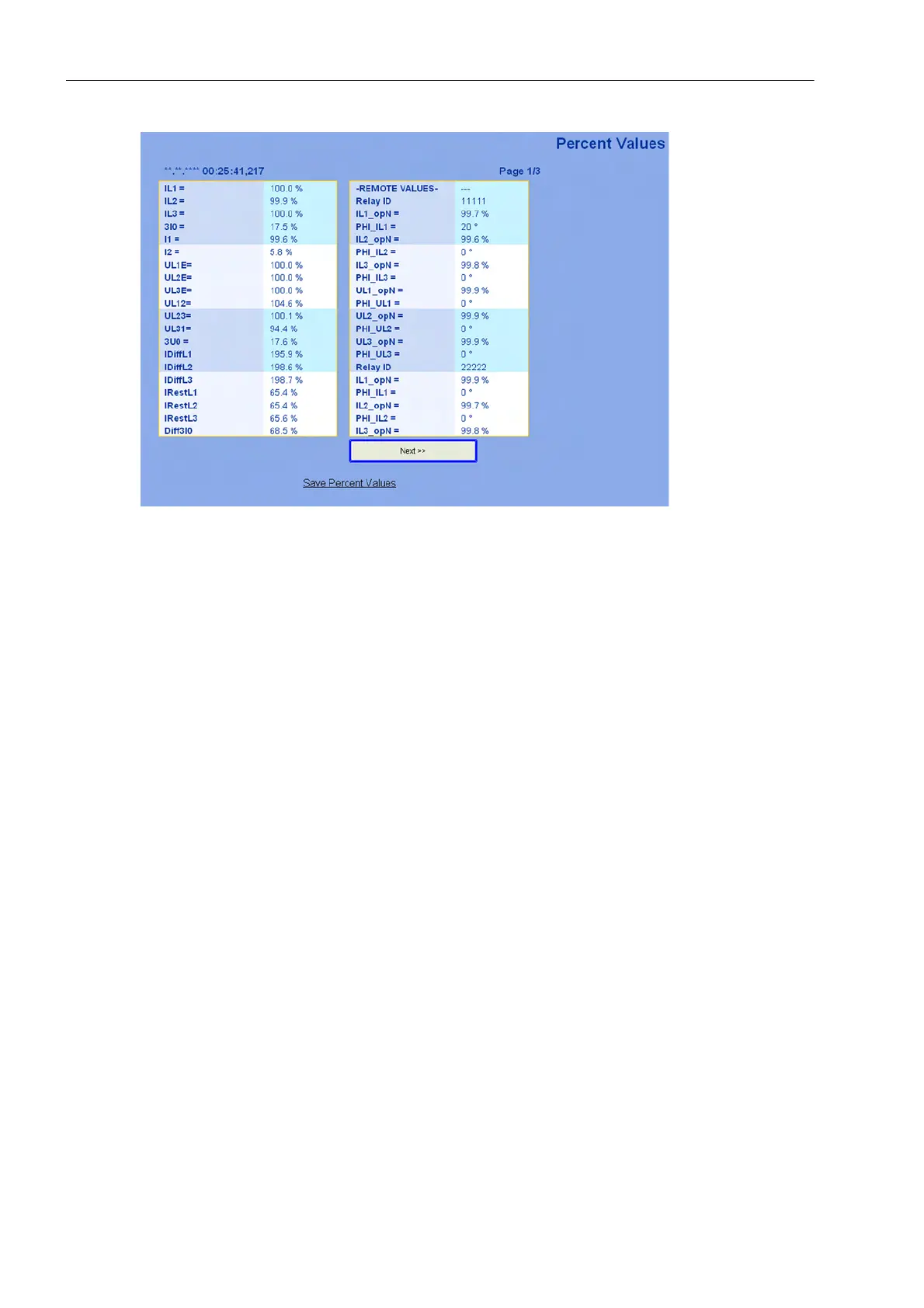Functions
2.17 Additional Functions
SIPROTEC, 7SD610, Manual
C53000-G1176-C145-6, Release date 02.2011
244
Figure 2-114 List of measured percentage values with given angle differences – Example
The following types of indications can be retrieved and displayed with the WEB-Monitor
• Operational indications (buffer: event log)
• Fault indications (buffer: trip log)
• Spontaneous Indications
You can print these lists with the „Print event buffer“ button.
2.17.1.2 Setting Notes
The parameters of the WEB-Monitor can be set separately for the front operator interface and the service in-
terface. The relevant IP address of the interface is the one that is used for communication with the PC and the
WEB-Monitor.
Make sure that the 12-digit IP address valid for the browser is set correctly via DIGSI in the format ***.***.***.***.
