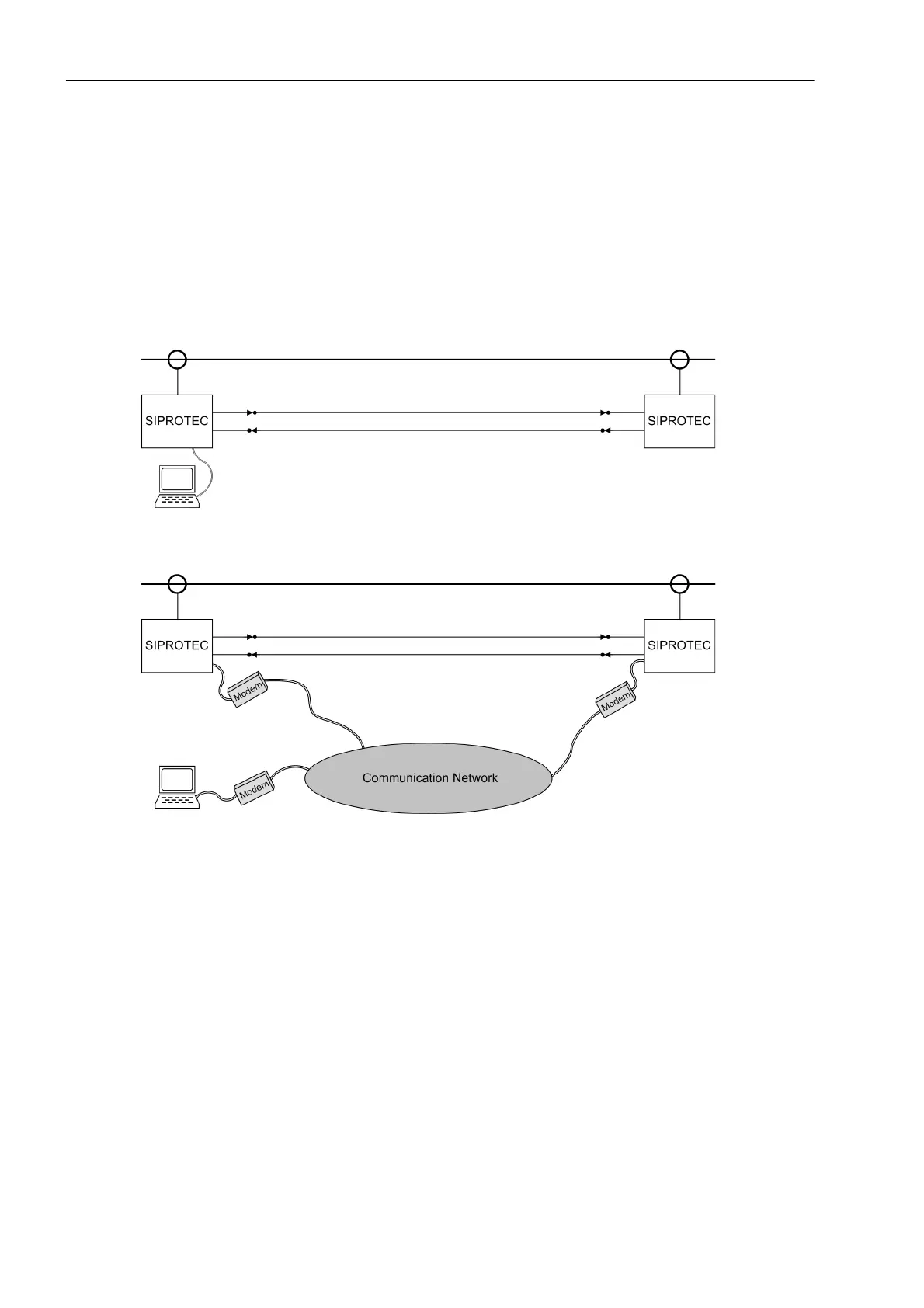Mounting and Commissioning
3.3 Commissioning
SIPROTEC, 7SD610, Manual
C53000-G1176-C145-6, Release date 02.2011
302
3.3.5 Checking the Protection Data Topology
General
The communication topology can either be checked from the PC using DIGSI or with a „ WEB-Monitor“. If you
choose to work with the „WEB-Monitor“, please note the Help files referring to the „WEB-Monitor“.
You can either connect the PC to the device locally using the operator interface at the front, or the service in-
terface at the back of the PC (Figure 3-18). Or you can log into the device using a modem via the service in-
terface (example in Figure 3-19).
Figure 3-18 PC interfacing directly to the device - example
Figure 3-19 PC interfacing via modem — schematic example