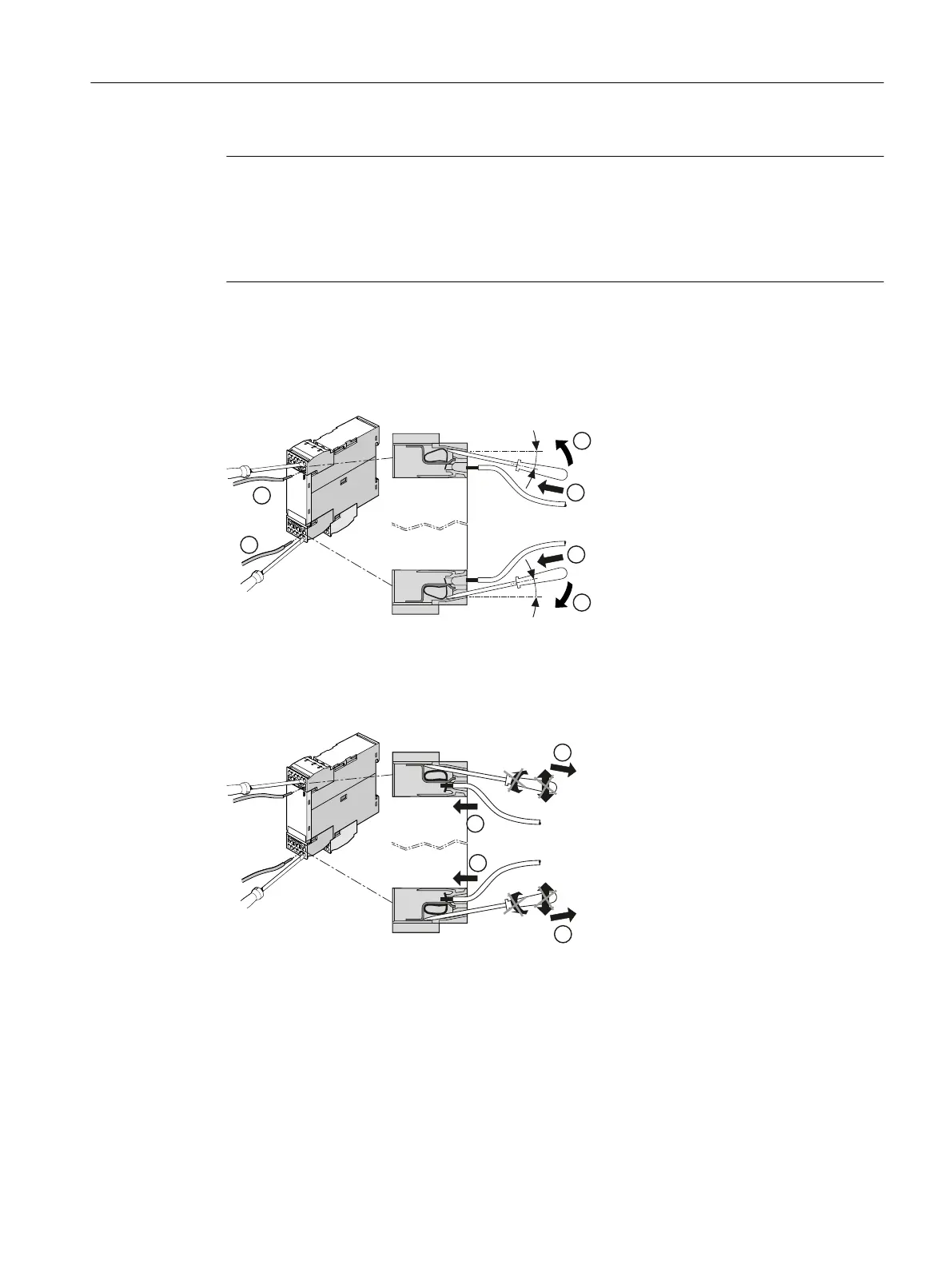Note
Damage to spring-loaded terminal on the 3RR2 current monitoring relay!
If you insert the screwdriver into the central opening (main circuit S00 and S0 only) on the
spring-loaded terminal, this could damage the terminal.
Do not insert the screwdriver into the central opening on the spring-loaded terminal.
Spring-loaded terminal for 3UG4 monitoring relay
Connecting the monitoring relay spring-loaded terminal
① Insert the screwdriver into the topmost (A) or bottommost (B) operating slot on the right-hand
side.
② Press the screwdriver up (A) or down (B), then push it into the operating slot as far as it will go.
The screwdriver blade keeps the spring-loaded terminal open automatically.
③ Insert the conductor into the oval connection slot.
④ Remove the screwdriver. The terminal closes and the conductor is now securely clamped.
System overview
3.3 Connection methods
SIRIUS 3UG4 / 3RR2 monitoring relay
Equipment Manual, 07/2021, NEB927043002000/RS-AD/005 27
