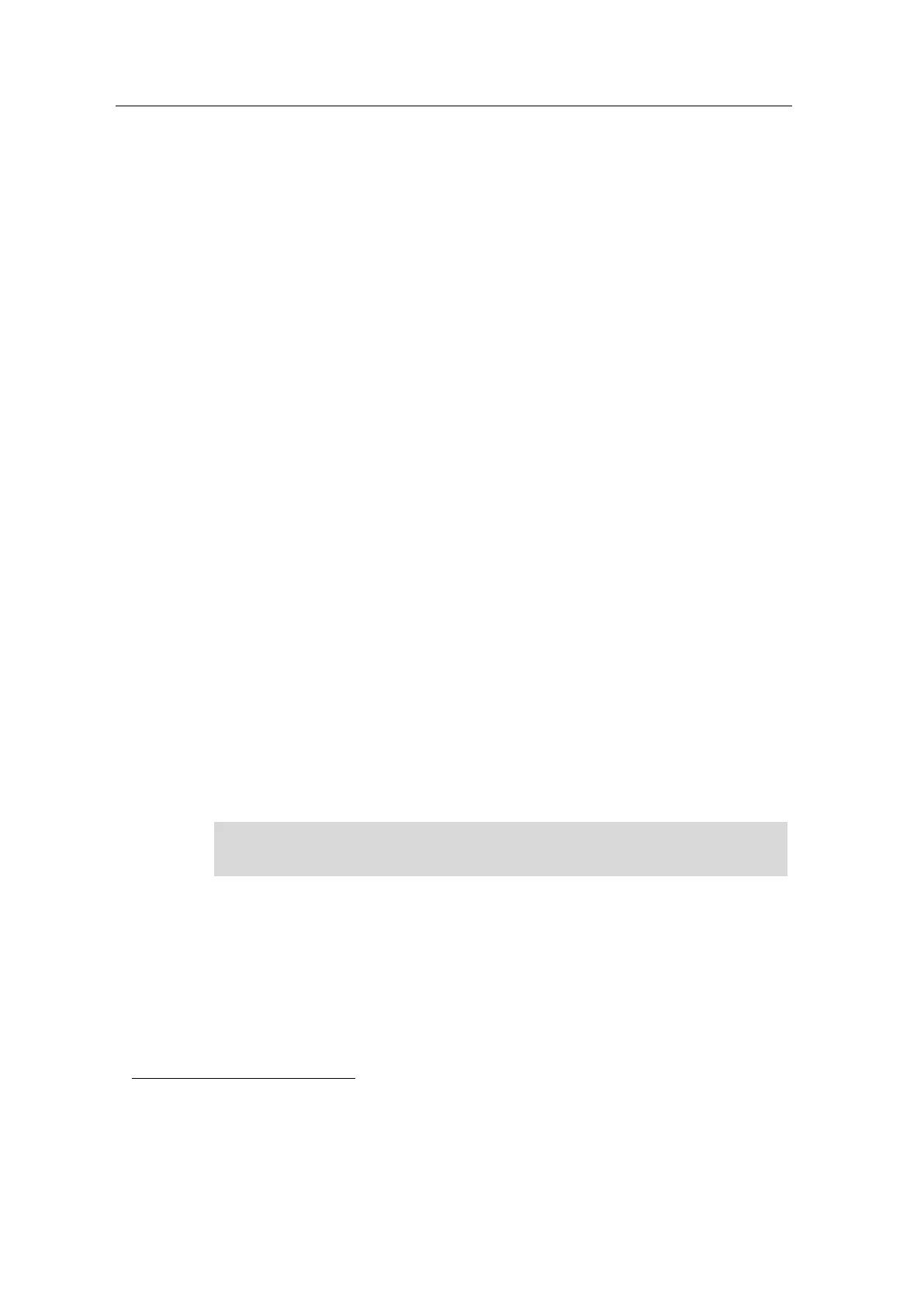3.2 Interaction of motion control instructions and technology objects
SINAMICS G120 as a Speed Axis on the S7-1500
V1.0a, Entry ID: 78788716
Copyright Siemens AG 2013 All rights reserved
• A job is terminated when
– it has achieved its objective (e.g., position target or standstill reached or
parameter value read) and the Done output has been set.
5
– it was replaced by another job. If the Execute input is still set to TRUE, the
CommandAborted output will be set.
– an axis error or job error occurs.
In this case, the Error output will be set
• All other inputs are used to define the motion. They allow the user to specify,
for example, the target position, max. velocity, acceleration, etc. The value -1.0
means that the default values specified when creating the Axis technology
object are to be used.
3.2.4 Replacement of a job by another job
The replacement of a job is best shown by an example:
• An axis receives the job to move at a fixed velocity. (“MC_MoveVelocity”)
– It accelerates based on the settings and moves at the specified velocity.
– The Busy and InVelocity bits are set.
• Now the axis receives the job to stop the motion control job (“MC_Halt”).
– On “MC_MoveVelocity”, the Busy output is now deleted and
CommandAborted is set.
– On “MC_Halt”, Busy is set.
– “MC_MoveVelocity” was replaced by “MC_Halt”.
• The axis decelerates based on the settings and comes to a standstill.
– On “MC_Halt”, Busy is deleted and Done is set.
• The traversing job via “MC_MoveVelocity” was replaced by the halt job via
“MC_Halt” and the halt job completed itself when the axis reached a standstill.
Note
If you want to change the velocity at which the SINAMICS G120 is running,
simply send another job to the axis with the MC_MoveVelocity block.
5
Some jobs run endlessly and therefore do not stop themselves. These jobs include, for
example, the enable or (endless) motion at a constant velocity. Therefore, the appropriate
motion control instructions do not have a Done output, but instead have a status output, e.g.
Status or InVelocity.
