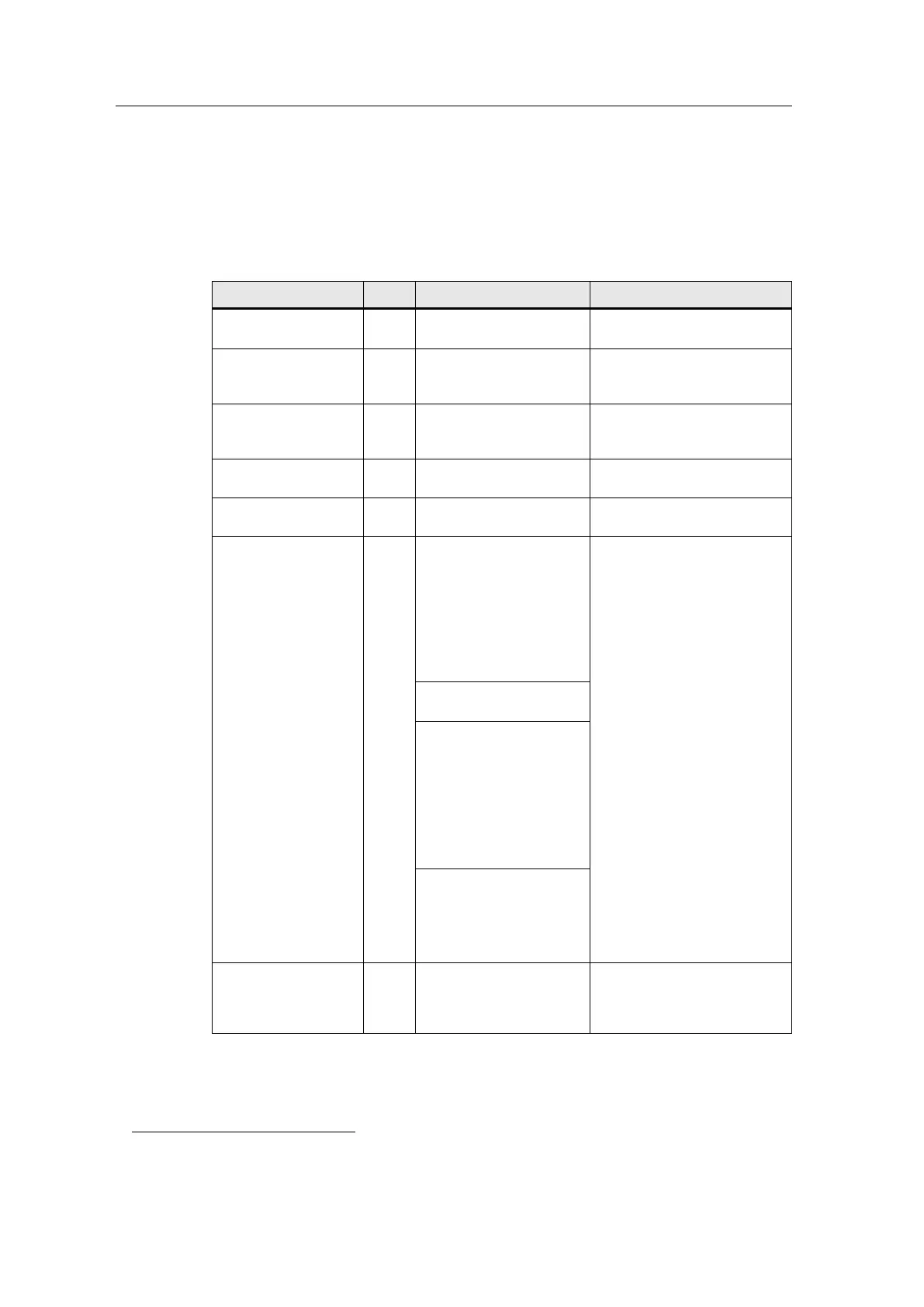2.4 Hardware and software components
SINAMICS G120 as a Speed Axis on the S7-1500
V1.0a, Entry ID: 78788716
Copyright Siemens AG 2013 All rights reserved
2.4.2 Components used
The application was created with the following components:
Hardware components when using PROFINET
Table 2-2
Component Qty. Order no. Note
CPU 1516- 3PN/DP 1 6ES7516-3AN00-0AB0 Alternatively, any other S7-
1500 CPU can be used.
1
SIMATIC S7 Memory
Card
4MB
1 6ES7954-8LC01-0AA0 Alternatively, any other
SIMATIC S7 Memory Card
can be used.
SIMATIC Panel,
KTP600 Basic color
PN
1 6AV6647-0AD11-3AX0
Or other operator panel or
simulation/runtime.
PROFINET
connector
6 6GK1901-1BB10-2AA0 To connect the S7 CPU to the
panel and the PG/PC.
PROFINET cable 6XV1840-2AH10 Sold by the meter (20 to
2000m).
SINAMICS G120 1
G120:
CU 240E-2 PN
6SL3244-0BB12-1FA0
CU 240E-2 PN-F
6SL3244-0BB13-1FA0
PowerModule:
6SL3224-0BE17-5UA0
Alternatively, any other
SINAMICS G120C PN, G120
or G120D with PROFINET-
capable CU can be used.
1
G120C PN:
6SL3210-1KE18-8AF1
G120D:
CU240D-2 PN
6SL3544-0FB20-1FA0
CU240D-2 PN-F
6SL3544-0FB21-1FA0
Power module:
6SL3525-0PE17-5AA1
G120P
CU230P-2 PN
6SL3243-0BB30-1FA0
Power module:
6SL3224-0BE17-5UA0
Motor 1 1LA7063-4AB12 Alternatively, any other motor
suitable for the used
SINAMICS G120 converter
can be used.
1
1
In this case, you have to customize the sample program.
