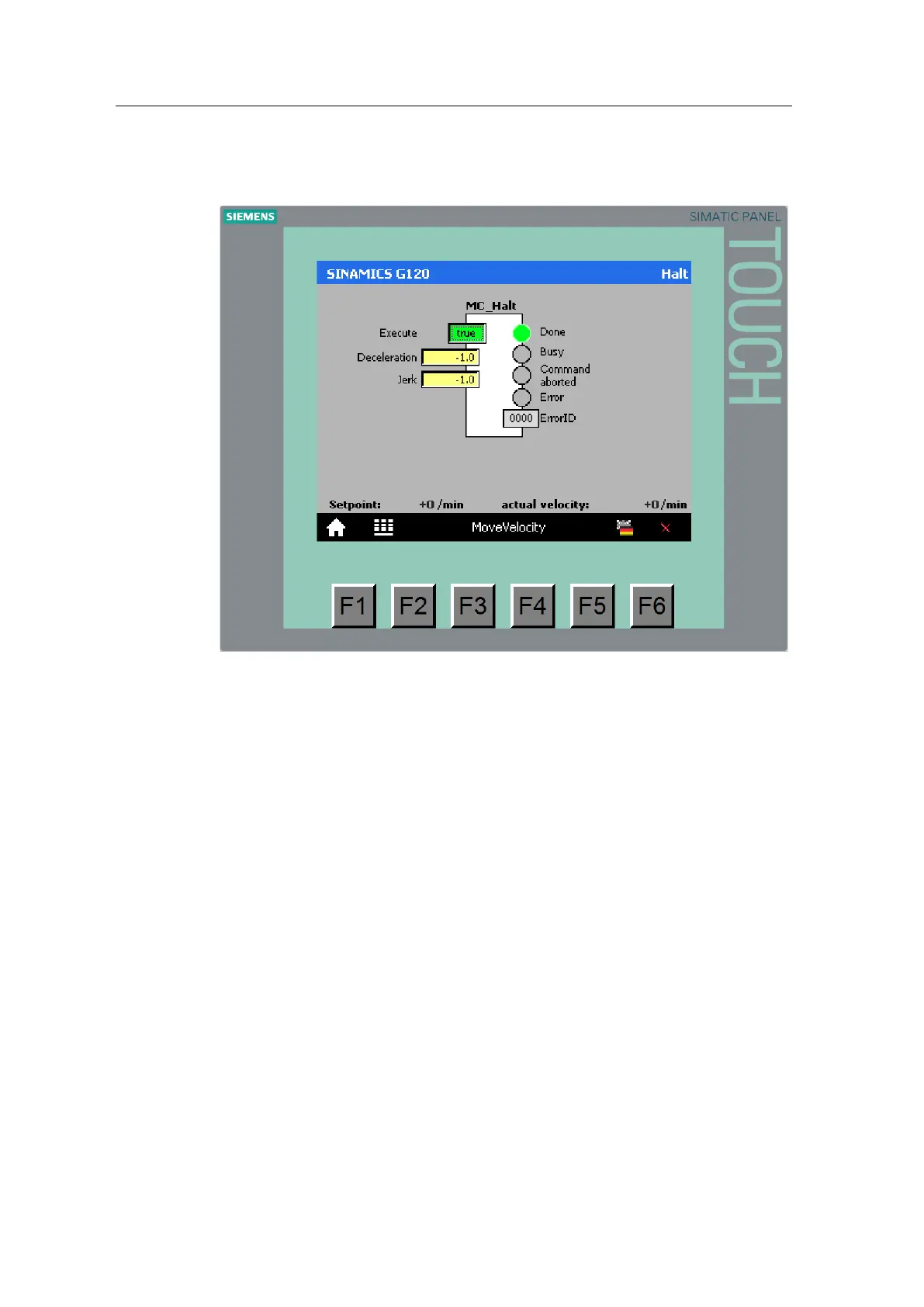6 Operation of the Application
6.2 Operation of the application with a panel
SINAMICS G120 as a Speed Axis on the S7-1500
V1.0a, Entry ID: 78788716
Copyright Siemens AG 2013 All rights reserved
6.2.2.7 Halt
Figure 6-7
A rising edge at the “Execute” input of “MC_Halt” decelerates the axis to a
standstill.
The “Deceleration” and “Jerk” inputs allow you to define how the axis is to come to
a standstill.
If you specify a negative value, for example -1.0, the value defined when
parameterizing the axis in TIA Portal (dynamic default value) will be used.
The footer of this screen includes a hot key that allows you to go directly to the
“Move_Velocity” operating screen.
