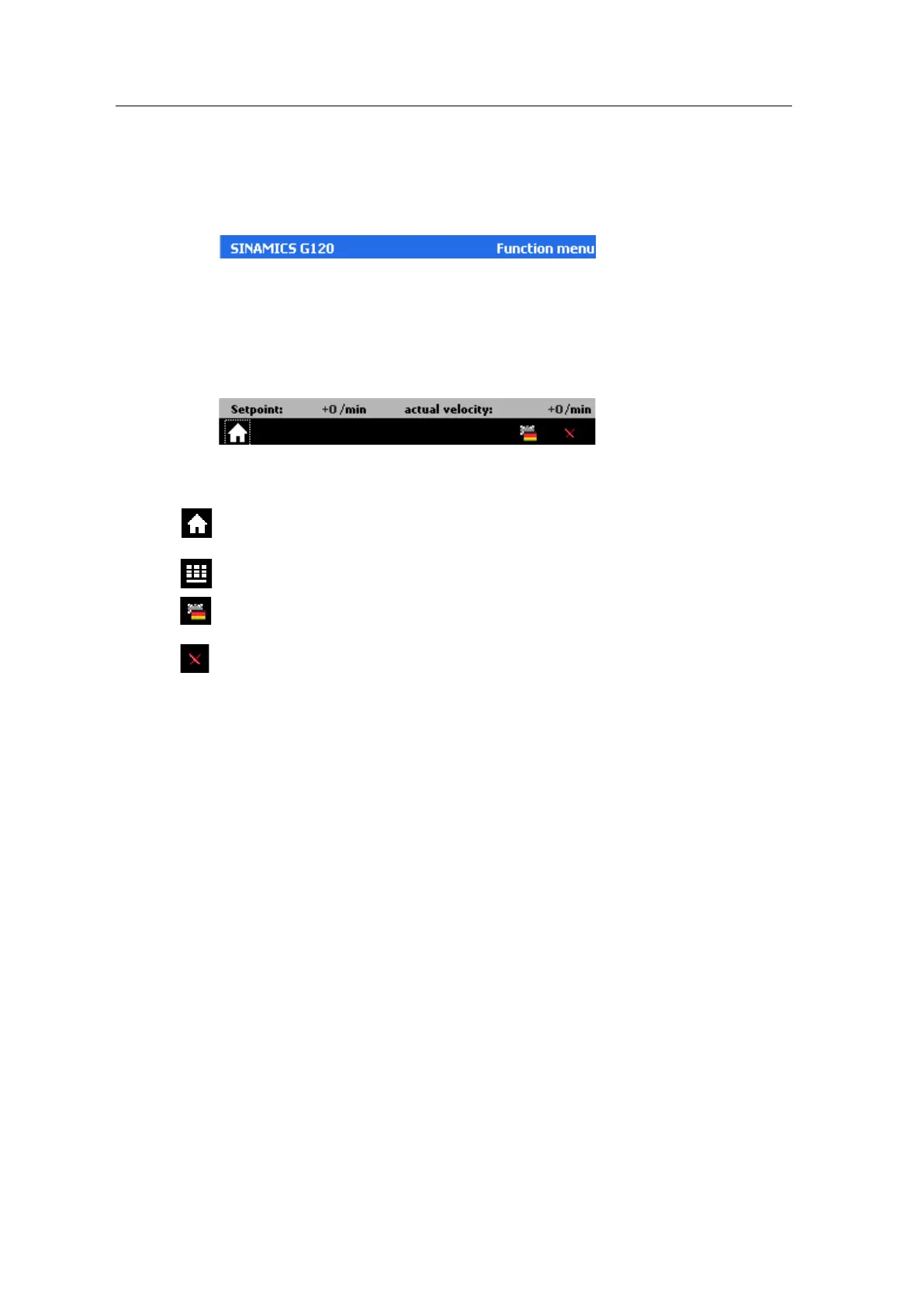6 Operation of the Application
6.2 Operation of the application with a panel
SINAMICS G120 as a Speed Axis on the S7-1500
V1.0a, Entry ID: 78788716
Copyright Siemens AG 2013 All rights reserved
6.2.2 Description of the operating screens
6.2.2.1 General controls
Header
In the header, you can see:
• On the left: The project name
• In the center: The error symbol (if an error has occurred)
• On the right: The name of the current operating screen
Footer
The setpoint and the current speed of the drive are displayed directly above the
footer.
In all operating screens, “Home” allows you to return to the start screen.
In all operating screens, “Menu” allows you to return to the Function menu.
“Language” allows you to change the language between German and English.
“Exit” allows you to exit Runtime.
