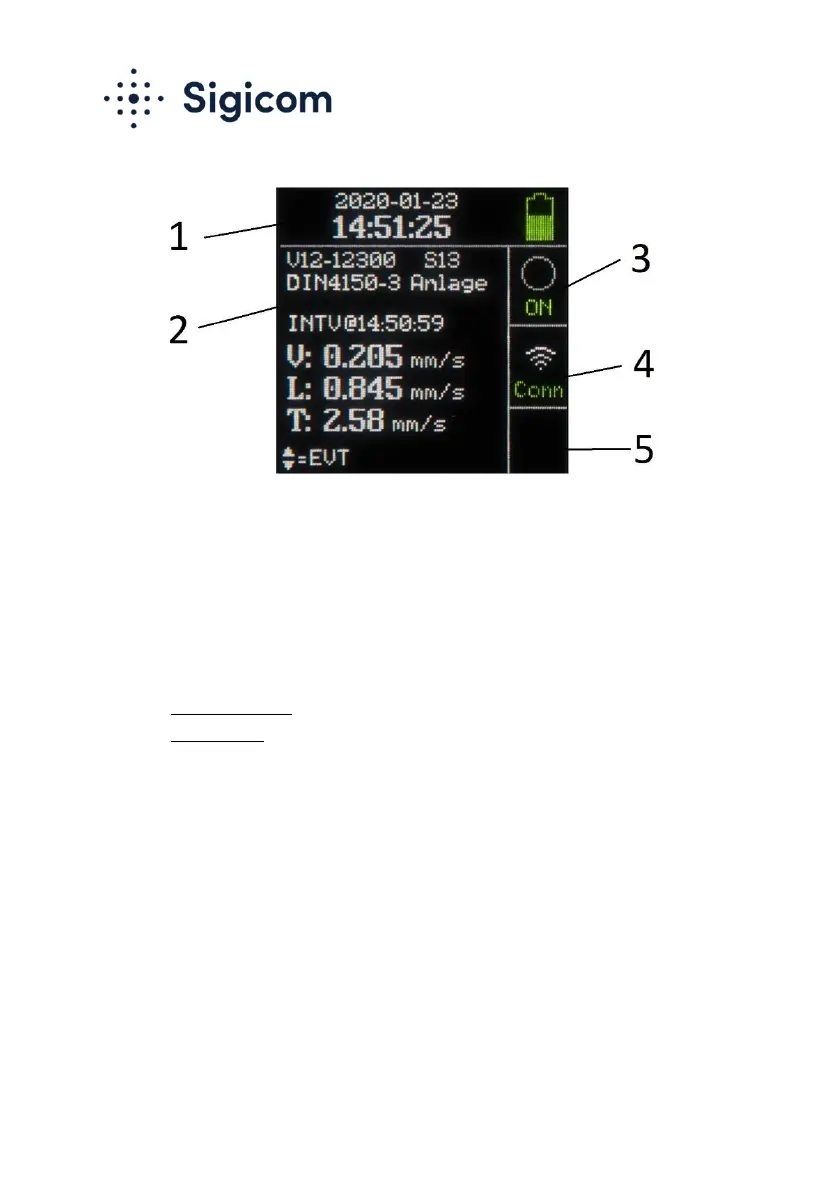Copyright © Sigicom AB 2020 12
Figure 2. Main screen of the display.
The main screen is divided in five sections:
1. STATUS: FW-files available; Date and time; external power;
battery status and charging.
2. DATA:
First two rows: Sensor with selected measurement standard.
Below that: Monitoring data - shows either Interval data (INTV),
Transient max (EVT), or Live value (maximum over the last
three seconds).
3. MONITORING status.
4. COMMUNICATION status.
5. ERRORS and WARNINGS
See chapter 6 for more information.
4.3. INFRA D10 Batteries
D10 is powered by two Li-Ion batteries. The battery with the highest
voltage is always the active one, and the switch-over between the batteries
is automatic.